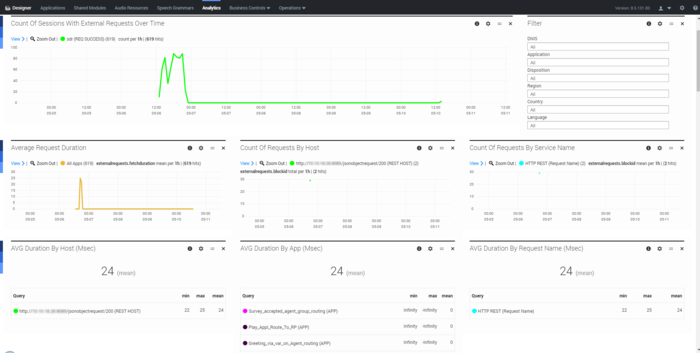External Services
Designer applications can request a connection to a web-accessible external system, such as Enterprise Resource Planning (ERP) or Customer Relationship Management (CRM), to fetch or update data about a call. These integration points between applications and external services can play an important role, such as determining whether a call stays within Self Service or is routed to an agent through Assisted Service.
Currently, there are two blocks that can make these types of requests: Custom Service and HTTP REST.
The reports on this dashboard will help you to analyze the external requests being made by your applications.
Reports on this dashboard
Count of Sessions With External Requests Over Time
This report captures the number of external service requests that were made by the applications during the given time period. You can quickly see how the number of requests compares to the traffic patterns, and spot any trends or unexpected deviations.
For example, if you see that web service requests are increasing during certain times, you can check to make sure that the external services can handle that volume of requests.
Filter
(See Filter.)
Average Request Duration
You can use this report to see how long (on average) it is taking for the external services to respond to requests from the applications.
For example, if the response time trajectory is flat, it typically means that data is being retrieved or updated as expected. But if the response times are increasing significantly as your call volumes rise (it's normal to see a slight increase in response times whenever there is a spike in call volumes), it might indicate that the external system is becoming strained while trying to handle so many requests at the same time.
Count Of Requests By Host and Service Name
These reports provide the number of external service requests (or hits) for each Host of a particular Service Name.
- Host is the domain name of the URL that is receiving a request from the HTTP REST or Custom Service block.
- Service Name is the name of the block used within the application.
You can use this information to identify which hosts or services are receiving the most hits, and then plan the external requests accordingly. If you are using third party integrations (such as payment gateways or location services), this data can provide insight into the consumption of those types of services.
AVG Durations By Host, App, and Request Name
These reports tell you how long (on average) it is taking the external web services to respond to requests. This average is calculated by adding the response times of all service requests and dividing them by the number of requests.
Analyzing the average durations based on host, URL, or application can help you identify if services are responding within the expected timeframe.
External Requests Status
This report shows the status of all external requests that were made during the given time period.