Go To Block
Contents
You can use the Go To block to enable transitions to other blocks in the same phase of an application or to the beginning of the Assisted Service or Finalize phase. You cannot use the Go To block to transition directly to Menu Option or Segmentation Option blocks.
Using this Block
Use the radio buttons to select a search criteria (for example, by Name, Type, Description, or Comment), then start entering the term you are looking for. Designer starts returning the results as you type.
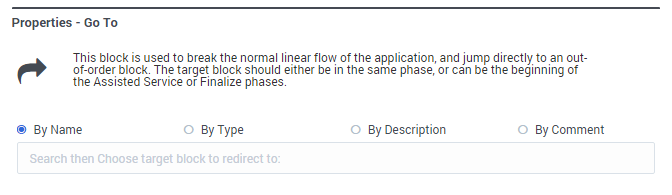
This page was last edited on June 26, 2018, at 20:51.
Comments or questions about this documentation? Contact us for support!
