Contents
Logic and Control Blocks
The blocks in this category are used to add logic functions to an application, such as to assign variables, change the language (usually based on the caller's preference), and to provide control mechanisms within an application, such as to transition to another block, direct the application to follow a certain path, or end the call.
You might not see all of the blocks listed here on your Palette. The blocks shown depend on the features that are enabled and the type of application that is being built. For example, the Terminate block is only available for Digital application types.
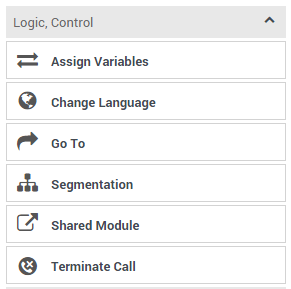
Use the links below to learn more about each block.
Assign Variables
Assigns a new value or expression to user variables.
Used in: Initialize, Self Service, Assisted Service, Finalize
Change Language
Changes the language of the application and audio resources.
Used in: Initialize, Self Service, Assisted Service, Finalize
Go To
Enables transitions to other blocks.
Used in: Self-Service, Assisted Service
Return
Returns control from the Shared Module to the application or Shared Module that called it.
Used in: Shared Modules
Segmentation
Selects a path based on a specific runtime condition.
Used in: Initialize, Self Service, Assisted Service, Finalize
Splits larger applications into smaller pieces.
Used in: Self-Service, Assisted Service
Terminate Call
Disconnects the caller and stops the call.
Used in: Initialize, Self Service, Assisted Service, Finalize
Terminate (Digital only)
Ends the chat session.
Used in: Assisted Service, Finalize
