Voice Mail Block
Contents
You can use the Voice Mail block in the Assisted Service phase to route calls to voicemail.
You can sequentially add multiple Voice Mail blocks with different settings, so that if routing fails, the next block is used. When a Voice Mail block successfully routes the call to voicemail, the application moves to the Finalize phase, ignoring any subsequent blocks in the Assisted Service phase.
Using this block
Voice mail routing
Select the voicemail number to which you want to route the call.
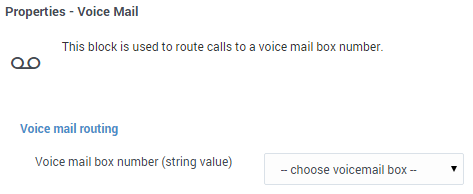
This page was last edited on June 26, 2018, at 20:51.
Comments or questions about this documentation? Contact us for support!
