Getting Started
Genesys Designer is a web-based tool for developing Self Service (Interactive Voice Response, or IVR) applications and Assisted Service (Routing) applications that run on the Genesys platform. Each applications consists of a series of blocks that outline the flow and logic of how the application executes.
To create applications, Designer provides easy-to-use, highly functional blocks that enable common tasks in a simple and straightforward manner. The graphic below shows examples of blocks that you might use in the Assisted Service phase, in which an agent helps a customer. The first block controls the announcement to the caller that he is being transferred, and the second block controls the routing function to an agent.
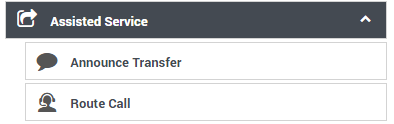
You can view the list of available blocks in the Palette. When you are ready to build your application, you can drag blocks from the Palette and drop them into the Application Flow, which represents the application structure and flow.
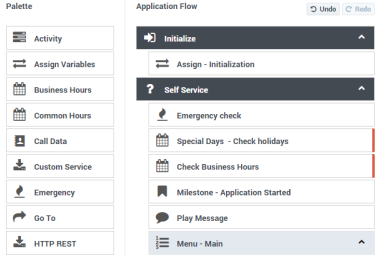
Features
Genesys Designer includes the following features:
- Skills-based routing with skill relaxation over time. If an agent with the required skill level cannot be found, you can choose to reduce the required skill level incrementally over time.
- Skill-expression routing to support complex routing parameters.
- Routing to agent groups.
- Priority handling by customer segment and option to increase priority based on response time.
- User data management.
- Customer segmentation based on expressions.
- Cascaded Routing with busy treatments including EWT.
- Invoking external RESTful webservices.
- Audio resource management with support for multiple languages.
- Convenience blocks for Emergency, Business Hours, and Special Days.
- Flow control blocks such as Menu and Segmentation.
- DTMF input collection.
- TTS prompts and intelligent audio stitching.
