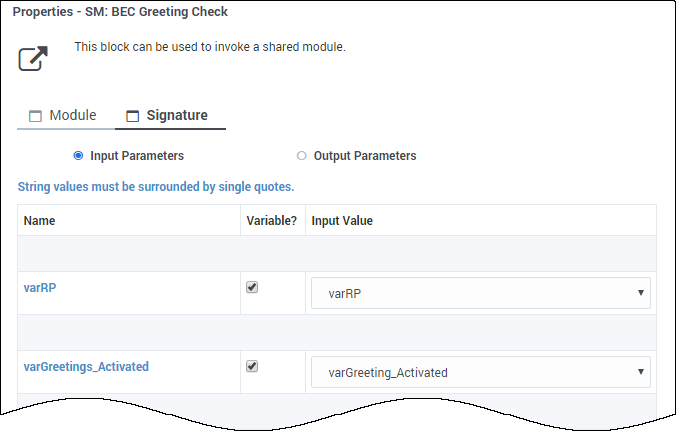Shared Modules are useful for reusing code from multiple applications, as well as for splitting larger applications into smaller and more manageable chunks. Once you have created a Shared Module, you can use the Shared Module block to invoke the module into your application.
If you change a Shared Module, you also change all of the applications that use that module. If an application uses the Latest version of a module, and the application is published, it starts using the new state of the Shared Module. If an application uses a specific version of the Shared Module (not the Latest), it does not receive the latest changes in the Shared Module, even if the application is published again.
For more information about how to create and manage shared modules, see Shared Module.
Module tab
Select a Shared Module or Template.
All Shared Modules that have at least one version are listed. Once a Shared Module is selected, all published versions of the module are shown. Usually the latest version should be selected, unless there is a incompatibility with the latest version.
Templates are used only with the Callback block. They are read-only and cannot be edited or deleted.
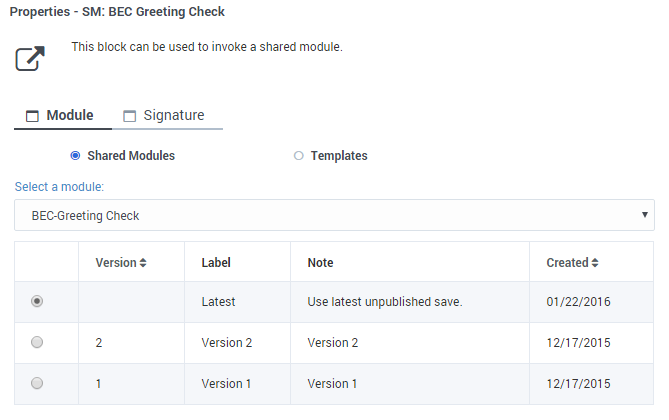
Signature tab
Specify the values for the Input and Output Parameters. You can use literals, variables, or expressions.