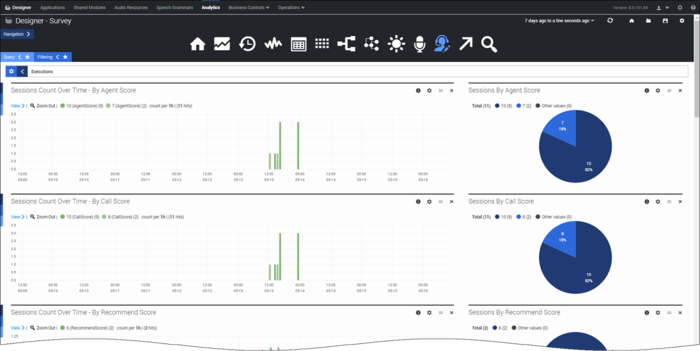Surveys
The Surveys dashboard gives you information related to your survey applications.
The Surveys dashboard contains many of the same panel types that are shown on other dashboards, but also includes data that is specific to the surveys in your applications (mostly pulled from the variables you initialized when the survey was set up).
Reports on this dashboard
Survey Count Over Time
Similar to Count Over Time, but specific to the number of surveys that were offered, accepted, or rejected.
Filter
(See Filter.)
Sessions Count Over Time
These histogram reports break the number of session counts down by:
- Product Score
- Company Score
- Recommend Score
These are based on the ratings callers gave during the survey.
Sessions By Score
These pie graph reports are in pie graph format and break the number of session counts down by:
- Product Score
- Company Score
- Recommend Score
These are based on the ratings callers gave during the survey.
Survey Answer Distribution
This report lists the questions that were presented to callers, along with the average scores for each question, the total number of sessions in which the question was presented, and the total number of sessions where the question was answered.
Sunburst Path Analysis
This report gives you a quick snapshot of how many surveys were offered, accepted, or rejected.