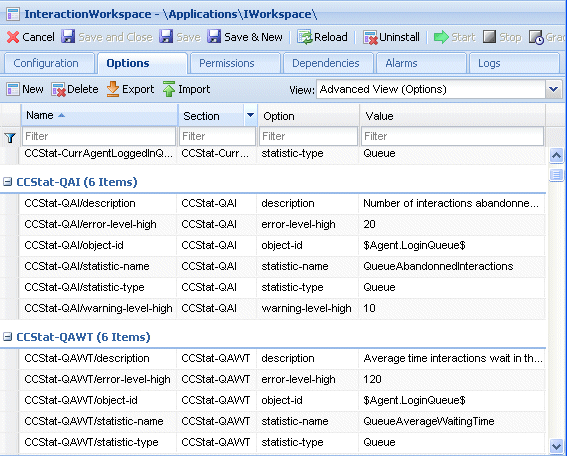Section: Object Statistic Name
Contents
Each Object Statistic (contact-center statistic) that you want to define and use must have its own section defined in the Interaction Workspace Application object in the Configuration Database.
|
|
Defining a Object Statistic Section
Use Genesys Administrator to define a new section at the level at which you want the Object Statistic to be displayed. Use the Object Statistic name as the name of the section. Define the values that are to be displayed for the Object Statistic as the Options and Values of the section. Refer to the Table - Mandatory and Optional Options for Object Statistics Section for a list of the mandatory and optional options that you can define for each Object Statistic.
|
Option |
Value description |
Mandatory |
|---|---|---|
| description | The value must be the display name for the statistic. It is displayed in the Interaction Workspace statistics list. If this option is not defined (empty), the value of the statistic-name option is displayed instead. | No |
| error-level-high | Values above this value result in an error state for the statistic. | No |
| error-level-low | Values below this value result in an error state for the statistic. | No |
| filter | The value must be the filter for the statistic calculation. This should correspond to an option name that is defined by the Filters section of Statistics Server. | No |
| long-description | The value must be a complete description of the statistic. It is displayed as a tooltip in the Interaction Workspace interface. | No |
| object-id | The value must be the ID of the object that requests this statistic.The format of a queue object-id is: <QueueName>@<SwitchName>The format of a routing point object-id is:<RPName>@<SwitchName> | No |
| period | The value must be the period for the statistic calculation. This should correspond to an option name that is defined by the TimeProfiles section of Statistics Server. | No |
| refresh-time | The value must be the length of time, in seconds, between each update request from Statistics Server. | No |
| statistic-name | The value must be the name of the Statistic as defined in the Statistics Server options. | Yes |
| statistic-type | The value must be the type of the object"such as Queue, RoutePoint, or GroupQueues"as defined for the Object Statistic in Statistics Server. | Yes |
| time-range | The value must be the time range for the statistic calculation. This should correspond to an option name that is defined by the TimeRanges section of Statistics Server. Time ranges are used to calculate certain statistics such as those that specify a percentage. | No |
| time-range2 | The value must be the secondary time range for the statistic calculation. This should correspond to an option name that is defined by the TimeRanges section of Statistics Server. Time ranges are used to calculate certain statistics such as those specify a percentage. | No |
| warning-level-high | Values above this value result in an error state for the statistic. | No |
| warning-level-low | Values below this value result in an error state for the statistic. | No |
Setting the Warning and Error Levels
Interaction Workspace provides four non-mandatory options that you can use to define low and/or high levels of warning and error. Some statistics are in an error state when they are below a certain value, while others are in an error state when they are above a certain value; for some statistics both a lower error threshold and a higher error threshold are required. The following non-mandatory options enable you to set a low and high threshold for a statistic:
- error-level-low--Values below this value result in an error state for the statistic.
- error-level-high--Values above this value result in an error state for the statistic.
Some statistics are in a warning state when they are below a certain value, while others are in a warning state when they are above a certain value; for some statistics both a lower warning threshold and a higher warning threshold are required. The following non-mandatory options enable you to set a low and high threshold for a statistic:
- warning-level-low--Values below this value result in an error state for the statistic.
- warning-level-high--Values above this value result in an error state for the statistic.
Use the error and warning options to specify ranges that are most suitable for the statistic.
Displaying Object Statistics
Interaction Workspace enables you to display the Object Statistics that you have defined on the Application object at one or more of the following levels:
- Application level -- Display Object Statistic to all agents
- Tenant level -- Display Object Statistic to all the agents of the Tenant
- Agent Group level -- Display Object Statistic to all the agents of the Agent Group
- Agent level -- Display Object Statistic to the agent
To display an Object Statistic at a specific level, define and configure the statistics.displayed-statistics option in the interaction-workspace section of the level. The value of this option is a comma-separated list of Object Statistic sections that are to be displayed. The Figure - Sample section defined in Genesys Administrator for the Interaction Workspace Application object provides an example of a statistic section that is defined on the Interaction Workspace Application object.