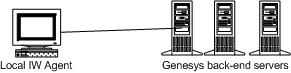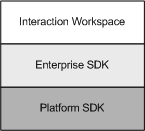Interaction Workspace And Genesys 8
Contents
Interaction Workspace is the key agent interface for Genesys 8. Interaction Workspace is built on top of the primary Genesys 8 SDKs. See the Table - Components of Interaction Workspace for a list and description of the components of Interaction Workspace and the Table - Miscellaneous Deliverables of Interaction Workspace for a list of miscellaneous deliverables that ship with Interaction Workspace.
|
Component |
Description |
|---|---|
| Interaction Workspace | Core application |
| Interaction WorkspaceSIP Endpoint | Optional SIP Endpoint application |
| Interaction Workspace Compatible Plug-ins | Optional plug-ins available as separate IPs that are shipped with other Genesys Products |
| Platform SDK | Low-level SDK that is used to access Genesys back-end servers |
| Enterprise SDK | High-level SDK that is built on top of Platform SDK to render models, services, and so on |
|
Component |
Description |
|---|---|
| Interaction Workspace Deployment Manager | Wizard that is used during deployment to prepare the ClickOnce packages |
| Interaction Workspace Extension Samples | Set of examples that illustrate how to implement extensions for Interaction Workspace |
Topology
You can deploy Interaction Workspace in two different deployment configurations, depending upon the arrangement of your network; they are:
- Oversimplified deployment with a Client-server in a local setup.
- Client-server with centralized deployment based on Click-Once
This section shows the key components of the Interaction Workspace network topology and indicates how Interaction Workspace is related to other Genesys components.
The Figure - Simple client-server deployment of Interaction Workspace shows a minimal deployment that consists of agent workstations that are connected directly to the Genesys back-end servers. For the procedure on deploying Interaction Workspace in this configuration, see the Procedure: Installing Interaction Workspace Deployment Package on the Windows operating system.
The Figure - Standard deployment of Interaction Workspace with a ClickOnce server shows the standard deployment of Interaction Workspace in an environment in which the deployment is controlled from a centralized place and in which remote agents can be connected to Genesys back-end through a Virtual Private Network.
Connections to Genesys Components
The Figure - Interaction Workspace connections to the Genesys 8 Suite shows the connections to various Genesys components. Interaction Workspace requires connections to the following Genesys Components:
- Configuration Server -- Through Genesys Administrator, provides authentication, the list of connections, Role- Based Access Control, agent and place management, the object hierarchy for team communication, and application hierarchical configuration
- T-Server -- Enables voice handling
- SIP Server -- Enables voice and IM handling
- Real Time Metric Engine -- Maintains statistics and target agent/group presence
- Universal Contact Server -- Maintains the contact history
- Interaction Server -- Manages interactions
Refer to the documentation that accompanies Genesys Administrator and each of these components for information on setting up connections.
Architecture
Interaction Workspace is integrated with the following Genesys 8 applications:
- Embedded components:
- Enterprise SDK
- Platform SDK
- Direct connections:
- T-Server
- Universal Contact Server
- Interaction Server
- Configuration Server
- Statistics Server for Reporting
- SIP Server
- Dependencies:
- Genesys Administrator
- Optional installation:
- Interaction Workspace SIP Endpoint
- Interaction Workspace Compatible Plug-ins
Interaction Workspace features a modular design that divides the application into several components that are served out to agents based on their roles. All agents receive common modules such as the Login and Go Ready module and the Main Window module, while other modules, such as the Contact Management module and the Team Communicator module are distributed only to agents whose roles include those modules.
Interaction Workspace relies on both Enterprise SDK and Platform SDK (refer to the Figure - Interaction Workspace architecture). This architecture enables developers to build customization for Interaction Workspace at any level.
Customization Support
This architecture supports the following customization:
- Interaction Workspace -- User-interface customization
- Enterprise SDK -- Business logic customization using a high-level API
- Platform SDK -- Business logic customization using a low-level API
Refer to the Interaction Workspace Developer's Guide and .NET API Reference and the Interaction Workspace 8.1 Extension Examples for information on how to customize Interaction Workspace.
Refer to the Enterprise SDK Developer's Guide and the Platform SDK 8.0 .NET API Reference and Developer's Guide for information on lower-level customization capabilities.
Common System Aspects
The goal of Genesys 8 and Interaction Workspace is to provide a consistent, simplified, and comprehensive application that enables each user at every level to be efficient and productive. Genesys 8 and Interaction Workspace focus on a set of criteria that deliver a higher level of productivity. Interaction Workspace is designed "from the ground up" to have a high degree of usability, with the goal of enhancing agent productivity.
Internationalization
Interaction Workspace uses the existing internationalization capabilities of Genesys back-end components, such as Universal Contact Server, that employ Unicode to support multiple languages. Interaction Workspace uses the Genesys Platform SDK ESP protocol to communicate with Genesys back-end servers that also support the same Unicode protocol. Any set of Unicode characters is supported; therefore, any language that is supported by Unicode is supported by Interaction Workspace; however, to support more than one Unicode language in your environment, you must configure the specific Unicode support for each connection (this is configured in the same way as TLS requires custom encoding). Interaction Workspace is aligned with the existing internationalization capabilities of Genesys back-end components:
- Universal Contact Server uses Unicode to support multiple languages. Therefore, for this connection any combination of locale that is specified in the client configuration, server configuration, and interaction content is supported. This applies to the content of the Notepad, the body of an e-mail and so on.
- Other Genesys back-end servers do not implement Unicode. Therefore, internationalization requires you to configure consistently the locale of the system servers, the client "locale for non Unicode application", and the content of interactions. Each of these items must rely on the same Code Page (several languages can be supported by a single code page). This configuration applies to the user data, configuration data, and so on of each interaction.
- You can configure Interaction Workspace to enforce which encoding is used when it communicates with non-Unicode back-end servers. To do this, configure the following options:
general.non-unicode-connection-encoding--The value corresponds to the .Net Name of Code Page Identifier. Refer to the following article: http://msdn.microsoft.com/en-us/library/windows/desktop/dd317756(v=vs.85).aspx
For the Configuration Server connection, the code page identifier must be set in the general.non-unicode-connection-encoding key in the InteractionWorkspace.exe.config file.
Section 508 Accessibility
You can use a screen-reader application or the keyboard to navigate the agent desktop interface.
Screen Readers
Interaction Workspace is designed to maximize content readability for screen-reader applications. Interaction Workspace can be configured to be compatible with screen readers that support Microsoft UI Automation API, such as the Freedom Scientific application: Job Access With Speech (JAWS) version 11. Screen readers enable visually impaired (blind and low-vision) agents to use the desktop interface through text-to-speech or text-to-Braille systems. Interaction Workspace must be configured in the Configuration Layer to enable this compatibility (see Accessibility). These options can be set in the Configuration Layer as default values that can be overridden in the Agent Annex following the standard hierarchy configuration.
You can navigate the Interaction Workspace interface by using a keyboard or other accessibility device that is enabled by keyboard navigation. This feature improves the accessibility of the interface by not forcing the user to navigate by using the mouse. Navigation works panel to panel and, within a panel, component to component. In general, you can use the TAB key to set the focus on the next component; use the SHIFT-TAB key combination to set the focus on the previous component. You can use this method to navigate the Menu bar, the interaction interface, the tabs, and so on.
Access Keys and Keyboard Shortcuts
Interaction Workspace follows the Microsoft Windows convention of enabling interface navigation by using access keys. Access keys are alphanumeric keys that are employed in combination with the ALT key to replicate a menu command or button click on the interface. Interaction Workspace also provides shortcut keys. Shortcut keys, which are intended mostly for advanced users, enable quick access to frequently performed actions. Shortcut keys can be reconfigured by Tenant, Group, and/or User by using Genesys Administrator. These key combinations are documented in the Genesys Interaction Workspace 8.0 User's Guide.
Security
RADIUS
Interaction Workspace implements the Remote Authentication Dial-In User Service (RADIUS) security protocol to prevent illegal system access, track system use, and limit the access of authenticated users. To access the system, users must provide their credentials and connection parameters for authentication before they can be granted limited system access. The user must provide both a user name and a password to gain access to the Configuration Layer, which is used to obtain a list of existing places, privileges that are specified for the user, and configuration of the agent application. A place is mandatory for all Interaction Workspace agent scenarios. A role or roles are assigned to agents upon login. Agents do not have access to system aspects outside of those that are defined by their assigned roles.
Transport Layer Security (TLS)
Interaction Workspace also employs Transport Layer Security (TLS), which is a cryptographic protocol that provide security and data integrity for communications over networks such as the Internet. TLS encrypts the segments of network connections at the transport layer from end to end. For more information about TLS, refer to the Genesys TLS Configuration chapter of the Genesys 8.0 Security Deployment Guide.
Inactivity Time-out
Interaction Workspace can be configured to become locked after a specific period of time during which neither the agent's mouse nor keyboard are used. This feature protects your system from unwanted system access, should the agent walk away from a workstation without locking it. When the specified time period of inactivity is reached, all of the open Interaction Workspace windows on the agent's desktop are minimized, and the Reauthenticate view is displayed. Interaction notifications such as notification of inbound interaction delivery are still displayed, but business information about them is not, and the Accept and Reject buttons are disabled. To unlock Interaction Workspace, the agent must enter in the Reauthenticate view the password that was used to log in the locked application, then click Authenticate. Refer to the Interaction Workspace 8.1.x Help for details about using the reauthentication feature.
Business Continuity
The Framework 8.1 SIP Server Deployment Guide provides detailed information about Business Continuity architecture and configuration. A disaster is defined as the loss of all Genesys components that are running on one or more physical sites. Business Continuity is a set of automated procedures that enable agents that are connected to the site that is experiencing a disaster to connect to an alternate site to continue working normally with minimal data lost. This is known as Geo-redundancy. In the event of a disaster, Interaction Workspace can be configured to maintain a dual connection to a pair of SIP Servers, a pair of Stat Servers, and a pair of Configuration Servers at two different sites. Two or more switches must be configured in Genesys Administrator to have identical agent extensions and logins. Agents must be able to log in to any synchronized switch at any time. In a typical Business Continuity set up, two pairs of High Availability (HA) SIP Servers are implemented. Each pair of SIP Servers, the Preferred server and the Peer server, use synchronized (not replicated) configuration layer objects. Agents are logged in to the Current Primary server in their Preferred site HA Pair. Each agent has two SIP Channels and two SIP Endpoints registered on each server. Interaction Workspace always tries to connect to the Preferred server. If it is not available it connects to the alternate (Peer) server until the Preferred server becomes available again. The agent state is set to Not Ready until a connect with one or the other server is established.
Refer to the Procedure: Configuring Interaction Workspace for Business Continuity to enable Business Continuity for your agents.
Licensing
There are no technical licensing requirements for Interaction Workspace.
Framework and Solutions Compatibility
Interaction Workspace is part of the Genesys 8 suite of products. See Table - Key Genesys 8 Framework and Solution Compatibility Requirements for Interaction Workspace for a list of key compatibilities. Also see the following system guides for details on compatibility and system requirements:
- Genesys Hardware Sizing Guide
- Genesys Interoperability Guide
- Genesys Licensing Guide
- Genesys Supported Media Interfaces Reference Manual
- Genesys Supported Operating Environment Reference Manual
|
Component |
Version |
Scope |
|---|---|---|
| Configuration Server | 8.0.2 and higher | All deployments |
| Genesys Administrator | 8.0.2 and higher | All deployments |
| Management Framework | 8.0.2 and higher | All deployments |
| Statistics Server | 7.6, 8.0 and higher | InteractionWorkspace.KPI
InteractionWorkspace.ObjectStatistics InteractionWorkspace.GadgetStatistics InteractionWorkspace.TeamCommunicator (only if presence information is required) |
| Universal Contact Server | 8.0 and higher | InteractionWorkspace.Contacts
InteractionWorkspace.SRL |
| T-Server | 7.6, 8.0 and higher | InteractionWorkspace.Voice
InteractionWorkspace.BroadcastMessage |
| SIP Server | 7.6, 8.0 and higher | InteractionWorkspace.SIP.Monitoring
InteractionWorkspace.SIP.Recording InteractionWorkspace.IM InteractionWorkspace.Voice InteractionWorkspace.BroadcastMessage |
| eServices | 8.0.1 and higher | InteractionWorkspace.Email
InteractionWorkspace.Chat InteractionWorkspace.SMS InteractionWorkspace.WebCallback> InteractionWorkspace.WorkItem InteractionWorkspace.Workbins |
| 8.1.1 and higher | Social Media (Facebook, Twitter) | |
| 8.1.2 and higher | Social Media (RSS) | |
| Interaction Workspace SIP Endpoint | 8.0.2 and higher | Optional for SIP Server support |
| Genesys Quality Management (GQM) Solution | 8.1.0 and higher | Active Recording |