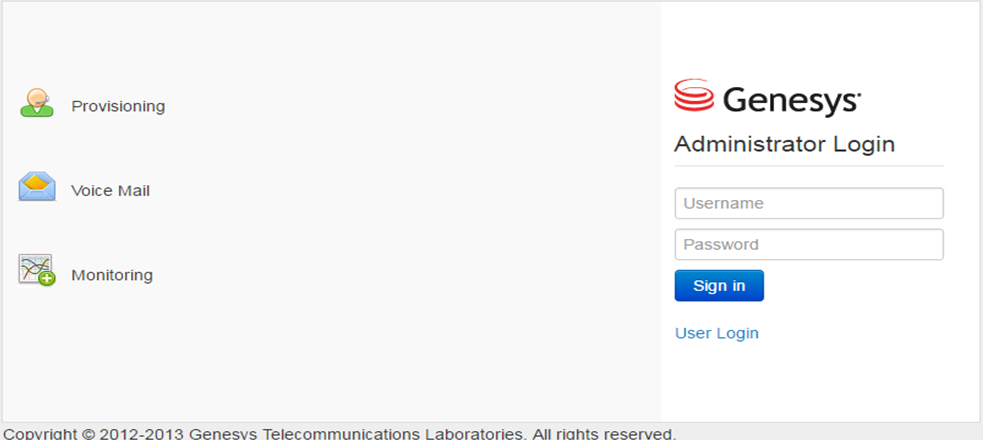Contents
Reimporting Configuration Data
If Feature Server Cassandra DB becomes out of sync (for example, following a long Feature Server outage), some history logs can be lost. You can resynchronize by reimporting all necessary data from Configuration Server to your Cassandra database. The procedure includes these actions:
- Feature Server fetches this data from Configuration Server:
- Switch data (Agent logins and DNs)
- Places
- Persons
- Agent Groups
- Feature Server merges the data fetched from Configuration Server into the Cassandra database.
- All Feature Server-specific data in Cassandra associated with actual objects in Configuration Server is saved. All other (non-relevant) data is removed from the Cassandra database.
Genesys recommends that you reimport only when Configuration Server is not heavily loaded with work.
Two ways to Reimport Cassandra DB Data
Activate Reimport by calling its Feature Server resource
Point your browser to this URL on the master Feature Server: http://<fsserverhost>:<port>/fs/api/admin/reimport/init
Log in using your administrative credentials to initiate the reimport process.
OR
Reimport started automatically by the master Feature Server
If you set the option [cluster] reimport-on-conf-history-log-error to true in the master Feature Server application, then returning from an outage will automatically trigger Reimport.
Monitoring the Reimport
Feature Server has an http URL that displays the state of a manually started Reimport process.
Point your browser to this URL on the master Feature Server: http://<fsserverhost>:<port>/fs/api/admin/reimport/state
Log in using your administrative credentials to display the current Reimport state, which can be one of these two:
- In progress
- Ready to start
You can start Reimport manually, if the state is Ready to start.
Synchronization affects these configuration objects
| Object | Object Refers to | Effects of Synchronization |
|---|---|---|
| CfgDN | all DNs from all Switches | The reimport procedure synchronizes each new DN (the Annex attributes and DN state) with the Feature Server database. |
| CfgPlace | all Places | Place contains the default DN. If the default DN was changed when Feature Server was down, then the reimport procedure synchronizes the Feature Server database with actual values from the Configuration Manager database. The state of of each Place is synchronized. |
| CfgAgentLogin | all Agent Logins | Feature Server reads all Agent Logins |
| CfgPerson | all Persons | Reimport synchronizes the Active state of each Person object. |
| CfgAgentGroup | all Agent Groups | Each Agent Group is associated with a specific person. If that person is changed by another person in Configuration Server, then you must make the same changes in the Feature Server database after the Reimport is finished. |