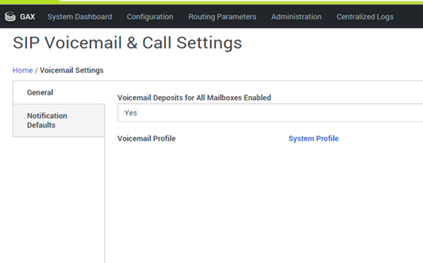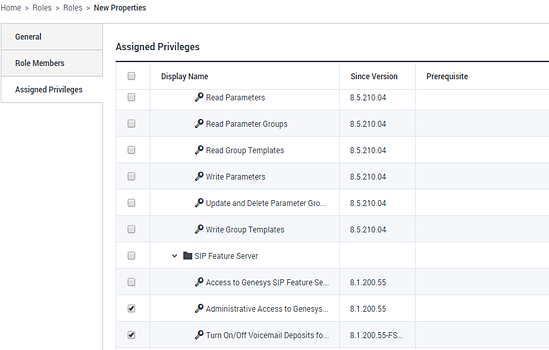Enable / Disable Voicemail Deposits
Turn On/Off Voicemail Deposits for All Mailboxes is both a privilege and functionality. Installing Genesys SIP Feature Server Plugin for GAX 8.1.200.56 or higher adds this functionality to the GAX Server, and only users with the privilege can enable and disable it.
About the Privilege
If you have the privilege
Go to the Settings page for Feature Server, in Genesys SIP Feature Server Plugin for GAX. You'll see and be able to modify the selection Voicemail Deposits for All Mailboxes Enabled if you have the privilege.
Note: The embedded administrator account default always has this right—it cannot be removed.
If you do not have the privilege, and you have Feature Server version 8.1.201.67 or higher
- The Voicemail Deposits for All Mailboxes Enabled setting is visible but read-only.
If you have Feature Server version 8.1.201.66 or Lower
- The Voicemail Deposit Enabled setting is editable even for the user who does not have this privilege.
Assigning the Privilege
- Assign this privilege to a Role that has administrative access to Genesys SIP Feature Server.
- Assign that Role to Users or Access Groups.
Any user or member of an access group that has been assigned the role will have the Turn On/Off Voicemail Deposits for All Mailboxes privilege.