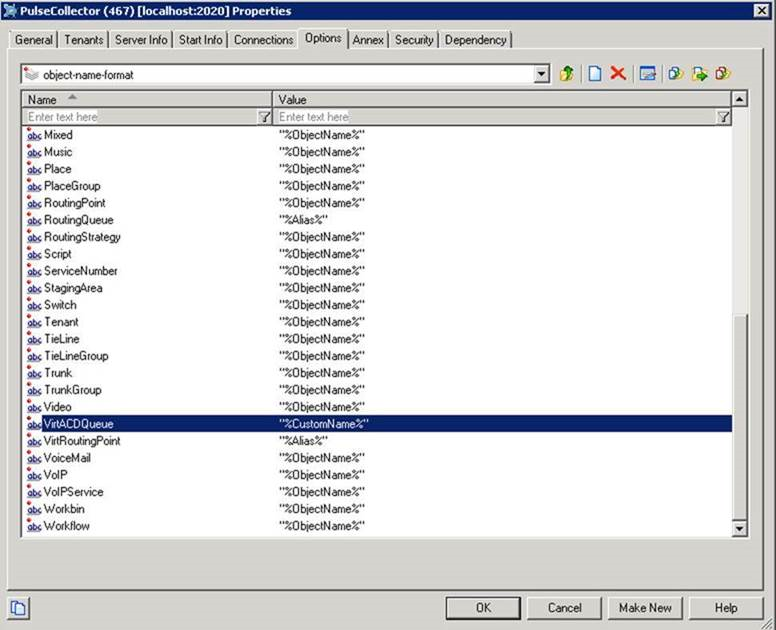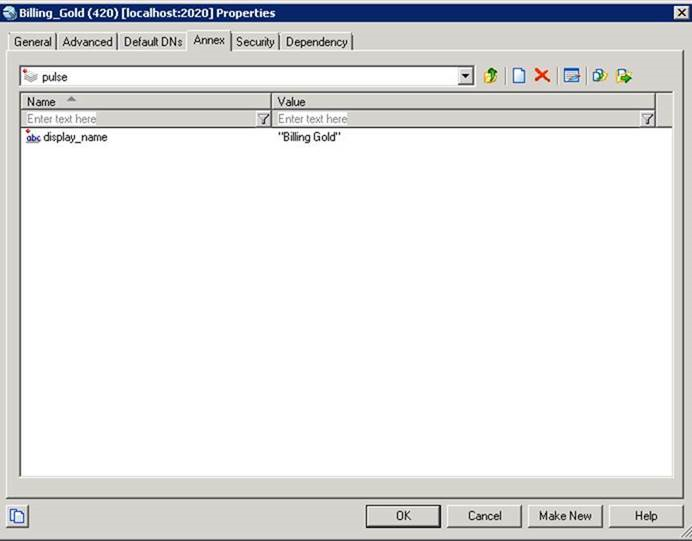Contents
Change Object Names
You may want a different name for an object in your Genesys Pulse dashboard that works best for your business needs. You can assign a different display name or nickname to Genesys Pulse objects, such as queues, DN groups, agents, or VAGs.
Change the default option
In order to use a custom name, you need to set the value of the specific object type option to %CustomName% in the Genesys Pulse Collector [object-name-format] section.
In this example, we set up a custom name for the system Virtual Queues by setting the VirtACDQueue option to %CustomName%.
Set the display name
Once you have set the object option to %CustomName%, you need to add the custom name in the Annex properties tab of the relevant objects.
In this example, instead of displaying the default value Billing_Gold (as shown in the header bar), Genesys Pulse displays Billing Gold in the widgets. If you do not use the display_name option in the [pulse] section, the default value of the object is displayed (Billing_Gold).
Restart Genesys Pulse Collector
You must restart Genesys Pulse Collector to apply the changes.