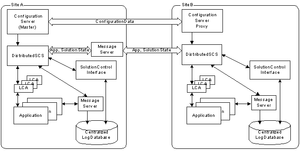Sharing the Load Configurations
Contents
Large enterprises often run contact-center operations at numerous locations worldwide. Yet, for Genesys software to function as a single unit it is usually critical that all configuration objects comprising an enterprise be stored in a single Genesys Configuration Database. Under these circumstances, network delays, component failures, and similar factors might complicate or slow down the operations of a large enterprise.
By operating two Framework components in different modes you can somewhat simplify the operation of a distributed installation with a single Configuration Database:
- Distributed configuration environments
- Distributed management environments
- Distributing call loads
Starting Configuration Server in Proxy mode or Solution Control Server in Distributed mode requires special licenses. Refer to the Genesys Licensing Guide for more information.
Distributed Configuration Environments
In a distributed configuration environment, the master Configuration Server is running at the site where the Configuration Database is located. Configuration Servers at multiple remote sites are working in so-called Proxy mode and are connecting to the master Configuration Server.
Distributed Management Environments
In a distributed management environment, Solution Control Servers are communicating with each other and controlling a particular part of the Genesys environment while running at multiple remote sites (but within the same configuration environment).
Distributing Loads
Genesys recommends deploying additional of Configuration Server Proxies and Solution Control Servers in Distributed mode to distribute loads.
The number of instances deployed at the same site for purposes of load distribution should be calculated based on the number of clients to serve (for Configuration Server Proxy) and the number of hosts to control (for Distributed Solution Control Servers). Refer to the Management Framework section of the Genesys Hardware Sizing Guide.
Genesys also recommends using Configuration Server Proxy and Distributed Solution Control Servers in multi-site environments.
Architecture
The figure below illustrates how Configuration Server Proxy and Distributed Solution Control Servers fit into a Genesys configuration environment. This diagram does not include distributed components for Disaster Recovery/Business Continuity.