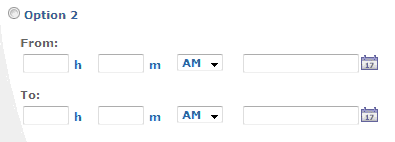Filters
You can filter the rows by one of two date/time-range filter options, and by a text search.
Filtering alerts by dates and times compares the dates and times to the start time and end time of the alert. If the alert is still active, then instead of using the alert's end time, the filter uses the current time on the server. If any instant between the alert's start and end time falls within the range specified by your filter's dates and times, then the filter includes the alert in its output.
Filtering key action reports by dates and times compares three date and time properties of a key action report to the dates and times in the filter. It compares the key action date and time, the creation date and time, and the last updated date and time. If any of those dates and times is within the range specified by your filter's dates and times, then the filter includes the key action report in its output.
Filtering refreshes only the table on top. After filtering, the table on the bottom displays no items until a row in the table is selected. The current status of the record always appears.
The historical information always reflects the current hierarchy. For example, if an application was associated to the sales application group, but then its association is updated to the services application group, the values for the services application group appear, no matter which time interval is used.
To apply the filter, click the Filter button.
Time Zones
You can create Key Action Reports for different time zones.
Whereas alerts display a timestamp based on your user permissions and the time zone of your local server, key action reports display a timestamp related to the time zone in which the report was created.
- Filtering by the timescale (Option 1)
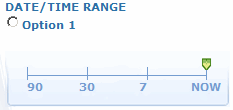
- If the time slider is set to the last seven days on March 26, 2008 at 14:14, then the results are from March 19, 00:00 to March 25, 23:59.
- You can display data as it exists for the current day, the last seven days, the last 30 days, or the last 90 days. The time scale defaults to today (NOW). "Now" is the period that begins at 12:00 AM GMT and ends at the last available 30 minutes.
- Filtering by specifying dates (Option 2)
See also: