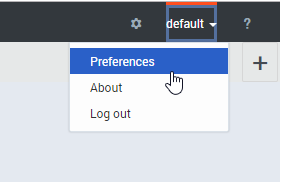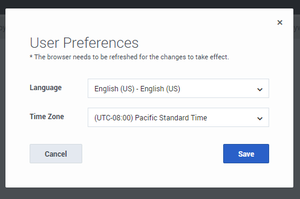Deploy Language Packs
You have to install the Genesys Pulse Language Pack directly on the server by executing the Genesys Pulse Language Pack installation procedure from the Genesys Pulse Language Pack installation package.
- Copy the Genesys Pulse Language Pack IP to the Genesys Pulse host.
- Run the setup.exe (Windows) or install.sh (Linux) installation file.
- Follow the installer prompts to install the Genesys Pulse Language Pack.
- If the installation procedure fails to find the Genesys Pulse installation, you can manually copy the Genesys Pulse Language Pack file.
- After installation, find pulse-<locale> (<locale> is a language identificator) jar file in the root directory of the Genesys Pulse installation and copy to:
- Linux: <GAX root>/plug-ins (if the directory exists) and <GAX root>/webapp/WEB-INF/lib;
- <Pulse root>/plug-ins (if the directory exists) and <Pulse root>/webapp/WEB-INF/lib
- Windows:<GAX root>\plug-ins (if the directory exists) and <GAX root>\webapp\WEB-INF\lib;
- <Pulse root>\plug-ins (if the directory exists) and <Pulse root>\webapp\WEB-INF\lib
- Linux: <GAX root>/plug-ins (if the directory exists) and <GAX root>/webapp/WEB-INF/lib;
- Restart GAX and Genesys Pulse.
To use the installed language in Genesys Pulse:
- For release 9.0.003 and prior, select the preferred language in GAX preferences menu. See the Genesys Administrator Extension Help for details.
- Starting with release 9.0.004, select the preferred language in Genesys Pulse preferences menu. See image below.
Preferred Language
For release 9.0.003, Genesys Pulse respects the preferred language, specified in browsers settings. However, the language specified in User or System preferences via GAX has higher priority than browser settings in all Genesys Pulse interfaces except the login page, where only browser's settings are effective.
Starting with release 9.0.004, Genesys Pulse respects the preferred language, specified in the browser settings, if the language is set to Auto in the Genesys Pulse user preferences menu.
Browser settings are always effective on the Genesys Pulse login page. When the Language Pack that corresponds to the language specified in the browser settings is not available, English language is used.
For backward compatibility purposes Genesys Pulse uses language and time zone preferences that are specified via GAX:
- User Preferences
- Or System Preferences, in case User Preferences have never been set for the user.
Once user preferences are changed via Genesys Pulse, user preferences specified via GAX are no longer respected.
See also Genesys Pulse User Preferences.
{{NoteFormat| Prior to release 9.0.006.00, Genesys Pulse is not capable of detecting the Internet Explorer 11 language, specified in the "Settings / Internet Options / Languages" settings window. Instead, the Windows display language is used. Internet Explorer 11 support is discontinued in Pulse release 9.0.008.02