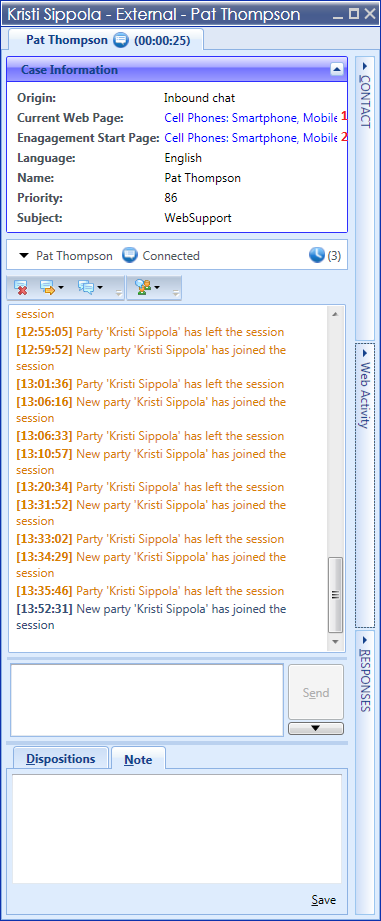Using the Plug-in for IW
The Web Engagement Plug-in for Interaction Workspace extends the interfaces of the Interaction Workspace to support Genesys Web Engagement information available in interactions.
|
Plug-in Description
Once installed, as detailed here, the Genesys Web Engagement Plug-in for Interaction Workspace enables the Interaction Workspace to support Web Engagement Interactions created when actionable events are submitted to the Web Engagement Backend Server. The Web Engagement Plug-in integrates in the following views of the Interaction Workspace:
- Interaction Case Data
- Contact Interaction History Details
- Web Activity Tab
You can also customize views to integrate your own business information.
Default Customized Views
Interaction Case Data
The Web Engagement Plug-in adds two additional information fields to the default Case Data region:
- Current web visitor browsing page - updated during visitor browsing
- Engagement start web page - locked for current interaction
Both fields can be managed as standard Interaction Workspace Case Data fields (see Customer Case Interaction Workspace Deployment Guide (Customer Case)). Web Engagement fields are using the following Case Data business attribute values:
- Current Web Page
- Engagement Start Page
Contact Interaction History Details
The Web Engagement Plug-in provides the browsing history in this section for specific interactions of type "webengagement". The browsing history is displayed for the whole visit associated with the selected Web Engagement interaction.
This presentation can be configured in the Module Configuration file (Genesyslab.Desktop.Modules.WebEngagement.module-config) as a special activity type with the fixed name "History".
Web Activity Tab
The Web Engagement Plug-in provides the on-going web visit or the full browsing history information about the current visit. The Web Activity tab (extension) is extended with or through the following visual divisions:
- Tags Panel
- History View
- Details View
The Tags Panel contain the Web Engagement Categories which are created by Genesys Web Engagement Plug-in for Administrator Extension. The tags (or categories) are used for additional filtration in the History View objects (events or pages).
The current selection in this panel displays details, including Web Engagement data, in the History and Detail views.