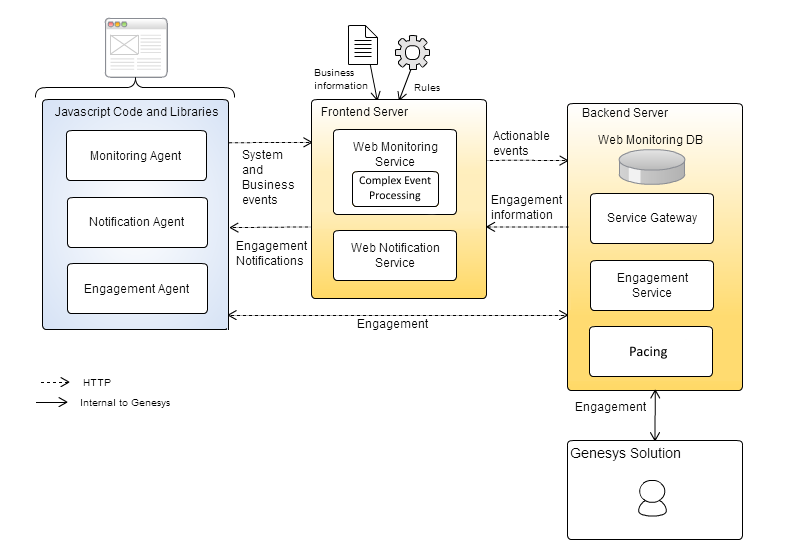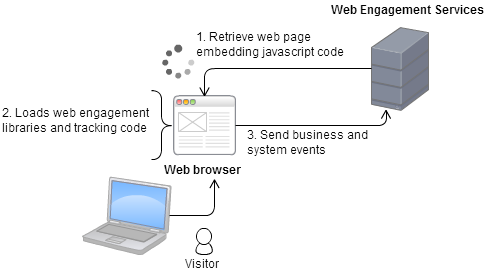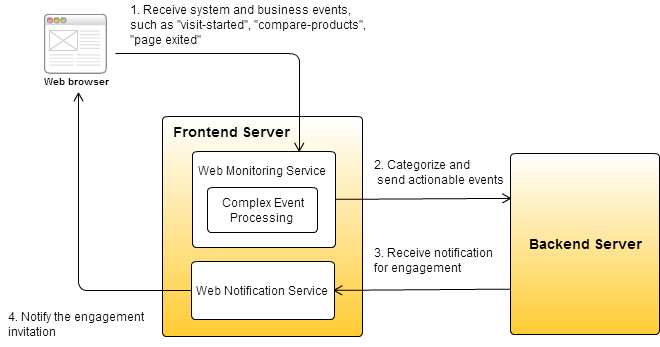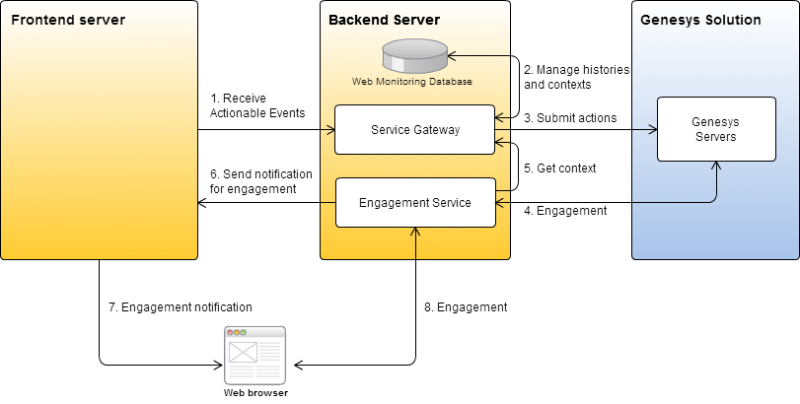Architecture
High Level Overview
Genesys Web Engagement provides web services to interface your website with the Genesys Contact Center Solution:
- The Browser Tier widgets or Agents are embedded in javascript code snippets inserted into your webpages; they run in the customers' browser and track their browsing activity;
- The Frontend Server includes the Web Monitoring Service and the Web Notification Service, responsible for managing the data and event flow, based on a set of configurable rules and customer's defined business events;
- The Backend Server stores data, submits information to the Genesys Solution, and manages engagement requests to the Genesys Contact Center Solution.
Browser Tier Agents
The Browser Tier Agents are implemented as JavaScript components that run in the customer's browser. To enable the monitoring of a web page, you create a short standardized section of JavaScript code with the Genesys Administrator Extension plug-in and then, you add this code to the <html></html> section of your web page.
When a customer visits the webpage, the code retrieved within the page loads all the necessary artifacts like the JavaScript libraries and Domain Specific Language (DSL) rules embedded in the JavaScript code.
The DSL rules cover:
- The HTML elements to monitor;
- The custom business events to send to the Frontend Server;
- The data to include in the events.
The Browser Tier generates categorized standard System and custom Business events, defined in the DSL definitions, and sends them to the Frontend Server over HTTP.
Genesys Web Engagement provides the following browser tier agents:
- The Monitoring Agent service records the web browsing activity. It generates basic system events such as
visit-started,page-entered, and additional custom business events, such as 'add-to-shopping cart'. These events are sent to the Web Engagement Frontend Server for further processing. For further information about events, see Event Workflow. - The Notification Agent provides the browser with the asynchronous notification of the engagement offer by opening an engagement invite. It opens the engagement window.
- The Engagement Agent provides the engagement mechanism, chat communication or web callback initialization.
If you are interested in monitoring features only, you do not need to install the Notification and Engagement Agent modules. Note that you cannot dynamically activate or deactivate the Notification and Engagement Agents on a visitor-by-visitor basis.
Web Engagement Frontend Server
The Genesys Web Engagement Frontend Server receives system and business events from the browser's Monitoring Agent through its RESTful interface.
- SYSTEM events are constants which cannot be customized. Two types of system events are available:
- Visit-related events, such as VisitStarted or PageEntered;
- Identity-related events, such as SignIn, SignOut, UserInfo.
See Visitor Identification for further details.
- BUSINESS events are additional events that you can define with the Monitoring DSL to customize your application according to your requirements. For further details on their implementation, see Creating Business Events.
The Frontend Server performs an analysis of event correlation and attributes (such as the event name, event type, URL, or page title) and then assigns categories to the events. The integrated Complex Event Processing (CEP) engine validates these categorized events against the business rules and creates actionable events, which the Frontend Server sends to the Backend Server.
In addition, the Web Engagement Frontend Server also sends real-time invitation notifications to the Web Notification Agent of the web browser.
Web Engagement Backend Server
The Web Engagement Backend Server is the engagement's entry point for the Genesys Servers and delivers web information to the contact center, allowing correlation with contact information.
The Service Gateway stores the events received from the Frontend Server, manage contexts and histories in the database, and submits them to the Genesys Servers. Then, when the Engagement Service is notified to present a proactive offer, it retrieves the engagement context with the help of the Gateway, based on the visit attributes, and if the Orchestration rules authorizes it for the given web page, the proactive offer is displayed in the web page.
If the visitor accepts, the Engagement Service connects to the Genesys Servers. Once the connection is established, the Engagement Service manages the engagement context information across the visit.
Your Web Engagement Application
To enable web engagement on your website, you must implement one of the web engagement models available: simple or advanced. Genesys Web Engagement provides you with the Tools to develop and deploy your application specific to your website, as detailed in Application Development.