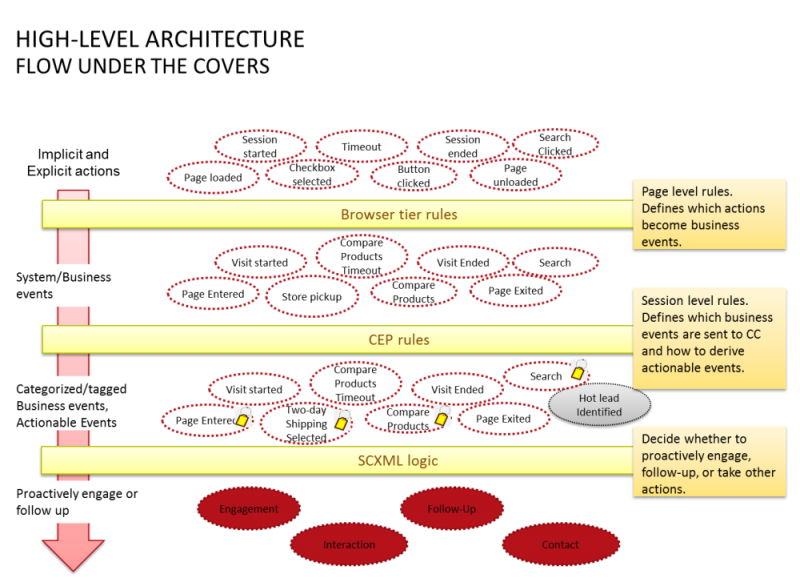Event Workflow
| Purpose: To provide additional details about the event flow. |
The Genesys Web Engagement Frontend Server receives system and business events from the browser's Monitoring Agent. This event flow is used to create actionable events which will generate requests to the Genesys Solution, and make possible the engagement, follow up, and additional actions with the Genesys Solution.
Event Flow Under the Covers
When the customer visits the website, the interactions with the webpages generate a flow of events, such as Session Started, Timeout, Button clicked, and so on. The browser's monitoring agent will submit only relevant events, according to the page rules, DSL, and category information. Additional Complex Event Processing Rules are used to manage the visit and the context information, and SCXML logic enable to proactively engage or follow-up or implement any other action.
Event Definition and Customizations
SYSTEM events are constants which cannot be customized. Two types of system events are available:
- Visit-related events, such as VisitStarted or PageEntered.
- Identity-related events, such as SignIn, SignOut, UserInfo.
See Visitor Identification for further details. BUSINESS events are additional custom events, that you can create by implementing Advanced Engagement:
- You can create and define them in the DSL loaded by the monitoring agents in the Browser, with the Monitoring DSL API: For details on their implementation, read Creating Business Events.
- You can submit them from your webpages, by using the Monitoring Javascript API.