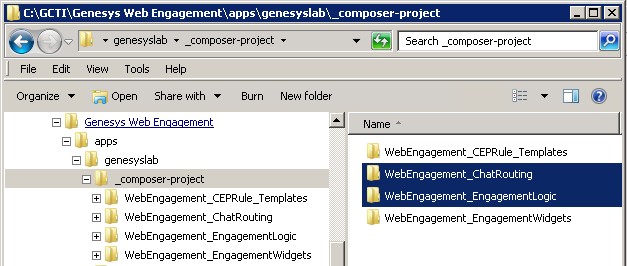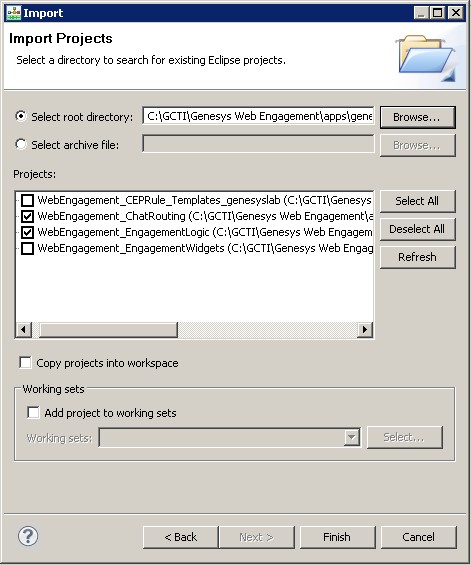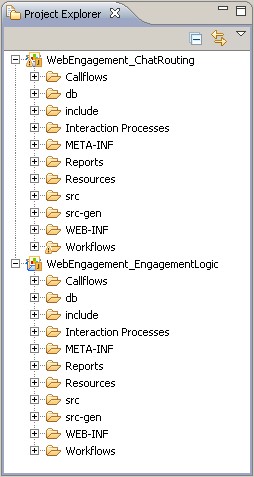Customize the SCXML
Contents
When you create your application, Genesys Web Engagement also creates default chat routing and engagement logic strategies in the \apps\<application_name>\_composer-project\ folder.
Orchestration Server (ORS) uses these strategies to decide whether and when to make a proactive offer and which channels to offer (chat or web callback).
You can modify these strategies by importing them into Composer.
Import the chat routing and engagement logic strategies
- Open Composer.
- Select File > Import....
- In the Import dialog window, navigate to General > Existing Projects into Workspace. Click Next.
- Select Select Root Directory:, then click Browse.
- Import your project:
- Navigate to the \apps\<application name>\_composer-project folder and click OK. The list of projects available is added to the Projects list.
- Select the WebEngagement_ChatRouting and WebEngagement_EngagementLogic projects.
- Warning: Do not enable the option
Copy projects into workspace. - Click
Finishto import the project. The WebEngagement_ChatRouting and WebEngagement_EngagementLogic project are added to the Project Explorer.
End
Web Services
You can use web services in your SCXML in the following ways:
- Use a State block with session:fetch. For example:
<session:fetch srcexpr="BackendURL + '/data/gateway/engage'" method="'post'" type="'application/json'" enctype="'application/json'">
<content _expr="ixnProfile"/>
</session:fetch>
</onentry>- Use a Web Request or Web Service block. In this case, Composer requires this logic to be hosted as a web application, which means the entire Composer project must be hosted outside of the Web Engagement application. With Composer, you can export the project as a web application in WAR format.
- You must set the Backend Server configuration option wmsg.connector.scxml.appUrl to the SCXML resources hosted outside of the Web Engagement application.
- If you use queue-based routing, you must also set the wmsg.connector.scxml.incomingInteractionQueue option to your new queue name. Alternatively, you can go to the Scripts\WebEngagement_EngagementLogic.queueBased.Incoming.Routing\Annex\Application and change "url" to the new server.
Configure Authentication in the default SCXML strategy
![]() Purpose: To add security credentials to the default SCXML strategy to support authentication for the REST API.
Purpose: To add security credentials to the default SCXML strategy to support authentication for the REST API.
Prerequisites
- Your Web Engagement Backend Server supports authentication. See Authentication for details.
- Your strategy uses the REST API.
Start
- Go to \apps\<application_name>\_composer-project\WebEngagement_EngagementLogic\src-gen and open the default.scxml file in Composer, a text editor, or an XML editor.
- Find the variables for user and password and set your authentication credentials. For example:
var user = 'user1'; var password = 'password1';
- Save your changes.
End
This page was last edited on July 17, 2020, at 15:48.
Comments or questions about this documentation? Contact us for support!