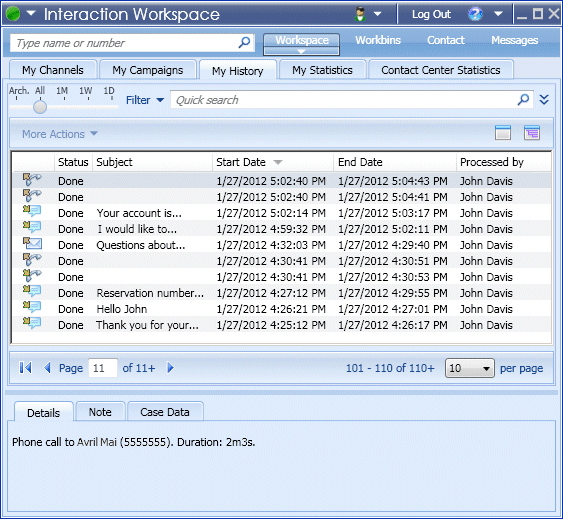My History
The My History view enables you to view and manage your previous interactions with a contact.
In the Main Window, click the Workspace button, and then click the My History tab to access the My History view. If you are using the Gadget, this information is available from the My History view.
Use the My History view to do the following:
- Find interactions. The Quick Search and Advanced search return only your interactions.
- Searching on a phone number, status, start date, or end date returns a list of your interactions that match the criterion or criteria.
- The search and filter tools work the same in this view as they do in the Contact History view, except that they return only your interactions, not all interactions that match the criteria.
- Perform the following actions on selected interactions:
- Mark done voice interactions.
- Reply/Reply All to e-mail interaction.
- Resend a previously sent e-mail.
- Open in-progress inbound and outbound e-mail interactions (that are in the process of being routed out of and into workbins and queues).
- Assign contact for the selected voice interaction assigns the interaction to an existing contact.
- View information about the selected interaction.
Interaction Workspace enables you to view information details about interactions that you have selected in the My History view. The Show Details Panel on Bottom/Hide Details Panel button (![]() ) enables you to specify how the Details panel is displayed. Click the Show Details Panel on Bottom/Hide Details Panel button to choose one of the following views:
) enables you to specify how the Details panel is displayed. Click the Show Details Panel on Bottom/Hide Details Panel button to choose one of the following views:
- Details Panel Right
- Details Panel Bottom
- Hide Details Panel
Grid View and Tree View
Interaction Workspace enables you to view contact interactions either chronologically or as threads. The Show Interactions in Grid View/Show Interactions in Tree View button (![]() /
/![]() ) enables you to specify how the My History panel is displayed. Refer to the Contact History page for information about how to use the features of the Contact History view, including opening in-progress interactions and resending e-mail interactions that have been marked as Done.
) enables you to specify how the My History panel is displayed. Refer to the Contact History page for information about how to use the features of the Contact History view, including opening in-progress interactions and resending e-mail interactions that have been marked as Done.
Grid View displays interactions chronologically, and Tree View displays interactions chronologically by thread. A thread is a group of two or more interactions with a single contact that were created in the same context (e-mail replies, multichannel conversation, social-media threads, and so on).
The Details panel contains three tabs: