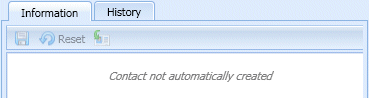Manual Contact Assignment
Sometimes a known contact might connect anonymously to your contact-center by using a phone, e-mail account, or other media that is not part of the information that is stored about that contact in the contact database.
If your system is not configured to create a new contact automatically for an unknown contact, the Contact Information view for the current interaction window will be blank.
If you identify the contact as being one of your known contacts, you can add the interaction to the history of the contact by clicking Assign Another Contact to this Interaction (![]() ). The Contact Search view is displayed.
). The Contact Search view is displayed.
In the Quick Search field, enter the name, or other identifying information of the contact, and click the magnifying-glass icon to begin the search of the contact database.
In the Search Results list or grid, select the correct contact.
Click Assign to assign this interaction to the selected contact. The interaction is added to the Contact History. Click Cancel to return to the blank Contact Information view.
You can also use the Assign Another Contact to This Interaction button to create a new contact or to manually reassign an interaction that has been incorrectly assigned to the wrong contact. You can also use the Change Contact view.