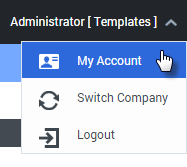My Account
You can update your account information by clicking on your login name in the top-right corner of the screen and selecting My Account in the pop-up menu.
My Account Details
In the My Account Details tab, you can update the following:
- Email Address – The email address you use to log in to Genesys Intelligent Automation.
- Name – Your display name in Intelligent Automation.
- Password and Confirm Password – Change your current password. Enter your new password and then re-enter it to confirm that you have typed it correctly. You can leave these fields blank if you do not want to change your password.
Click Update to save your changes.
My Company Details
In the My Company Details tab, you can update the following:
- Company Name – The name of your company, which displays beside your username in the top-right corner of your screen.
- Contact Email Address – The email address for the main contact person within your company. Genesys uses this information to contact your company should any issues arise.
- Contact Phone Number – The phone number for the main contact person within your company. Genesys uses this information to contact your company should any issues arise.
- Updated Company Logo – Upload a new logo image for your company. This logo displays beside your Company Name in the top-right corner of your screen.
Click Update to save your changes.
This page was last edited on January 19, 2018, at 17:03.
Comments or questions about this documentation? Contact us for support!