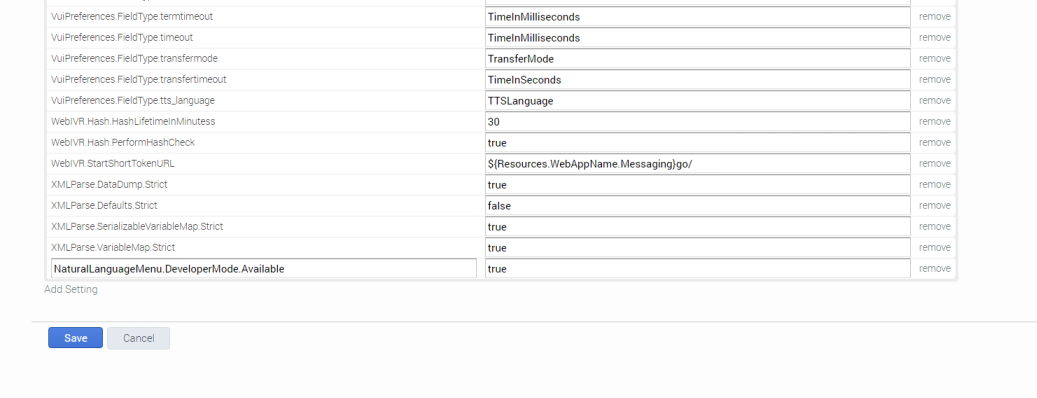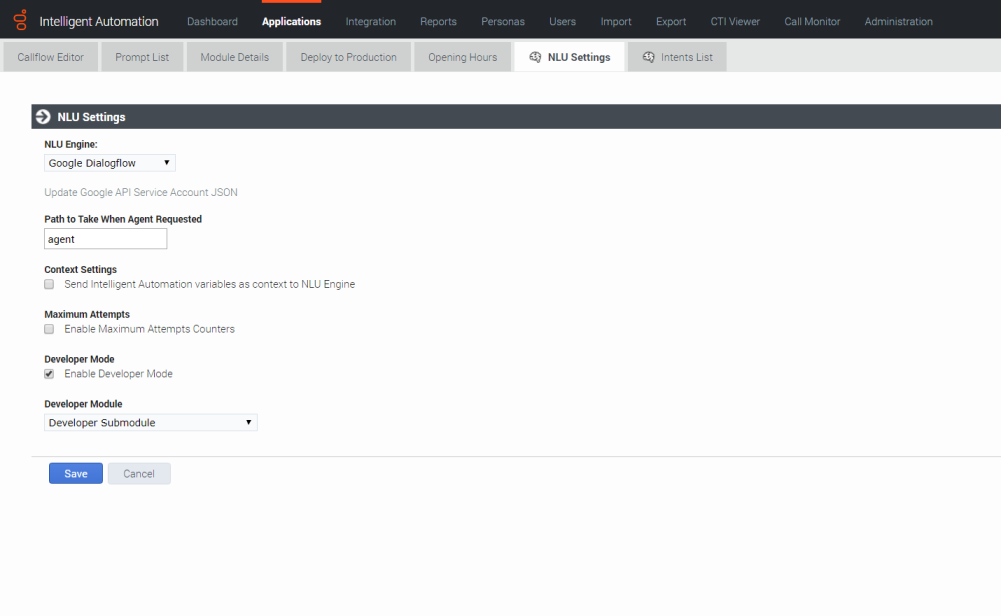Developer Mode
The Developer Module feature allows users to set a module that can be used to intercept responses within an NLU callflow. This module can perform additional operation with the data and can either proceed further in the callflow or break out of the callflow. You can choose which module will be used as the Developer Module.
To enable the Developer Module feature, create a new entry in the Default Server Settings page available under Administration with the name, NaturalLanguageMenu.DeveloperMode.Available and set the value as True.
Once the setting is enabled, a Developer Module option will be available in the NLU Settings page where you can choose the module that will be used as the developer module.
This page was last edited on May 21, 2020, at 05:06.
Comments or questions about this documentation? Contact us for support!