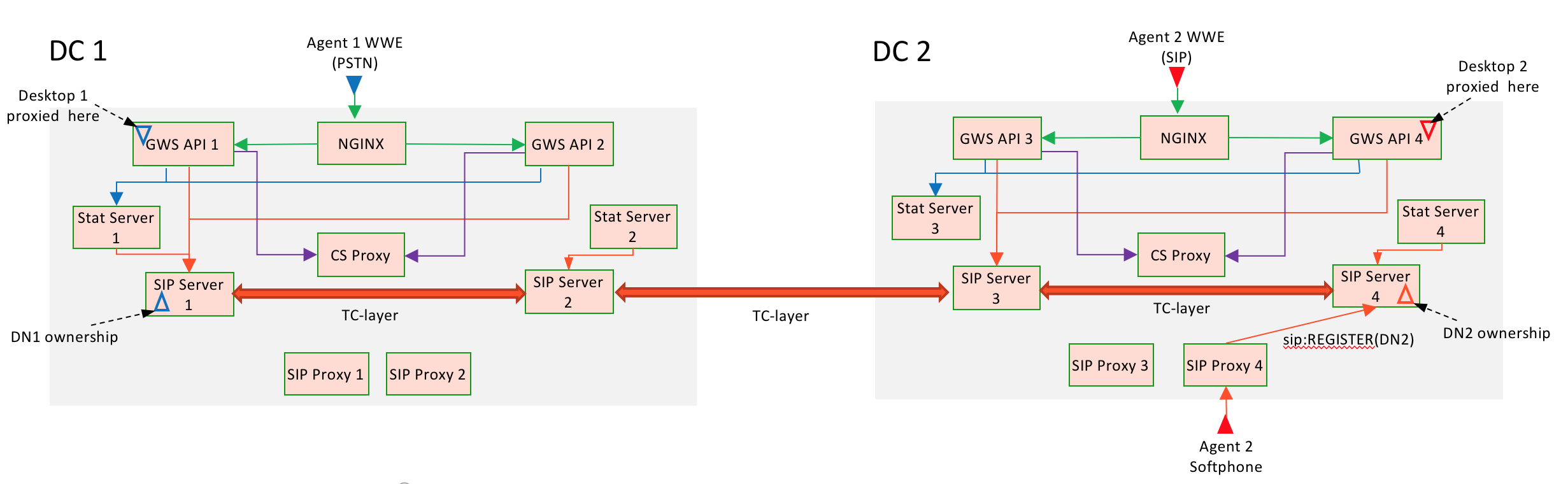Configuring GWS
Web Services and Applications (formerly Workspace Web Edition & Web Services) is a set of REST APIs and user interfaces that provide a web-based client interface to access Genesys services. Web Services and Applications (GWS) supports SIP Cluster with some limitations.
Identification
To identify if the environment is a SIP Cluster, GWS checks if the CloudCluster connections have the server-role setting as 5. Once identified, a GET ../api/v2/genesys-environments/{id}?fields=* will return the clusterMode flag enabled in the response and the Employee login can be used as the agent login.
"voiceEnvironments": [
{
"backupAddress": "%backup_address%",
"backupDbid": 371,
"backupPort": "5001",
"backupServerName": "SIPS_B",
"backupSipPort": "5060",
"clusterMode": true,
"connectionProtocol": "addp",
"id": "53ef36a3-e10d-45cc-82dd-16db9a600fb1",
...
"tserverConnections": [
{
"backupAddress": "%backup_address%",
"backupDbid": 371,
"backupPort": "5001",
"backupServerName": "SIPS_B",
"backupSipPort": "5060",
"connectionProtocol": "addp",
"genesysEnvironmentId": "2ad2a3b5-5f8a-47b0-b196-7465b959416e",
"id": "6e35d741-db06-4eae-a95f-743c5ef4fe83",
...
}]
}
...
}
...The useEmployeeIdAsAgentLoginForSIPCluster option in the application.yaml file must be set to true. This setting enables the employee ID to be used as the agent login. The StartContactCenterSession call will use the employee ID as the login ID.
Deployments
In a SIP Cluster deployment, WWE is the agent-facing UI and Genesys Softphone is the software SIP Endpoint. There are two possible deployments that GWS supports for SIP Cluster:
- Standalone mode
- Connector mode
Standalone Mode Deployment
In a Standalone deployment, WWE and Softphone run side-by-side in the same data center. The settings for the Softphone including REGISTER URI (including a DN), are shipped with binaries in a configuration file.
Connector Mode Deployment
In a Connector deployment, WWE configures and controls Softphone during runtime. The settings for Softphone is identical in all instances and the configuration is centralized in the configuration environment (including a DN).
Provisioning
To support SIP Cluster, the following items have to be provisioned.
| Person |
The Employee ID is used as the AttributeAgentID in TAgentLogin requests when the useEmployeeIdAsAgentLoginForSIPCluster option is set to true in the application.yaml file. Extension DNs are configured under the SIP Cluster switch. |
| Place | The Extension DN must be configured. |
The Agent Login objects should not be configured in the SIP Cluster environment.
GWS Connection to 4-node 2-DC SIP Cluster
All GWS API nodes in one data center connects to:
- one SIP Cluster node
- one Stat Server
- Configuration Server Proxy
All connections have the locations parameter specified in the Application Parameters section of the Advanced tab:
- locations=/APS3
See Multiple Data Center Deployment for more information on configuring multiple data centers.
SIP Access Point Configuration
Ensure the following items are configured:
- All SIP traffic to SIP Cluster should be sent to one geo-aware SRV FQDN address, e.g.,sipcluster.abc.com.
- The SIP Cluster access point SRV FQDN is configured in the SIP Outbound Proxy DN of type Voice over IP Service as a value of the external-contact parameter in the [TServer] section.
- SIP Cluster sends this FQDN as its contact in the outgoing SIP messages. e.g., Record-Route: sipcluster.abc.com
- All SIP clients of the SIP Cluster must support the SRV FQDN and should be able to resolve the SIP Cluster access point SRV FQDN:
- RM, SBC, Softphones
- DNS records should be configured to resolve the SRV FQDN to the SIP Cluster access point closest to the requestor.
- SIP Cluster access point may be SIP Proxy, or SBC, or both.
WWE Provisioning for Softphone
Configure Genesys Softphone with the following patterns, privilege.sipendpoint.XXX:
- privilege.sipendpoint.can-use
- privilege.sipendpoint.can-change-microphone-volume
Control Parameters
| Softphone Control Parameter |
Ensure that the protocol is aligned with the GWS browser connection protocol (http or https). |
| SIP Configuration Parameters |
|
| Softphone Specific Parameters | Based on the pattern: .<domain>.<section>.<setting>, all parameters in this category are automatically sent to the Softphone. The Softphone overwrites local configuration file settings with the values received from the connector:
|