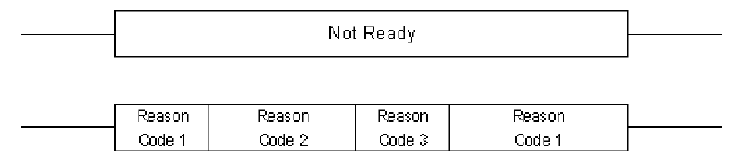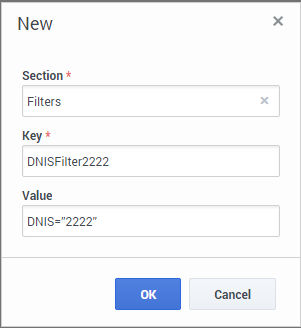NotRoutable
This durable action is generated on an agent or place for a particular MediaType if the agent/place has DNs/media channels for this MediaType and the agent/place capacity does not allow routing to this agent/place for this MediaType.
For more information about Stat Server actions, see NotRoutable.
Routable
This durable action is generated on an agent or place for a particular MediaType if the agent/place has DNs/media channels for this MediaType and the agent/place capacity allows routing to this agent/place for this MediaType.
For more information about Stat Server actions, see Routable.
ExternalServiceResponded (Tenants)
This momentary action is generated on a Tenant upon receiving the EventExternalServiceResponded event.
For more information about Stat Server actions, see ExternalServiceResponded (Tenants).
ExternalServiceRequested (Tenants)
This momentary action is generated on a Tenant upon receiving the EventExternalServiceRequested event.
For more information about Stat Server actions, see ExternalServiceRequested (Tenants).
NotRoutable
This durable action is generated on an agent or place for a particular MediaType if the agent/place has DNs/media channels for this MediaType and the agent/place capacity does not allow routing to this agent/place for this MediaType.
For more information about Stat Server actions, see NotRoutable.
Routable
This durable action is generated on an agent or place for a particular MediaType if the agent/place has DNs/media channels for this MediaType and the agent/place capacity allows routing to this agent/place for this MediaType.
For more information about Stat Server actions, see Routable.
NotRoutable
This durable action is generated on an agent or place for a particular MediaType if the agent/place has DNs/media channels for this MediaType and the agent/place capacity does not allow routing to this agent/place for this MediaType.
For more information about Stat Server actions, see NotRoutable.
Routable
This durable action is generated on an agent or place for a particular MediaType if the agent/place has DNs/media channels for this MediaType and the agent/place capacity allows routing to this agent/place for this MediaType.
For more information about Stat Server actions, see Routable.
NotRoutable
This durable action is generated on an agent or place for a particular MediaType if the agent/place has DNs/media channels for this MediaType and the agent/place capacity does not allow routing to this agent/place for this MediaType.
For more information about Stat Server actions, see NotRoutable.
Routable
This durable action is generated on an agent or place for a particular MediaType if the agent/place has DNs/media channels for this MediaType and the agent/place capacity allows routing to this agent/place for this MediaType.
For more information about Stat Server actions, see Routable.
NotRoutable
This durable action is generated on an agent or place for a particular MediaType if the agent/place has DNs/media channels for this MediaType and the agent/place capacity does not allow routing to this agent/place for this MediaType.
For more information about Stat Server actions, see NotRoutable.
Routable
This durable action is generated on an agent or place for a particular MediaType if the agent/place has DNs/media channels for this MediaType and the agent/place capacity allows routing to this agent/place for this MediaType.
For more information about Stat Server actions, see Routable.
NotRoutable
This durable action is generated on an agent or place for a particular MediaType if the agent/place has DNs/media channels for this MediaType and the agent/place capacity does not allow routing to this agent/place for this MediaType.
For more information about Stat Server actions, see NotRoutable.
Routable
This durable action is generated on an agent or place for a particular MediaType if the agent/place has DNs/media channels for this MediaType and the agent/place capacity allows routing to this agent/place for this MediaType.
For more information about Stat Server actions, see Routable.
NotRoutable
This durable action is generated on an agent or place for a particular MediaType if the agent/place has DNs/media channels for this MediaType and the agent/place capacity does not allow routing to this agent/place for this MediaType.
For more information about Stat Server actions, see NotRoutable.
Routable
This durable action is generated on an agent or place for a particular MediaType if the agent/place has DNs/media channels for this MediaType and the agent/place capacity allows routing to this agent/place for this MediaType.
For more information about Stat Server actions, see Routable.
NotRoutable
This durable action is generated on an agent or place for a particular MediaType if the agent/place has DNs/media channels for this MediaType and the agent/place capacity does not allow routing to this agent/place for this MediaType.
For more information about Stat Server actions, see NotRoutable.
Routable
This durable action is generated on an agent or place for a particular MediaType if the agent/place has DNs/media channels for this MediaType and the agent/place capacity allows routing to this agent/place for this MediaType.
For more information about Stat Server actions, see Routable.
queue-use-pseudo-actions
Section: statserver
Default Value: true
Valid Values: true, false
Changes Take Effect: After restart
Restricts Stat Server’s use of the following mediation DN actions to unfiltered statistics defined using the CurrentNumber or CurrentRelativeNumberPercentage statistical categories:
- DNLogin
- DNActive
- DNReady
- AgentLogin
- AgentActive
- AgentReady
If this option is set to true, Stat Server enables this restriction and minimizes the possible overhead that could results in environments that contain a large number of origination DNs assigned to GroupPlaces or GroupAgents objects. If it is set to false, all statistical categories (but not filters) will be applicable to the listed actions.
Filters Section
Contents
The [Filters] section of the Stat Server application defines conditions for excluding call- and non-call-related activity based on certain criteria specified in a logical condition. If used, this section must be named Filters. Filters allow you to restrict Stat Server actions taken into account during the computation of aggregate values. In a filtered statistic, Stat Server only considers those actions that satisfy a filter condition on certain attributes of TEvents, such as DNIS, ANI, CustomerID (or TenantID), MediaType, ThisQueue, TreatmentType, UserData, GlobalUserData, Extensions, Reasons, and ExtensionReasonCode. Stat Server also allows filtering by Interaction Server-driven events via the UserData and Reasons attributes.
Stat Server also considers the type of action in its analysis of a filter condition:
- For durable actions and statuses, Stat Server uses the number of times that a filter condition was true on an action (or status) and the duration of time for which the filter was true.
- For retrospective (instantaneous) actions, Stat Server evaluates a filter at the moment of action completion. If the filter condition is true, the statistic uses the entire duration of the action (and the number is 1).
This implementation does not change how Stat Server calculates Current statistics, but it does alter the calculation of historical statistics. Now, for example, instead of Stat Server returning the entire duration when an agent is NotReady with a particular reason only at the end of the NotReady state, Stat Server more accurately returns only that duration of time within the NotReady state for which the filter condition was true.
The filters that you configure in Stat Server appear under the Statistical Parameters folder in Data Modeling Assistant (DMA), and among a particular statistic’s properties within Pulse. (You can use DMA also to configure new filters.) If a Stat Server client requests a particular statistic with a filter, and that filter has been deleted from the configuration environment, Stat Server continues to calculate the statistic and sends the client an unfiltered value. Client applications can submit a statistic request that has no more than one filter applied.
Each opened statistic can have its own specific filter represented as a text string that contains a logical condition. The logical condition has to be proven for each call or device property. The result is either true, which includes the considered activity in the calculation, or false, which excludes the considered activity from the calculation. The logical condition has references to call or device properties, as well as to numeric and string constants, all of which are combined by operators.
Options in the [Filters] section consist of the following:
- option name – Any character string (no restrictions) that represents the name of the filter.
- option value – A logical condition that contains call or device properties and numeric or string constants that are combined by an operator. You can use the ? and/or * wildcard characters in the designation of the option’s value. Stat Server matches ? in a wildcard string to any single character. Stat Server matches * to zero or more characters. The default value uses the PairExists function.
- Wildcard characters in the designation of the option's value for the ExtensionReasonCode are supported only with the 3-argument filters. Example: ExtRC1_a=PairExist(Extensions,"ReasonCode 1","*").
- For media channels, if there are multiple actions with the same priority, use filters with statistics where the Subject is DNAction or Action.
Configuration Option for Filters Section
| Option | Description |
|---|---|
| <FilterName> | Defines a filter for filtering out call- and non-call-related activity, based on certain criteria that are specified in a logical condition. The logical expression is composed of:
Important
Default Value: PairExists("filtername", "*") Valid Values: A logical expression Changes Take Effect: Immediately Stat Server recognizes the following functions as aliases for PairExists:
|
Call Properties
| Property Name | Operand Type | Description |
|---|---|---|
| DNIS | string | DNIS is the Dialed Number Identification Service. The DNIS is all or part of the telephone number that was dialed to make a call. Starting with release 8.5.102, DNIS can be compared to a variable string expression, in addition to a literal string. |
| ANI | string | ANI is the Automated Number Identification. The ANI is all or part of the caller’s telephone number. |
| CustomerID | string | CustomerID is the tenant identification number as defined in the Configuration Layer. |
| MediaType | integer | MediaType identifies the media of interaction. For example, the media type of a call is voice. The predefined, case-sensitive media types are as follows:
An elementary filter condition can contain either an integer value or a string with the predefined media type (for example, MediaType=5 or MediaType=chat) |
| ThisQueue | string | ThisQueue is the number of the queue. Starting with release 8.5.102, ThisQueue can be compared to a variable string expression, in addition to a literal string. |
| TreatmentType | string | The type of the treatment applied to a call, such as Silence, Music, Busy, and so forth. Important Use the Treatment key for this attribute in Stat Server filters. For example, Treatment=Busy. |
| UserData | string (TKVList) | UserData refers to the data that is attached to an interaction. An IVR might attach data to a call, for example, by collecting the numbers that callers press on their telephone keypads in response to a prompt. Or, an agent might attach data to a call from a desktop application. The TKVList refers to a set of functions that perform actions on UserData properties. K stands for Key and V stands for Value.
T-Server sends attached data in key-value pairs; that is, one pair element specifies the key that describes the value, and the second element specifies the key’s actual value. For example, AfterCall could be the name of a key, and the text Processed the call for 10 minutes could be the key’s value. For memory, performance, and security reasons, Stat Server’s processing of UserData strips the following types of UserData keys, which are not used for internal computations:
Important Stat Server does not strip UserData containing the GSW_CALL_TYPE key because Stat Server uses this information to generate the ASM_Engaged action for agent DNs involved in outbound predictive dialing interactions.UserData that Stat Server uses for internal processing is packed into the values of CurrentState statistics. |
| GlobalUserData | string (TKVList) | GlobalUserData contains all user-data, associated with a given action, unlike UserData, which only contains the user-data, attached by the object, on which the action is generated. |
| Extensions | string (TKVList) | This property enables Stat Server to filter switch-specific and other features on any specified key-value pair recorded in the Attribute Extensions attribute of select TEvents. A filter using this property must be specified in the following format:
PairExists( Extensions, <key>, <value> ) where: Extensions is the hard-coded name of the TKVList function. <key> is a string representing the key of a key-value pair. <value> is an integer or string representing the <key>'s values. For example: PairExists(Extensions,"Sales",10000) (if the value is numeric) Stat Server applies a filter having this definition to a statistic for the following noncall-related TEvents that Stat Server receives from an agent's DN:
Stat Server also applies a filter with this definition to the following call-related TEvents that Stat Server receives from regular DNs:
For call-related TEvents, filters using this property apply toward any associated actions. For noncall-related TEvents, only the following actions can be impacted by Extensions filtering:
|
Device Properties
| Property Name | Operand Type | Description |
|---|---|---|
| Reasons | string (TKVList) |
Refers to additional data that is included in the TEvent to provide reasons for and results of actions taken by an agent. These reasons can originate from software- or hardware-related reasons—Stat Server does not differentiate between the two. Stat Server uses the value of the Reasons attribute in combination with the values of the UserData attribute when processing filters:
PairExists( UserData, key, value ) and PairExists( key, value ) Stat Server uses the value of the Reasons attribute only in filters: PairExists( Reasons, key, value ) When specified as such, Stat Server ignores any attached data that has UserData defined as the key in order to avoid consuming additional memory for its storage. Important Do not confuse this Reasons property with Reason, which serves as an alias for the ExtensionReasonCode property described in the next row. |
| ExtensionReasonCode | string | Refers to the reason code that T-Server propagates in its AttributeExtensions attribute of a TEvent. T-Server uses this key-value pair to gather switch-specific hardware reason codes that mostly accompany Ready and NotReady TEvents. Despite the fact that Stat Server does not restrict use of such variables in filters, Genesys recommends that you use filters with this variable only for accessing switch-related reason codes in non-call-related agent or DN states. Values of hardware reasons are switch-specific and must be configured on the customer side.
In the event that T-Server propagates no reason code, Stat Server reports the value of this condition as Unknown and any filters using this property evaluate as False. Stat Server packs Reason attached data into the values of CurrentState statistics. Stat Server recognizes Reason as an alias of ExtensionReasonCode. This should not be confused with the Reasons property described in the row above. For example:
From 8.0 release, Stat Server supports less than or equal, greater than or equal, greater than, less than expressions for numeric operands. For example:
Important Software reasons (propagated by the Reasons attribute) are still provided using the PairExists function. Stat Server does not differentiate between hardware- and software-related reasons. |
Operators in Filters
| Operators | Description |
|---|---|
| = | Equal (for strings or numeric operands) |
| != | Not equal (for strings or numeric operands) |
| >= | Greater than or equal to (for numeric operands only) |
| <= | Less than or equal to (for numeric operands only) |
| > | Greater than (for numeric operands only) |
| < | Less than (for numeric operands only) |
| & | Logical AND |
| | | Logical OR |
| ~ | Logical NOT |
| ( ) | Parentheses (for changing operators' priorities) |
Filter Expression Evaluations
The results of a filter expression can be TRUE, FALSE, or NULL; however, Stat Server returns to its clients either TRUE or FALSE depending on the expression's construction.
Filter sub-expressions, such as GetNumber(), may be evaluated to NULL if, for example, the referenced key in the key-value list does not exist—Stat Server cannot retrieve its value. NULL can also appear as a result of propagation. When evaluating filter expressions, Stat Server propagates NULL according to the following rules:
- Any arithmetical sub-expression having NULL as one of the operands, is evaluated to NULL (for example, NULL+2 yields NULL).
- Any comparison sub-expression having NULL as one of the operands, is evaluated to NULL (NULL=2 yields NULL).
In logical sub-expressions:
- NULL | TRUE yields TRUE.
- NULL & FALSE yields FALSE.
If the whole filter expression is evaluated to NULL, Stat Server returns FALSE as the final result.
Starting with release 8.5.102, the following features are available:
- GetList function and IsNull predicate in filters and formulas.
- Keywords true and false.
- Inline if: <boolean expression> ? <result1> : <result2>.
If boolean expression is true then result1 is returned, else result2 is returned.
Example:
~IsNull( Reason ) ? (Reason>5) : false - DNIS and ThisQueue can be compared to a variable string expression.
Example:
DNIS=GetGlobalNumber( "DNNumber" )
ThisQueue != 8001
UserData
The key-value list UserData cannot be an operand of any operator. Instead, it can be listed as the first parameter of any one of the TKVList family of functions shown in the UserData Properties table, or it can be left out. For example,
PairExists(UserData,"key","value") and PairExists("key","value") are equivalent.
These filter function names can be preceded with TKVList, as was the case in previous versions of Stat Server. TKVListPairExists and PairExists are both valid names, for example.
Use the wildcard character * (asterisk) in place of the value in filter functions. PairExists("Key","*") would return 1 for true if any key-value pair exists where the key equals "Key", regardless of the value of that pair.
UserData Properties
| Operators | Description |
|---|---|
| PairExists( "Key", "Value" ) | Performs search for the specified pair. Returns a number: 1 (true) or 0 (false). |
| GetNumber( "Key", Index ) | Returns the numeric value of the occurrence of the given key as specified by Index:
When Index exceeds the total number of occurrences of the given key in the list, or the key does not occur in the list at all, the returned value is NULL. Index is an optional attribute for this property. If not specified, Stat Server substitutes -1 for its value; hence, GetNumber("Key") is equivalent to GetNumber("Key", -1). |
| GetString( "Key", Index ) | Returns the string of the value of the given key as specified by Index:
When Index exceeds the total number of occurrences of the given key in the list, or the key does not occur in the list at all, the returned value is NULL. Index is an optional attribute for this property. If not specified, Stat Server substitutes -1 for its value; hence, GetString("Key") is equivalent to GetString("Key", -1). |
| GetMax( "Key" ) | Returns the maximum value among all pairs with this "Key". A value of NULL means that there are no pairs with the "Key". |
| GetMin( "Key" ) | Returns the minimum value among all pairs with this "Key". A value of NULL means that there are no pairs with the "Key". |
| GetSum( "Key" ) | Returns the sum of all values with this "Key". A value of 0 means that there are no pairs with the "Key". |
| GetAver( "Key" ) | Returns the average of all values with this "Key". A value of 0 means that there are no pairs with the "Key". |
| GetList( <List>, "Key", "Value" ) | Returns a list of data and can be used in other functions that are able to process any list of data. Example: MyFilter1=PairExists( GetList( UserData, "key1" ), "key2", "*" ). |
| IsNull( <Parameter> ) | Returns true or false. The parameter can be one of the following: UserData, ExtensionReasonCode (Reason), Reasons, or Extensions. |
Note: Starting with release 8.5.102, GetAver, GetSum, GetMin, GetMax, GetNumber, and GetString are applicable not only to UserData but to any key-value list attributes: UserData, Reasons, ExtensionReasonCode (Reason), Extensions, System, or a list returned by the GetList function.
Examples:
GetAver( Reasons, "key" )
GetAver( Extensions, "key" )
GetAver( System, "key" )
For all functions dealing with numbers, the value of the key-value pair is evaluated as either an integer or a floating point. If the key type is an integer, the value is evaluated as an integer with no modifications. If the key type is a string, the value is a floating point. Constants for a logical condition can be either strings in double quotation marks ("English","3333") or numbers (100, 3.14). Numbers (constants and function return values) are floating-point values.
Starting with release 7.0, Stat Server ignores any attached data if no corresponding filter or custom-value formula has been defined within Stat Server that uses the specific key. This is done for performance and security reasons. Stat Server, furthermore, does not output attached data to the Stat Server log under this circumstance.
System Key-Value List
Stat Server supports System key-value list in filters.
The supported key-value list contains the following system attributes:
| System Attribute Name | Value | Notes |
|---|---|---|
| AgentID | string | Supported on the AgentLogin, AgentReady, and AgentActive mediation DN actions when the queue-use-pseudo-actions configuration option is set to false. |
| ActorType | strategy, agent, media_server | Supported on multimedia actions. The value is taken from the attr_actor_type event attribute. There are no benefits of using the ActorType attribute with durable actions. |
| budget_avail | integer | Available for Agents, Places, AgentGroups, and PlaceGroups on Routable and NotRoutable actions. Introduced in Stat Server release 8.5.110.03 to support budget-based routing. |
| budget_timestamp | integer | Available for Agents, Places, AgentGroups, and PlaceGroups on Routable and NotRoutable actions. Introduced in Stat Server release 8.5.110.20 to support budget-based routing. |
| budget_total | integer | Available for Agents, Places, AgentGroups , and PlaceGroups on Routable and NotRoutable actions. Introduced in Stat Server release 8.5.110.03 to support budget-based routing. |
| budget_used | integer | Available for Agents, Places, AgentGroups, and PlaceGroups on Routable and NotRoutable actions. Introduced in Stat Server release 8.5.110.03 to support budget-based routing. |
| ConnectionID | string | Applicable only for voice. |
| current_number | integer | Current number of interactions of given a media type on an agent/place. Applicable only to the Routable and NotRoutable actions. |
| InitialOperation | unknown, transfer, conference, intrude, route, pull, create, reject, timeout, leave, stop, place_in_workbin, place_in_queue, party_disconnect | Can be used in both Filters and UserData formulas. Applicable only for multimedia. |
| InteractionCost | integer | Available for call actions on DN, Media Channel, Queue, and Routing Point. Introduced in Stat Server release 8.5.110.03 to support budget-based routing. The value of the InteractionCost attribute can change. |
| OrigInteractionCost | integer | Available for call actions on DN, Media Channel, Queue, and Routing Point. Introduced in Stat Server release 8.5.110.20 to support budget-based routing. The OrigInteractionCost immutable system attribute coincides with the value of the InteractionCost when the corresponding action is started. |
| InteractionID | string | Applicable only for multimedia. |
| InteractionSubtype | InboundNew, OutboundNew, etc. | Applicable only for multimedia. |
| InteractionType | Unknown, Inbound, Outbound, Consult, Internal | For multimedia, Unknown value is not applicable. |
| IsAccepted | yes, no | Applicable only for multimedia. Can have the yes value only in case of the first acceptance of an inbound interaction (Interaction Server event attribute attr_itx_delivered_at is equal to NULL). |
| IsOnline | yes, no | Applicable only for multimedia. Starting with release 8.5.104, the IsOnline system attribute is no longer supported. |
| max_number | integer | Maximum allowed number (according to a capacity rule) of interactions of a given media type on an agent/place. Applicable only to the Routable and NotRoutable actions. |
| media_state | 1, 0 | 1 if media is ready and 0 otherwise. Applicable only to the Routable and NotRoutable actions. |
| MediaType | chat, email, voice, etc. | |
| Operation | unknown, transfer, conference, intrude, route, pull, create, reject, timeout, leave, stop, place_in_workbin, place_in_queue, party_disconnect | Should only be used in UserData formulas. Applicable only for multimedia. |
| RequestEnvelope | string | Associated with the attr_esp_request_envelope event attribute. Applicable only to the ExternalServiceRequested and ExternalServiceResponded actions. |
| routable | integer | Number of interactions of a given media type that can be routed to an agent/place, according to a capacity rule. Applicable only to the Routable and NotRoutable actions. Warning Number of routable interactions for a given media is updated only by an interaction of this given media type. |
| ServiceObjective CompleteServiceObjective |
duration in seconds | |
| VisibilityMode | unknown, conference, monitor, coach | Applicable only for multimedia. |
| WorkbinID | string | Name of the agent workbin into which the interaction is placed. It is defined by the attr_itx_workbin_type_id attribute from the Interaction Server event. |
| WorkbinOwnerID | string | Employee ID of the agent who owns the agent workbin into which the interaction is placed. It is defined by the attr_itx_agent_id attribute from the Interaction Server event. |
- All system attributes, with the exception of the AgentID attribute, in the Table above are supported starting with release 8.5.102. The AgentID attribute is supported starting with release 8.5.103. The ActorType, current_number, max_number, media_state, RequestEnvelope, and routable attributes are supported starting with release 8.5.104.
- Starting with release 8.5.104, the IsOnline system attribute is no longer supported.
- System attribute names are case-sensitive.
- PairExists() without a key-value list indication does not search through System attributes.
Example 1:
To calculate interactions with InteractionType = Inbound the following filter can be used:
F1 = PairExists( System, "InteractionType", "Inbound" )
Example 2:
To count interactions that have been placed by an agent in an Interaction Queue the following stat type can be used:
Category=TotalCustomValue
Objects=Agent
MainMask=CallInbound,CallOutbound,CallInternal
Formula=PairExists( System, "Operation", "place_in_queue" ) ? 1 : 0
Subject=DNAction
Example 3:
To count the number of chats, routable to an agent group the following stat type can be used:
Category=CurrentCustomValue
Objects=GroupAgents
MainMask=Routable
Subject=DNAction
Formula=GetNumber( System, "routable" )