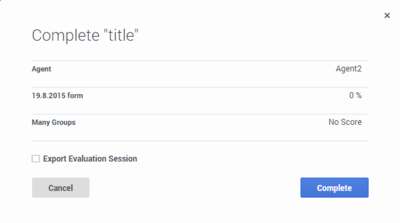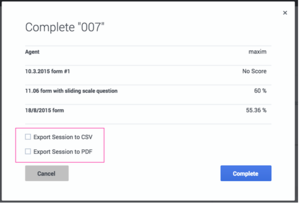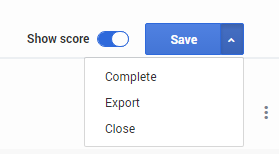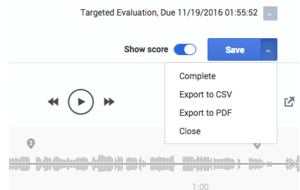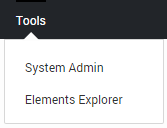8.5.506.01
Speech and Text Analytics Release Notes
| Release Date | Release Type | Restrictions | AIX | Linux | Solaris | Windows |
|---|---|---|---|---|---|---|
| 01/04/17 | General | X |
Helpful Links
Releases Info
Product Documentation
Genesys Products
What's New
This release contains the following new features and enhancements:
- Installation/Upgrade Prerequisite: Before installing/upgrading SpeechMiner, .NET 4.6.2 must be installed.
- Export to PDF: Enables users to export a completed evaluation session as a PDF file. [+]
- Export Completed QM Sessions: Users can now export completed evaluation sessions according to a specific date range. [+]
- Recognition Improvements: Recognition improvements have been made for Italian.
- Alpha Numeric Operation IDs: Operation IDs can now contain both letters and numbers.
Resolved Issues
This release contains the following resolved issues:
Terms/phrases in the Trending Top Terms panel no longer appear as links. (PRSM-11404)
When a Trending filter is saved with more than two metadata filters, all the metadata filters are loaded. Previously, only the last metadata filter in the list was loaded. (PRSM-17255)
The Trending filter now runs as expected when you click Run after more than one row in the same section of the Advanced filter is selected. (PRSM-17227)
In the Advanced filter panel in the Trending page, you can no longer add additional Programs. The + icon has been removed. (PRSM-17265)
The dates in the Trending page now appears in the Local format. Previously, the date appeared in USA format. (PRSM-17230)
The Fixed time period is now working as expected in a UK date format. (PRSM-17178)
There is now a 50-character limitation for the Name field, when saving a Trending filter. Previously, you could enter more than 50 characters, but the Trending filter was not saved. (PRSM-17256)
When a Trending filter is saved with more than 2 metadata filters, all the metadata filters are loaded. Previously, only the last metadata filter in the list was loaded. (PRSM-17254)
When attempting to remove one condition after selecting multiple conditions in a filter in the Trending page, the selected condition is removed. Previously, the wrong condition was removed from the filter and the selected condition remained in the list. (PRSM-17312)
When attempting to run a Trending report after selecting multiple conditions in one of the filters in the Trending page, the report runs and retrieves results, as expected. Previously, the report failed and did not retrieve results. (PRSM-17223)
When a specific agent is selected when creating a SpeechMiner report, the report is now created as expected. Previously, the report was created slower than expected. (PRSM-18247)
SpeechMiner now correctly returns search results. Previously, in very rare cases, SpeechMiner Search returned a blank screen. (PRSM-17185)
The processing time for the SpeechMiner Search filter results is improved. (PRSM-17480)
The processing time to create a Trending report is improved. Previously, creating a Trending report took longer than expected. (PRSM-17412)
The Trending filter Compare date option now contains the requested date. (PRSM-17380)
A Genesys user can no longer see the QM menu and pages when the license does not include QM. Previously, a Genesys user could see the QM menu and pages when the license dis not include QM. (PRSM-17494)
A timeout no longer occurs when a SpeechMiner report is processed for longer than 90 seconds. (PRSM-17195)
When you select to configure a custom date range for an evaluation (when working with Internet Explorer and Chrome), you only need to click the desired date once for it to be selected. (PRSM-15938)
When an Exploration preset is opened in the Exploration Manager page, its changes are now saved when you click Save. (PRSM-17219)
You cannot type more than 50 characters into the name field when saving a Trending filter. Previously, you were able to enter more than 50 characters, but the filter was not saved. (PRSM-17263)
When working with Trending, if the labels in Period-2 are a subset of the labels in Period-1, and the labels in Period-1 are not a subset of the labels in Period-2, SpeechMiner UI now responds as expected. (PRSM-17127)
After creating and selecting a Trending filter, the filter type no longer changes to Custom. Now the filter type remains as initially selected. (PRSM-17159)
The Trending filter Fixed time period in a UK date format now works as expected. (PRSM-17198)
An error no longer appears if the Exclude audited events, TP, FP, or SFP option is selected when searching for Events. (PRSM-17134)
When a saved search is run after it has already been run once, the results are now accurate and no longer reflect the results of the previous search. (PRSM-17137)
An interaction is now added to the Interaction list when the Add To option is selected in the Player. (PRSM-17184)
If the Region and Languages format is configured to work with a European number format in the SMConfig host, SMConfig no longer fails to load. (PRSM-17258)
In the Advanced filter panel in the Trending page, you can no longer add additional Programs. The + icon has been removed. (PRSM-17274)
An error no longer appears when the default Max Terms value is changed and Run is selected in the Trending filter. (PRSM-17192)
You can no longer click the Terms filtered by Blacklist option when it is greyed out. Previously, the option was active when it should not have been. (PRSM-17221)
You can now rename a cloned Trending filter. Previously, there was no indication the filter was cloned and the two Trending filters were saved with the same name. (PRSM-17222)
When you open any Trending page in a saved Trending filter, the date now appears in the correct format. Previously, the date was displayed in the wrong format in the Trending pages. (PRSM-17225)
When a new term is added to the Blacklist, the term is now in alphabetical order. Previously, the new term was added to the top of the list and not in alphabetical order. (PRSM-17268)
After adding more than one row to a section in the advanced Trending filter, the correct row is deleted when attempting to delete a row. Previously, the wrong row was deleted. (PRSM-17294)
SpeechMiner menus now close when a selection is made from the menu. Previously, in this scenario, the menu stayed open. (PRSM-17136)
When the description of a Trending filter is very long, the description no longer appears on top of existing text in the UI. (PRSM-17260)
In a Recording Only license environment, the Explore menu now includes options that are relevant only to Recording Only. Previously, the Explore menu included options that should not have appeared in the menu for the Recording Only license. (PRSM-17267)
Interaction events are now visible in the Player when a comment is added to the interaction. (PRSM-17157)
When you select top terms filter and then change Relative to Fixed, Monitor and/or Compare, the Trending Filter list will change to Custom. Previously, the filter was changed to Custom as a result of any change to the selected filter. (PRSM-17160)
When working with a Trending page filter, you can now filter by a speaker's name. Previously, the filter was limited to speaker type and produced different results than the Search filter. (PRSM-17079)
The following error no longer appears when saving SMConfig > Sites and Machines changes:
Unable to copy grammar files from <path> to grammar folder <path>. Could not find a part of the path <path>. (PRSM-17083)
A BCC column was added to the SpeechMiner Interactions results list. (PRSM-17122)
An error no longer occurs when you sort chat or email interactions in the SpeechMiner search results grid. (PRSM-17093)
The total call time no longer overlaps the time line in the Evaluation Manager player when the total time is more than 1 hour. (PRSM-17088)
When an interaction is deleted from the system, its corresponding exploration fragments are now deleted. Previously, the corresponding exploration fragments were not deleted. (PRSM-17060)
The SpeechMiner installation path no longer includes the /bin directory. Previously, the /bin was included at the end of the path. (PRSM-17072)
Several text recognition processes can now work at the same time. As a result, text interactions are recognized in parallel and text recognition no longer works at a rate slower than expected. (PRSM-16848)
In the Metadata Frequency report the number of interactions filter now supports a double digit (>=10). Previously, it only supported a single digit (0-9). (PRSM-17189)
Some implicit conversions in the database were removed, making performance better. (PRSM-16087)
The Trending chart no longer contains terms and phrases in English when the chart is part of a localized UI. Previously, some of the terms and phrases in the Trending chart appeared in English for a chart that was part of a localized UI. (PRSM-17044)
An error no longer occurs when attempting to export events from the Event grid when the eventID is greater than 2147483647. (PRSM-17962)
Dependent topics are now recognized after a topic trigger is detected. Previously, they were not recognized. (PRSM-17609)
When the Numbering format is European (for example, 12.345,00) in the SMConfig machine, SMConfig no longer fails to load. (PRSM-17291)
Terms/phrases in the Trending Top Terms panel no longer appear as links. (PRSM-17215)
Upgrade Notes
To upgrade to release 8.5.506.01, refer to the SpeechMiner 8.5.x Upgrade Guide.