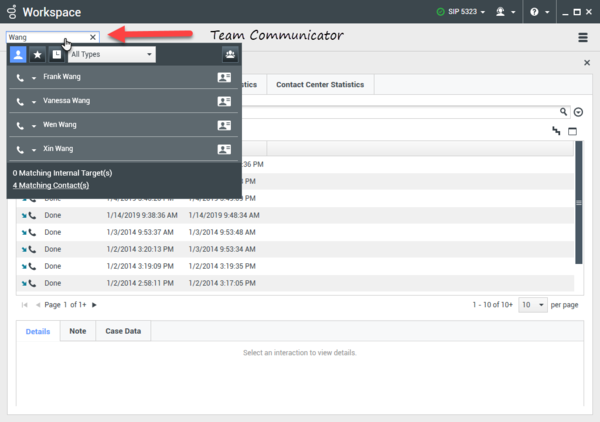Team Communicator Overview
The Team Communicator feature is a universal lookup tool and dialer that searches all of the directories to which you are connected. Use the Team Communicator to find an internal target, such as a team member, Routing Point, agent group, skill, or interaction queue; or, if you are connected to the contact database, you can use it to find a contact.
The Team Communicator can filter the results of your search or group the results into categories to help you to quickly find the internal target or contact for whom you are searching.
Enter a name, telephone number, or email address to find an internal target or contact, and then select the action that you want to perform, such as:
- Calling (dialing) a contact
- Calling (dialing) an internal target
- Sending an Instant Message (IM) to an internal target
- Adding a contact to your list of favorites
- Conferencing an interaction
- Transferring an interaction
- Starting a consultation
- Sending an email message to a contact
Related Information
This page was last edited on May 8, 2020, at 17:04.
Comments or questions about this documentation? Contact us for support!