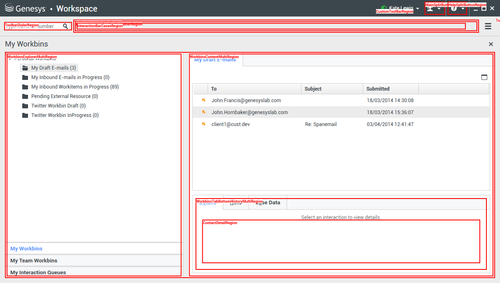Toolbar Window
If you want to highlight the functional areas in the Workspace UI with the red boxes and descriptions shown in the screen shots in this topic, on a non-production developer workstation, either configure the value of the keyboard.shortcut.action.test hidden developer option in the interactionworkspace.exe.config file or in Configuration Server using GAX, to a keyboard short cut, such as: Ctrl+P. When you press the keyboard shortcut, the functional areas are highlighted.
Genesys recommends that you set this option at the agent level for testing purposes before setting it higher up in the option hierarchy or in the interactionworkspace.exe.config file.
Upon execution of the file, the following files are generated in the execution folder:
- DumpChainOfCommandsInHTML.htm containing all chains of commands available in the product in html format.
- DumpChainOfCommandsInWikiMarkup.txt containing all chains of commands available in the product in wiki format.
- DumpKeyboardShortcut.htm containing the list of all commands that can be triggered by a shortcut, and the shortcut configured if any.
- DumpViewTree.htm containing all regions.
- DumpFullTreeView.htm (when full tree view is specified) containing view tree names.
| Purpose: To present for each window, the list of default views and regions that your application can customize. |
Window: ToolbarWindow
The ToolbarWindow (IToolbarWindow) <ref name="Windows" >Module: Genesyslab.Desktop.Modules.Windows</ref> is the top-level window which contains predefined buttons in the ToolbarWorksheetButtonRegion associated with specific working views. This toolbar contains views and regions which are activated depending on the user's input by clicking expandable button for instance.
In 8.5, you can include Custom Modules and Views in the CustomToolBarRegion area. Custom modules can no longer extend the drop-down menus of the former Workspace button through the WorkspaceMenuRegion region. Instead, you should use the ToolbarHamburgerButtonRegion area to add menu items in the hamburger menu along with the out of the box items of this area, such as My Channels, My Campaigns, and so on.
See also Changes in the Main Window Regions section.
The components available in this toolbar are the following views and regions:
- Window: ToolbarWindow (IToolbarWindow) <ref name="Windows" />
- Region: CustomToolBarRegion (Multi-view) Added in 8.5View: MainToolbarMonitorView (IMainToolbarMonitorView)<ref name="ActiveRecording" />
- Region: MainSplitButtonRegion (Multi-view)
- View: MainButtonView (IMainButtonView) <ref name="Windows" >Module: Genesyslab.Desktop.Modules.Windows</ref>
View: MainToolbarMonitorView (IMainToolbarMonitorView) <ref name="ActiveRecording" >Module: Genesyslab.Desktop.Modules.ActiveRecording</ref>Deprecated in 8.5- Region: HelpSplitButtonRegion
- View: ButtonHelpView (IButtonHelpView) <ref name="Windows" >Module: Genesyslab.Desktop.Modules.Windows</ref>
- Region: ToolbarDialerRegion
- View: ToolbarDialerView (ITeamCommunicatorView) <ref name="TeamCommunicator" >Module: Genesyslab.Desktop.Modules.TeamCommunicator</ref>
- Region: ToolbarInteractionBarRegion
- View: InteractionMainToolbarContainerView (IInteractionMainToolbarContainerView) <ref name="InteractionBar" >Module: Genesyslab.Desktop.Modules.InteractionBar</ref>
- Region: InteractionMainToolbarContainerRegion
- View: InteractionBar (IInteractionBarView) <ref name="InteractionBar" >Module: Genesyslab.Desktop.Modules.InteractionBar</ref>
- Region: InteractionBarCasesRegion (Multi-view)
Region: ToolbarStatusRegionDeprecated in 8.5View: AlertMessageView (IAlertMessageView) <ref name="Windows" />Region: MyMessageRegionView: MyMessagesView (IMyBroadcastMessageView) <ref name="Windows" />- Region: ToolbarWorksheetButtonRegionAdded in 8.5
- Region: ToolbarWorksheetRegion
- Region: ToolbarHamburgerButtonRegion Added in 8.5; see the migration page for further details.
The following subsections detail the multi-views which are part of the components listed above.
Multi-view InteractionBarCasesRegion
The multi-view InteractionBarCasesRegion is part of the InteractionBar region and includes the following regions and views:
- Region: InteractionBarCasesRegion (Multi-view)
- View: InteractionBarCase (IInteractionBarCaseView) <ref name="InteractionBar" />
- Region: InteractionBarMainBundleRegion
- View: InteractionBarMainBundle (IInteractionBarMainBundleView) <ref name="InteractionBar" />
- Region: InteractionBarInteractionsRegion (Multi-view)
- View: InteractionBarInteraction (IInteractionBarInteractionView) <ref name="InteractionBar" />
- Region: BundleToolbarContainerRegion (Multi-view)
- View: TeamLeadToolbarView (ITeamLeadToolbarView) <ref name="TeamLead">Genesyslab.Desktop.Modules.TeamLead </ref>
- View: InteractionPreviewToolbarView (IInteractionPreviewToolbarView) <ref name="Outbound" />
- View: InteractionCallbackToolbarView (IInteractionCallbackToolbarView) <ref name="Callback">Genesyslab.Desktop.Modules.Callback </ref>
- View: InteractionSmsToolbarView (IInteractionSmsToolbarView) <ref name="OpenMedia" />
- View: InteractionWorkItemToolbarView (IInteractionWorkItemToolbarView) <ref name="OpenMedia" />
- Region: CustomWorkItemToolBarRegion (Multi-view)
- View: InteractionOutboundEmailToolbarView (IInteractionOutboundEmailToolbarView) <ref name="OpenMedia" />
- View: InteractionInboundEmailToolbarView (IInteractionInboundEmailToolbarView) <ref name="OpenMedia" />
- View: BundleToolbarView (IBundleToolbarView) (Module: Genesyslab.Desktop.Modules.Windows)
- Region: BundleCustomButtonRegion (Multi-view)
- View: InteractionCallbackRescheduleToolbarView (IInteractionCallbackRescheduleToolbarView) <ref name="Callback" />
- View: DonePullPreviewToolbarView (IDonePullPreviewToolbarView) <ref name="Outbound" />
- View: RescheduleToolbarView (IRescheduleToolbarView) <ref name="Outbound" />
- View: InteractionVoiceToolbarView (IInteractionVoiceToolbarView) (Module: Genesyslab.Desktop.Modules.Voice)
- Region: InteractionVoiceCustomButtonRegion (Multi-view)
- View: SIPEndpointSoundView (ISIPEndpointSoundView) (Module: Genesyslab.Desktop.Modules.SIPEndpointCommunication)
- View: SIPEndpointVideoView (ISIPEndpointVideoView) (Module: Genesyslab.Desktop.Modules.SIPEndpointCommunication)
- View: SIPMonitor (ISIPMonitor) (Module: Genesyslab.Desktop.Modules.ActiveRecording)
- View: IxnMonitor (IIxnMonitor) <ref name="ActiveRecording">Genesyslab.Desktop.Modules.ActiveRecording</ref>
- View: InteractionIMToolbarView (IInteractionIMToolbarView) (Module: Genesyslab.Desktop.Modules.Voice)
- View: InteractionChatToolbarView (IInteractionChatToolbarView) <ref name="OpenMedia" />
- View: InteractionChatConsultToolbarView (IInteractionChatConsultToolbarView) <ref name="OpenMedia" />
- Region: InteractionBarBundleToolbarRegion (Multi-view)
- View: TeamLeadToolbarView (ITeamLeadToolbarView) <ref name="TeamLead" />
- View: BundleToolbarView (IBundleToolbarView) (Module: Genesyslab.Desktop.Modules.Windows)
- Region: BundleCustomButtonRegion (Multi-view)
- View: InteractionCallbackRescheduleToolbarView (IInteractionCallbackRescheduleToolbarView) <ref name="Callback" />
- View: DonePullPreviewToolbarView (IDonePullPreviewToolbarView) <ref name="Outbound" />
- View: RescheduleToolbarView (IRescheduleToolbarView) <ref name="Outbound" />
- Region: InteractionBarConsultationBundlesRegion (Multi-view)
- View: InteractionBarConsultationBundle (IInteractionBarConsultationBundleView) <ref name="InteractionBar" />
- Region: InteractionBarInteractionsRegion (Multi-view)
- View: InteractionBarInteraction (IInteractionBarInteractionView) <ref name="InteractionBar" />
- Region: BundleToolbarContainerRegion (Multi-view)
- View: TeamLeadToolbarView (ITeamLeadToolbarView) <ref name="TeamLead" />
- View: InteractionPreviewToolbarView (IInteractionPreviewToolbarView) <ref name="Outbound" />
- View: InteractionCallbackToolbarView (IInteractionCallbackToolbarView) <ref name="Callback" />
- View: InteractionSmsToolbarView (IInteractionSmsToolbarView) <ref name="OpenMedia" />
- View: InteractionWorkItemToolbarView (IInteractionWorkItemToolbarView) <ref name="OpenMedia" />
- Region: CustomWorkItemToolBarRegion (Multi-view)
- View: InteractionOutboundEmailToolbarView (IInteractionOutboundEmailToolbarView) <ref name="OpenMedia" />
- View: InteractionInboundEmailToolbarView (IInteractionInboundEmailToolbarView) <ref name="OpenMedia" />
- View: BundleToolbarView (IBundleToolbarView) (Module: Genesyslab.Desktop.Modules.Windows)
- Region: BundleCustomButtonRegion (Multi-view)
- View: InteractionCallbackRescheduleToolbarView (IInteractionCallbackRescheduleToolbarView) <ref name="Callback" />
- View: DonePullPreviewToolbarView (IDonePullPreviewToolbarView) <ref name="Outbound" />
- View: RescheduleToolbarView (IRescheduleToolbarView) <ref name="Outbound" />
- View: InteractionVoiceToolbarView (IInteractionVoiceToolbarView) (Module: Genesyslab.Desktop.Modules.Voice)
- Region: InteractionVoiceCustomButtonRegion (Multi-view)
- View: SIPEndpointSoundView (ISIPEndpointSoundView) (Module: Genesyslab.Desktop.Modules.SIPEndpointCommunication)
- View: SIPEndpointVideoView (ISIPEndpointVideoView) (Module: Genesyslab.Desktop.Modules.SIPEndpointCommunication)
- View: SIPMonitor (ISIPMonitor) (Module: Genesyslab.Desktop.Modules.ActiveRecording)
- View: IxnMonitor (IIxnMonitor) <ref name="ActiveRecording">Genesyslab.Desktop.Modules.ActiveRecording</ref>
- View: InteractionIMToolbarView (IInteractionIMToolbarView) (Module: Genesyslab.Desktop.Modules.Voice)
- View: InteractionChatToolbarView (IInteractionChatToolbarView) <ref name="OpenMedia" />
- View: InteractionChatConsultToolbarView (IInteractionChatConsultToolbarView) <ref name="OpenMedia" />
- Region: InteractionBarBundleToolbarRegion (Multi-view)
- View: TeamLeadToolbarView (ITeamLeadToolbarView) <ref name="TeamLead" />
- View: BundleToolbarView (IBundleToolbarView) (Module: Genesyslab.Desktop.Modules.Windows)
- Region: BundleCustomButtonRegion (Multi-view)
- View: InteractionCallbackRescheduleToolbarView (IInteractionCallbackRescheduleToolbarView) <ref name="Callback" />
- View: DonePullPreviewToolbarView (IDonePullPreviewToolbarView) <ref name="Outbound" />
- View: RescheduleToolbarView (IRescheduleToolbarView) <ref name="Outbound" />
Multi-view MyWorkplaceContainerView
Updated in: 8.1.0, 8.1.1, 8.1.2
The multi-view MyWorkPlace is part of the ToolbarWorksheetRegion region and includes the following regions and views:
- View: MyWorkplaceContainerView (IMyWorkplaceContainerView) <ref name="Windows" />
- Region: ToolbarWorkplaceRegion (Multi-view)
- View: MyPlaceStatusView (IMyPlaceStatusView) <ref name="Windows" />
- View: myCampaignsListView (IMyCampaignsView) <ref name="Outbound" >Module: Genesyslab.Desktop.Modules.Outbound</ref>
- Region: CampaignsErrorRegion
- View: campaignsErrorView (ILastAlertErrorView) <ref name="Windows" />
- View: MyContactHistory (IMyContactHistoryView) <ref name="Contacts" />
- Region: ContactHistoryErrorRegion
- View: ContactHistoryErrorView (ILastAlertErrorView) <ref name="Windows" />
- Region: ContactTabBottomHistoryMultiRegion (Multi-view)
- View: ContactDetailView (IContactDetailView) <ref name="Contacts" />
- Region: ContactDetailRegion
- View: OpenMediaContactDetailContentView (IOpenMediaContactDetailContentView) <ref name="Contacts">Module: Genesyslab.Desktop.Modules.Contacts</ref>
- Region: ControlListAttachmentRegion
- View: ControlListAttachmentView (IAttachmentView) <ref name="Windows" />
- View: CallbackContactDetailContentView (ICallbackContactDetailContentView) <ref name="Callback" />
- Region: ContactDetailCallbackInformationRegion
- View: ContactDetailCallbackInformationView (IGenericDataView) <ref name="Windows" />
- View: FormerContactDetailContentView (IFormerContactDetailContentView) <ref name="Contacts">Module: Genesyslab.Desktop.Modules.Contacts</ref>
- Region: ControlListAttachmentRegion
- View: ControlListAttachmentView (IAttachmentView) <ref name="Windows" />
- View: ContactHistoryNotepadView(INotepadView) <ref name="Windows" />
- View: ContactHistoryCaseDataView (IStaticCaseDataView) <ref name="Windows" />
- Region: StaticCaseDataRegion
- View: StaticCaseDataView (IGenericDataView) <ref name="Windows" >Module: Genesyslab.Desktop.Modules.Windows</ref>
- Region: StaticDispositionCodeRegion
- View: StaticDispositionCodeView (IGenericDataView) <ref name="Windows" >Module: Genesyslab.Desktop.Modules.Windows</ref>
- View: MyStatisticsView (IMyStatisticsView) <ref name="Statistics" >Genesyslab.Desktop.Modules.Statistics</ref>
- View: MyCallCenterStatisticsView (IMyCallCenterStatisticsView) <ref name="Statistics" />
Example MyContactHistory
In the following example, you can observe the views and regions which are visible when:
- The Place Status Menu is selected in the ToolbarWorksheetButtonRegion.
- The MyHistory tab is selected and makes visible the MyContactHistory.
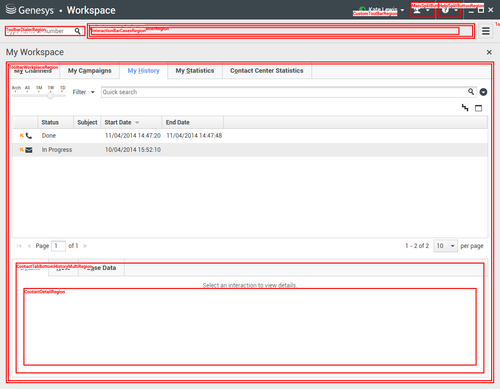
The views and regions which are visible in this screenshot are the following:
- Window: ToolbarWindow (IToolbarWindow) <ref name="Windows" />
- Region: MainSplitButtonRegion (Multi-view)
- View: MainButtonView (IMainButtonView) <ref name="Windows" >Module: Genesyslab.Desktop.Modules.Windows</ref>
- Region: HelpSplitButtonRegion
- View: ButtonHelpView (IButtonHelpView) <ref name="Windows" >Module: Genesyslab.Desktop.Modules.Windows</ref>
- Region: ToolbarDialerRegion
- View: ToolbarDialerView (ITeamCommunicatorView) <ref name="TeamCommunicator" />
- Region: ToolbarWorksheetButtonRegion (Multi-view)
- View: MyWorkplaceButtonView (IMyWorkplaceButtonView) <ref name="Windows" />
- Region: WorkspaceMenuRegion
- View: MyHistoryMenu (IHistoryMenuView)
- Region: ToolbarStatusRegion
- Region: ToolbarWorksheetRegion
- View: MyWorkplaceContainerView (IMyWorkplaceContainerView) <ref name="Windows" />
- Region: ToolbarWorkplaceRegion (Multi-view)
- View: MyContactHistory (IMyContactHistoryView) <ref name="Contacts" />
- Region: ContactHistoryErrorRegion
- View: ContactHistoryErrorView (ILastAlertErrorView) <ref name="Windows" />
- Region: ContactTabBottomHistoryMultiRegion (Multi-view)
- View: ContactDetailView (IContactDetailView) <ref name="Contacts" />
- Region: ContactDetailRegion
- View: OpenMediaContactDetailContentView (IOpenMediaContactDetailContentView) <ref name="Contacts">Module: Genesyslab.Desktop.Modules.Contacts</ref>
- Region: ControlListAttachmentRegion
- View: ControlListAttachmentView (IAttachmentView) <ref name="Windows" />
- View: CallbackContactDetailContentView (ICallbackContactDetailContentView) <ref name="Callback" />
- Region: ContactDetailCallbackInformationRegion
- View: ContactDetailCallbackInformationView (IGenericDataView) <ref name="Windows" />
- View: FormerContactDetailContentView (IFormerContactDetailContentView) <ref name="Contacts">Module: Genesyslab.Desktop.Modules.Contacts</ref>
- Region: ControlListAttachmentRegion
- View: ControlListAttachmentView (IAttachmentView) <ref name="Windows" />
Multi-view MainToolbarContainerView
The multi-view MainToolbarWorkbinsContainerView is part of the ToolbarWorksheetRegion region, which includes the following regions and views:
- View: MainToolbarContainerView (IMainToolbarContainerView) <ref name="Contacts" />
- Region: ContactDirectoryMultiRegion (Multi-view)
- View: ContactDirectoryView (IContactDirectoryView) <ref name="Contacts" />
- Region: ContactDirectoryErrorRegion
- View: ContactDirectoryErrorView (ILastAlertErrorView) <ref name="Windows" />
- Region: ContactDirectoryAlternativeRegionAdded in 8.5
- View: ContactDirectoryView (IContactDirectoryView) <ref name="Contacts" />
- Region: ContactDirectoryErrorRegion
- View: ContactDirectoryErrorView (ILastAlertErrorView) <ref name="Windows" />
- Region: ContactInfoHistoryMultiRegion (Multi-view)
- View: ContactInformationView (IContactInformationView) <ref name="Contacts" />
- Region: ContactInformationErrorRegion
- View: ContactInformationErrorView (ILastAlertErrorView) <ref name="Windows" />
- View: ContactHistoryView (IMyContactHistoryView) <ref name="Contacts" />
- Region: ContactHistoryErrorRegion
- View: ContactHistoryErrorView (ILastAlertErrorView) <ref name="Windows" />
- Region: ContactTabBottomHistoryMultiRegion (Multi-view)
- View: ContactDetailView (IContactDetailView) <ref name="Contacts" />
- Region: ContactDetailRegion
- View: FormerContactDetailContentView FormerContactDetailContentView (IFormerContactDetailContentView) <ref name="Contacts">Module: Genesyslab.Desktop.Modules.Contacts</ref>
- Region: ControlListAttachmentRegion
- View: ControlListAttachmentView (IAttachmentView) <ref name="Windows" />
- View: CallbackContactDetailContentView (ICallbackContactDetailContentView) <ref name="Callback" />
- Region: ContactDetailCallbackInformationRegion
- View: ContactDetailCallbackInformationView (IGenericDataView) <ref name="Windows" />
- View: OpenMediaContactDetailContentView (IOpenMediaContactDetailContentView) <ref name="OpenMedia">Module: Genesyslab.Desktop.Modules.OpenMedia</ref>
- Region: ControlListAttachmentRegion
- View: AttachmentView ControlListAttachmentView (IAttachmentView) <ref name="Windows" />
- View: ContactHistoryNotepadView(INotepadView) <ref name="Windows" />
- View: ContactHistoryCaseDataView (IStaticCaseDataView) <ref name="Windows" />
- Region: StaticCaseDataRegion
- View: StaticCaseDataView (IGenericDataView) <ref name="Windows" >Module: Genesyslab.Desktop.Modules.Windows</ref>
- Region: StaticDispositionCodeRegion
- View: StaticDispositionCodeView (IGenericDataView) <ref name="Windows" >Module: Genesyslab.Desktop.Modules.Windows</ref>
The following screenshot shows the MainToolbarContainerView and its nested views and regions (but not all of them):
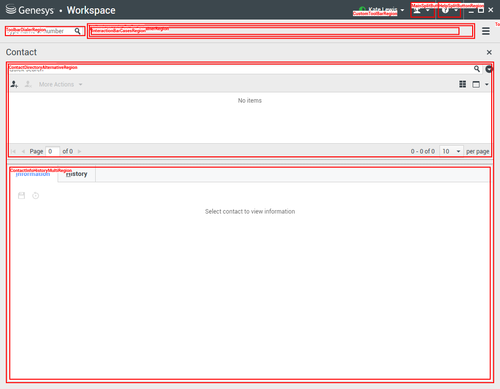
Multi-view MainToolbarWorkbinsContainerView
The multi-view MainToolbarWorkbinsContainerView is part of the ToolbarWorksheetRegion region, which includes the following regions and views:
- View: MainToolbarWorkbinsContainerView (IMainToolbarWorkbinsContainerView) <ref name="OpenMedia" />
- Region: WorkbinsExplorerMultiRegion (Multi-view)
- View: MyWorkbinsExplorerView (IWorkbinsExplorerView) <ref name="OpenMedia" />
- Region: WorkbinsExplorerViewErrorRegion
- View: WorkbinsExplorerViewErrorView (ILastAlertErrorView) <ref name="Windows" />
- View: MyTeamWorkbinsExplorerView (ITeamLeadWorkbinsExplorerView) <ref name="OpenMedia" />
- Region: MyTeamWorkbinsExplorerViewErrorRegion
- View: MyTeamWorkbinsExplorerViewErrorView (ILastAlertErrorView) <ref name="Windows" />
- View: MyInteractionFiltersExplorerView (IInteractionFiltersExplorerView) <ref name="OpenMedia" />
- Region: WorkbinsContentMultiRegion (Multi-view)
- View: WorkbinsView (IWorkbinsView) <ref name="OpenMedia" />
- Region: WorkbinsViewErrorRegion
- View: WorkbinsViewErrorView (ILastAlertErrorView) <ref name="Windows" />
- Region: WorkbinsTabBottomHistoryMultiRegion (Multi-view)
- View: ContactDetailView (IContactDetailView) <ref name="Contacts" />
- Region: ContactDetailRegion
- View: CallbackContactDetailContentView (ICallbackContactDetailContentView) <ref name="Callback" />
- Region: ContactDetailCallbackInformationRegion
- View: ContactDetailCallbackInformationView (IGenericDataView) <ref name="Windows" />
- View: FormerContactDetailContentView (IOpenMediaContactDetailContentView) <ref name="Contacts">Module: Genesyslab.Desktop.Modules.Contacts</ref>
- Region: ControlListAttachmentRegion
- View: ControlListAttachmentView (IAttachmentView) <ref name="Windows" />
- View: OpenMediaContactDetailContentView (IContactDetailContentView) <ref name="OpenMedia">Module: Genesyslab.Desktop.Modules.OpenMedia</ref>
- Region: ControlListAttachmentRegion
- View: ControlListAttachmentView (IAttachmentView) <ref name="Windows" />
- ContactHistoryNotepadView <ref name="Windows" /> (INotepadView)
- View: ContactHistoryCaseDataView (IStaticCaseDataView) <ref name="Windows" />
- Region: StaticCaseDataRegion
- View: StaticCaseDataView (IGenericDataView) <ref name="Windows" >Module: Genesyslab.Desktop.Modules.Windows</ref>
- Region: StaticDispositionCodeRegion
- View: StaticDispositionCodeView (IGenericDataView) <ref name="Windows" >Module: Genesyslab.Desktop.Modules.Windows</ref>
The following screenshot shows this component and its nested views and regions (but not all of them):