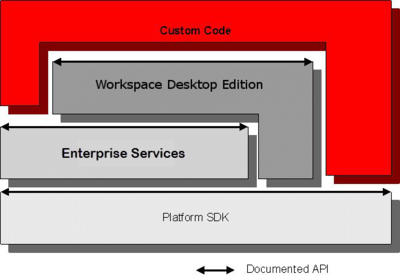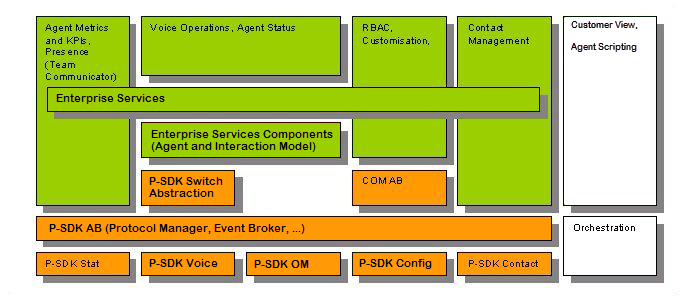Introducing Extensions
| Purpose: To provide information about how to customize Workspace Desktop Edition by using extensions. |
Contents
Introducing Extensions
You can customize Workspace Desktop Edition by using two approaches:
- Configuration—You can change the appearance and behavior of the application by configuring parameters (such as, options, annexes and tasks) in Genesys Administrator or any other Genesys Graphic User Interface (GUI), when applicable. The Workspace Desktop Edition 8.5 Deployment Guide provides detailed information about configuration options.
- Extensions—You can extend the out-of-the-box GUI and business logic through development. Activation of an extension is performed through configuration.
Developer Interfaces
Build custom modules by using the Genesys developer stack, which is composed of the following SDKs:
- Platform SDK
- Enterprise Services
- Workspace Desktop Edition API
The custom code lies on top of the developer stack, as shown in the following figure.
In addition to the Genesys developer stack, any third-party SDK can be used with Workspace Desktop Edition, either directly if it is compatible, or by using an adapter if it is not. The Workspace Desktop Edition API offers a set of services that are used to build internal modules. Services include:
- Event Broker/Aggregator
- Logger
- Extension Manager
- Style Manager
- Brand Manager
Customization Options Using Extensions
Extensions provide a wide range of customization options, such as:
- Add actions to an existing View or ViewModel module by adding buttons to a toolbar, or items to a contextual menu.
- Add a view to a region of an existing composite view, and populate this view with data from the Genesys back-end (through the appropriate SDK) or through a third-party API.
- Trigger a presentation action on a notification of change in model by using a pop-up window.
- Introduce custom code to execute an action by modifying the action parameters.
- Modify the data-set of the ViewModel class before it is rendered in the View object. You can do this by using custom logic to remove certain items from a list that is gathered from the back-end.
- Write a custom view based on an existing ViewModel class.
- Populate an existing View object based on a custom-built ViewModel class.
To implement the use cases that are described in the previous paragraph, modify the following levels of the architecture:
- Model—Extend Enterprise Services, extend the Workspace Desktop Edition model, or build new independent model elements. You can use Platform SDK or Enterprise Services to influence event flow, action flow, or the model itself.
- ViewModel—Append new actions and data to an existing ViewModel class and add the appropriate logic so that it is rendered in the View object.
- View—Use an existing ViewModel object to rewrite a custom View class.
- Command—Add, replace, or remove an elementary command in an existing chain of command. For example, the InteractionVoiceReleaseCall ChainOfCommand contains only one elementary command (ReleaseCommand), but you can add other elementary commands.
Certain extension use cases support two approaches to implementation, such as:
- Static definition in an XML document
- Dynamic definition by using code that is based on the appropriate Workspace Desktop Edition API.
SDK Dependencies
The figure below depicts the SDK stack that is embedded in Workspace Desktop Edition by using the following color key:
- Green—Workspace Desktop Edition functional areas
- Orange—SDKs that are used directly by Workspace Desktop Edition
- White—Components not shipped in out-of-the-box version of Workspace Desktop Edition