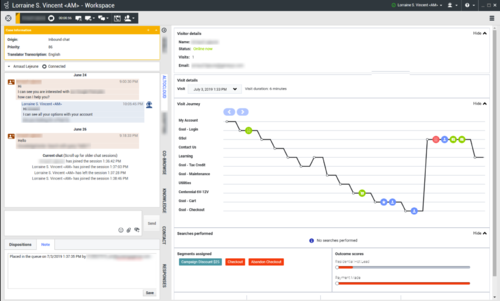Handle an Altocloud Chat Interaction
If you are set up to use the Genesys Altocloud plugin you will see the Altocloud tab on the right side of the Chat interaction window.
Important
Altocloud Journey might look different in your environment.
The Genesys Altocloud Agent's Guide contains all the information that you, as an agent, need to understand and use the contents of the Altocloud tab.
Purpose: To view the details of a contact's visit to your company website before and after they initiated a web chat interaction. This usually happens when your contact clicks a web chat widget, requests a quote, or requests more information.
Get Started
Using the Altocloud tab
For information about how to handle a chat interaction, go here.
This page was last edited on September 18, 2020, at 13:39.
Comments or questions about this documentation? Contact us for support!