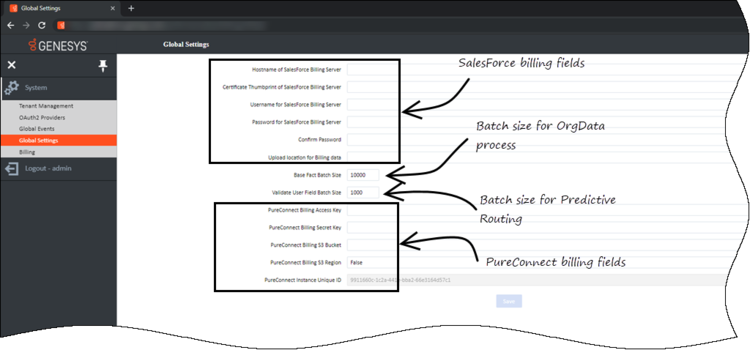Contents
Managing Global Settings
On this page, you can configure the following settings that are common to your organization.
- Salesforce Billing Server configuration
- PureConnect Billing Server configuration
- Batch size for OrgData processing and
- Batch size for Predictive Routing
Configuring Salesforce Billing Server
Follow the steps below to configure the Salesforce Billing Server details in Skills Management. Note that you must be a Landlord to perform this procedure.
- Navigate to System > Global Settings page.
- Enter the Salesforce Billing Server details in the following fields and click Save.
- Hostname of SalesForce Billing server
- Certificate Thumbprint of SalesForce Billing server
- Username for SalesForce Billing server
- Password for SalesForce Billing server
- Confirm Password
- Upload location for Billing Data
Once you configure the server details, go to the Global Events page and setup the billing process that runs at scheduled intervals.
Configuring PureConnect Billing Server
The steps to configure PureConnect Billing Server in Skills Management are same as configuring Salesforce Billing Server. Note that you must be a Landlord to perform this procedure.
For PureConnect billing purposes, configure the following PureConnect specific fields on the Global Settings page.
- PureConnect Billing Access Key
- PureConnect Billing Secret Key
- PureConnect Billing S3 Bucket
- PureConnect Billing S3 Region - specify the S3 Region's code for this field, not it's name. For example, if your S3 Region is EU (London), the related Region code you must specify is eu-west-2.
- PureConnect Instance Unique ID - this field is set as read-only on purpose.
Once you configure the server details, go to the Global Events page and setup the billing process that runs at scheduled intervals.
Configuring Batch Size for OrgData Processing
Base Fact Batch Size field allows you to set the maximum records that can be processed in a batch process while processing OrgData. The default value is 10000.
Configuring Batch Size for Predictive Routing
Validate User Field Batch Size field allows you to set the maximum records that can be sent for Predictive Routing in a batch process. The default value is 1000.