Validating OrgData Configuration
You can validate your current OrgData configuration by running the following procedure.
- Login to Swagger URL. For example, http://pdna.skillsmanager.net/api/swagger/ui/index#/
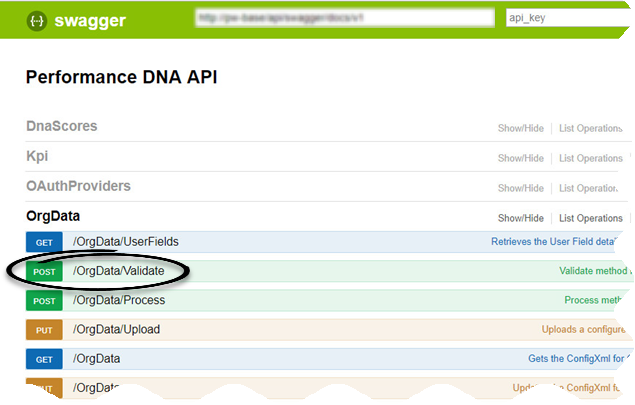
- Click and expand OrgData API set.
- Click /OrgData/Validate POST method.
- Click Try it Out! to run the validation. This will run the validation and display the results.
- If you receive a Response Class (Status 200), your OrgData configuration is valid.
- If you receive a Response Class (Status 400), your OrgData configuration is invalid.
- Check the Response Body section for other validation errors and modify the OrgData Setup settings accordingly to correct the configuration.
Tip
Genesys recommends to batch the information that is sent to the API for validation. The Tenant Landlord can configure this batch size in the Validate User Field Batch Size field on the System > Global Settings page. This page was last edited on November 15, 2018, at 11:55.
Comments or questions about this documentation? Contact us for support!
