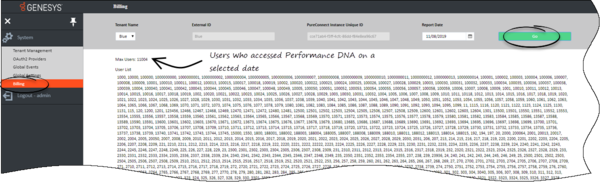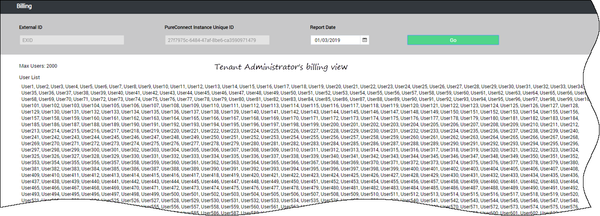Viewing PureConnect Billing
Performance DNA allows a Landlord and Tenant Administrator to view the PureConnect billing information. The billing information is available for those Tenants that are configured as PureConnect billable in the Tenant Management dialog.
As a Landlord or Tenant Administrator, you can retrieve the billing information by navigating to the System > Billing menu. However, the options presented and the billing data will be different for your roles. See the sections below for more detail.
Note that you can view the PureConnect billing details only for the past six months.
Landlord billing view
If you are a Landlord, you can view the PureConnect billing information of the Tenants assigned to you. To retrieve the billing details, select the Tenant Name from the drop-down list and the Report Date for which you want to know the user details.
Click Go, to see the maximum number of users that logged into Performance DNA on the selected date, and a list of user IDs that can be used for auditing purposes.
Tenant Administrator billing view
As a Tenant Administrator, you can view the PureConnect billing information of users belonging to your Tenant only. To retrieve the billing details, select the Report Date and click Go.
You can see the maximum number of users that logged into Performance DNA on the selected date, and a list of user IDs that can be used for auditing purposes.