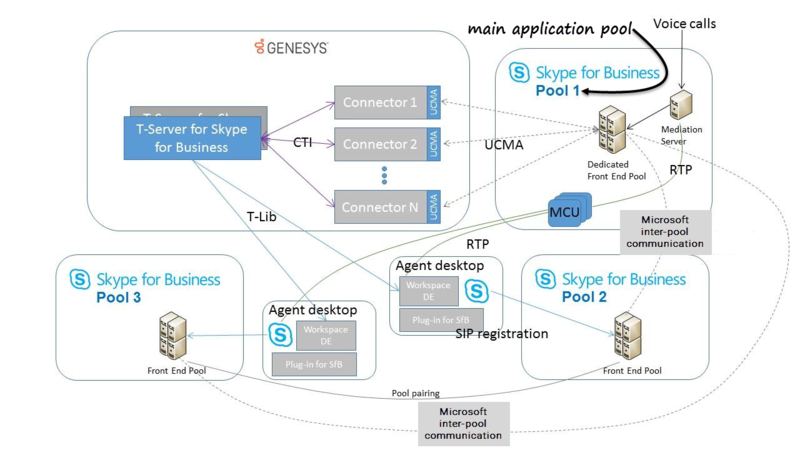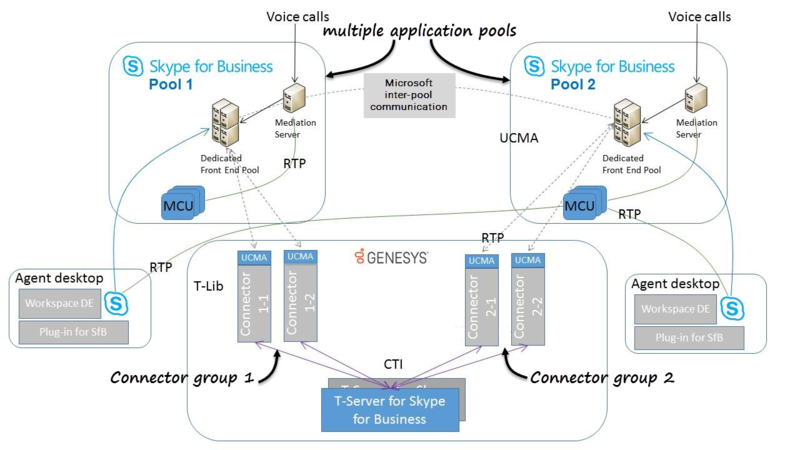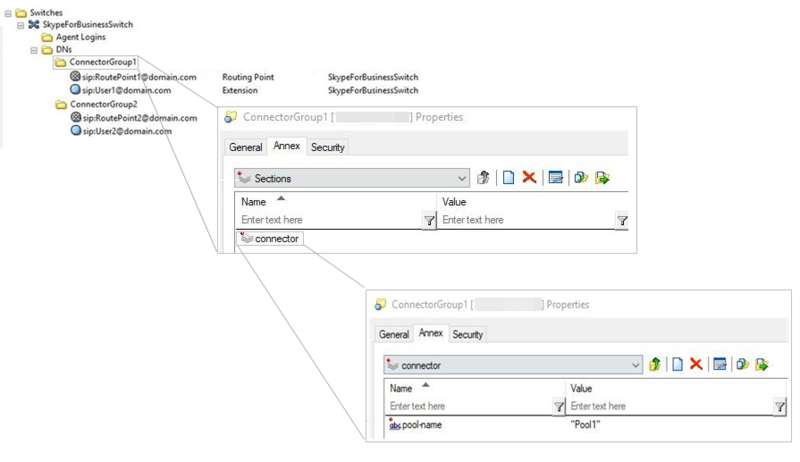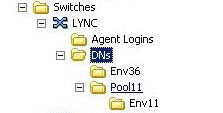conn-certificate
Section: TServer
Default Value: No default value
Valid Values: Any valid thumbprint
Changes Take Effect: On reconnect to the UCMA Connector
Specifies a certificate thumbprint T-Server uses for connection to any instance of the connectors.
certificate-thumbprint
Section: startup
Default Value: No default value
Valid Values: Thumbprint of existing certificate
Changes Take Effect: Startup only
The thumbprint of the certificate to use for Trusted Application.
Mandatory when provision-mode=manual.
reuse-avcall
Section: connector
Default Value: 0
Valid Values: Any positive integer
Changes Take Effect: Immediately
Specifies how many times the connector reuses an AudioVideo Call in different conversations, before releasing it to free memory. To eliminate a memory leak that can occur with excessive call reuse, however, set the option to a relatively low value, no greater than 50.
conference-pool-size
Section: connector
Default Value: 0
Valid Values: 0-6000
Changes Take Effect: Immediately
Specifies how many conferences the connector creates and maintains in the pool for future use. Set the value to 20% higher than the maximum number of simultaneous calls handled by the connector.
caching-enabled
Section: connector
Default Value: 1
Valid Values: 0, 1
Changes Take Effect: Immediately
Enables conference caching by default. Conference caching allows to reuse previously scheduled conferences. It reduces the load of Skype for Business Server and the time for establishing new calls. To disable conference caching, configure this option with a value of 0.
ringtone-file-path
Section: connector
Default Value: No default value
Valid Values: Any string
Changes Take Effect: Immediately
Introduced: 8.5.001.07
Specifies the path (full path, relative path or network path are supported) to the audio file that is played as a ringback tone to a caller while a call is alerting the receiving party. The connector supports the audio file .wma type.
musicOnHoldFilePath
Section: connector
Default Value: No default value
Valid Values: Any string
Changes Take Effect: Immediately
Specifies the path (full path, relative path or network path are supported) to the file with music that will be used as Music On Hold. The connector supports the audio file .wma type.
default-dn
Section: TServer
Default Value: No default value
Valid Values: Any string
Changes Take Effect: Immediately
Specifies the DN to which calls are sent when Universal Routing Server (URS) is nonoperational, or when the timeout specified in the router-timeout option expires. When value is set to empty string, or the option is not available, it instructs T-Server not to perform default routing.
Note: A value set for the default-dn option on the Annex tab of a DN object in the Configuration Layer takes precedence over the value set here.
cpn
Section: TServer
Default Value: No default value
Valid Values: SIP URI
Changes Take Effect: For the next call
Introduced: 8.5.001.63
Related Feature: Calling using Back-to-Back User Agent
Customizes Caller ID information that is displayed on a destination party’s phone. The Сaller ID must be the SIP URI of the existing configured Endpoint (User Endpoint or Application Endpoint) that is allowed to make calls to the destination. Providing Caller ID information will be possible only for Back-to-Back calls. If the option is not set, the actual Application Endpoint identity will be used.
Only applicable at:
- The Annex tab of the dial-plan DN (a special DN with Annex tab option service-type=dialplan)
- Global level (application)
Not applicable at the DN or device level.
calling-method-dialplan
Section: TServer
Default Value: No default value
Valid Values: Any valid VoIP Service DN with service-type=dialplan
Changes Take Effect: For the next call
Introduced: 8.5.001.63
Related Feature: Calling using Back-to-Back User Agent
Specifies which dialplan DN will be applied to calls.
allow-pass-through-calls
Section: TServer
Default Value: all
Valid Values: none, all, iscc
Changes Take Effect: On next call topology change
Introduced: 8.5.001.32
Specifies whether T-Server creates calls where all participants are external, as follows:
- all: T-Server creates calls where all participants are external.
- none: T-Server blocks the creation of calls where all participants are external and will actively release those calls if they are found.
- iscc: T-Server allows calls to destinations connected via ISCC even if no participants remain locally.
sip-treatments-continuous
Section: TServer
Default Value: false
Valid Values: true, false
Changes Take Effect: Immediately
Introduced: 8.5.001.20
Enables or disables a routing strategy treatment to be continuously played until the routing destination has answered the call:
- true: A routing strategy treatment is played continuously until the routing destination has answered the call.
- false: As soon as routing is requested, a ringtone is played until the routing destination has answered the call.
im-reporting
Section: TServer
Default Value: default
Valid Values: default, disabled
Changes Take Effect: After restart
Specifies the type of reporting for IM calls in T-Server:
- default—T-Server will generate reporting for IM calls with Media Type=5 in Genesys T-Library events
- disabled—T-Server will suppress reporting for IM calls.
The value of option is read only on start-up.
If no value is present, the default value is assumed.
This value will be synchronized from the primary to the backup T-Server and the state of reporting will not be changed after an HA switchover.
im-messages-stored
Section: TServer
Default Value: 0
Valid Values: Integer from 0-100
Changes Take Effect: Next call in Connector
Introduced: 9.0.000.03
Related Feature: Multiple Application Pools
Specifies the number of IM messages that Connector stores for a conversation:
- 0-100—Number of messages stored.
- Value 0—No messages are stored in Connector.
router-timeout
Section: TServer
Default Value: 10
Valid Values: Any integer.
Changes Take Effect: Immediately
Specifies the maximum time, in seconds, that a call remains on a Routing Point before a timeout is triggered and the call is sent to the DN specified in default-dn.
Note: A value set for the router-timeout option on the Annex tab of a DN object of type Route Point in the Configuration Layer takes precedence over the value set here.
default-redirection-limit
Section: TServer
Default Value: 4
Valid Values: Integer in range of 0 to 15
Changes Take Effect: Immediately
Limits the number of times that T-Server tries to redirect a call from one Routing Point to another, determined by the default-dn option. This prevents infinite loops during call redirection. T-Server stops trying to redirect the call when the specified number of attempts is reached. As soon as a routing instruction is received from a routing application, the redirection limit counter is reset. Setting the option to 0 turns default routing off.
av-joining-timeout
Section: TServer
Default Value: 30
Valid Values: Integer in the range 5-600
Changes Take Effect: Immediately
Introduced: 8.5.001.44
Specifies the time interval, in seconds, that the Connector waits for a participant in a multimedia call to join the audio/video conference before considering the party for that participant released.
im-joining-timeout
Section: TServer
Default Value: 30
Valid Values: Integer in the range 5-600
Changes Take Effect: Immediately
Introduced: 8.5.001.44
Specifies the time interval, in seconds, that the Connector waits for a participant in a multimedia call to join an Instant Messaging conference before considering the party for that participant released.
conn-certificate
Section: TServer
Default Value: No default value
Valid Values: Any valid thumbprint
Changes Take Effect: On reconnect to the UCMA Connector
Specifies a certificate thumbprint T-Server uses for connection to any instance of the connectors.
default-dn
Section: TServer
Default Value: No default value
Valid Values: Any string
Changes Take Effect: Immediately
Specifies the DN to which calls are sent when Universal Routing Server (URS) is nonoperational, or when the timeout specified in the router-timeout option expires. When value is set to empty string, or the option is not available, it instructs T-Server not to perform default routing.
Note: A value set for the default-dn option on the Annex tab of a DN object in the Configuration Layer takes precedence over the value set here.
cpn
Section: TServer
Default Value: No default value
Valid Values: SIP URI
Changes Take Effect: For the next call
Introduced: 8.5.001.63
Related Feature: Calling using Back-to-Back User Agent
Customizes Caller ID information that is displayed on a destination party’s phone. The Сaller ID must be the SIP URI of the existing configured Endpoint (User Endpoint or Application Endpoint) that is allowed to make calls to the destination. Providing Caller ID information will be possible only for Back-to-Back calls. If the option is not set, the actual Application Endpoint identity will be used.
Only applicable at:
- The Annex tab of the dial-plan DN (a special DN with Annex tab option service-type=dialplan)
- Global level (application)
Not applicable at the DN or device level.
calling-method-dialplan
Section: TServer
Default Value: No default value
Valid Values: Any valid VoIP Service DN with service-type=dialplan
Changes Take Effect: For the next call
Introduced: 8.5.001.63
Related Feature: Calling using Back-to-Back User Agent
Specifies which dialplan DN will be applied to calls.
allow-pass-through-calls
Section: TServer
Default Value: all
Valid Values: none, all, iscc
Changes Take Effect: On next call topology change
Introduced: 8.5.001.32
Specifies whether T-Server creates calls where all participants are external, as follows:
- all: T-Server creates calls where all participants are external.
- none: T-Server blocks the creation of calls where all participants are external and will actively release those calls if they are found.
- iscc: T-Server allows calls to destinations connected via ISCC even if no participants remain locally.
sip-treatments-continuous
Section: TServer
Default Value: false
Valid Values: true, false
Changes Take Effect: Immediately
Introduced: 8.5.001.20
Enables or disables a routing strategy treatment to be continuously played until the routing destination has answered the call:
- true: A routing strategy treatment is played continuously until the routing destination has answered the call.
- false: As soon as routing is requested, a ringtone is played until the routing destination has answered the call.
certificate-thumbprint
Section: startup
Default Value: No default value
Valid Values: Thumbprint of existing certificate
Changes Take Effect: Startup only
The thumbprint of the certificate to use for Trusted Application.
Mandatory when provision-mode=manual.
Multiple Application Pools
Background
Before the introduction of the Multiple Application Pools feature, all Connectors were connected to the main Application pool, which had a dedicated Front End Pool server which could be used to control agents defined in other pools through Microsoft's inter-pool communication protocol.
Multiple Application pool architecture
With the implementation of this feature, T-Server/Connectors support an architecture in which Connectors can configure and control resources that belong to different application Front End Server pools.
Information about which Application pool is used by Connector is retrieved from the relevant link section in the T-Server configuration. By specifying the new option pool-name within the T-Server link configuration, T-Server can group all the Connectors that serve a specific Skype for Business Application pool.
Furthermore, each group of Connectors can have its own dedicated SIP Server configuration that will allow the reduction of traffic when performing remote treatments or remote recording scenarios, especially if the Skype for Business Application Pools are located geographically in different places.
Pool Assignment
To assign connectors and DN to multiple Application Pools configure the following:
- in the T-Server Switch object—configure the new option pool-name on the Annex tab of the sub-folders of the DN configuration of the T-Server Switch object that maps to the relevant Application pool.
- in the T-Server link-n-name section—configure the pool-name option in the [link-n-name] section of the Connector that will serve the Application pool.
- in t he T-Server link-n-name section—for non-default Application pools only, configure the use-certificate option in the [link-n-name] section of the Connector that will serve the Application pool. This defines whether the certificate-thumbprint is used when performing a connection to a link specified in this section.
When the pool name in the Switch object and the link sections are matched, T-Server associates the Connector with the relevant folder for the matched Application pool.
Example
In the T-Server Switch object
- In the Annex tab of folder ConnectorGroup1 option pool-name = Pool1.
- In the Annex tab of folder ConnectorGroup2 option pool-name = Pool2.
- Connector 1-1 and 1-2 connect to Skype For Business Pool 1.
- Connector 2-1 and 2-2 connect to Skype For Business Pool 2.
T-Server link sections
In T-Server there are four link sections for the four Connectors in the diagram. They would have the following settings:
Link-1 hostname = Connector1-1 host port = Connector1-1 port pool-name = Pool1
Link-2 hostname = Connector1-2 host port = Connector1-2 port pool-name = Pool1
Link-3 hostname = Connector2-1 host port = Connector1-1 port pool-name = Pool2
Link-4 hostname = Connector2-1 host port = Connector2-1 port pool-name = Pool2
T-Server matches sections Link-1 and Link-2 to folder ConnectorGroup1 because the pool-name defined in the folder Annex tab matches the value provided in the link section configurations. T-Server then registers User1 and RoutePoint1 with Skype For Business Pool 1.
T-Server matches sections Link-3 and Link-4 to folder ConnectorGroup2 because the pool-name defined in the folder Annex tab matches the value provided in the link section configurations. T-Server then registers User2 and RoutePoint2 with Skype For Business Pool 2.
Configuring the default pool
One Application pool is defined as the default pool. This pool inherits all T-Server Application-level options, which are listed below. If any other non-default Application pool is defined but does not have the relevant application-level configuration options set, such a pool will inherit the missing configuration option settings from the default pool's settings. Therefore, the default pool must have all the relevant application-level settings defined.
The default pool is defined by using the pool name default for the relevant Switch object's folder's pool-name Annex tab option and the T-Server link section. All devices in this folder and below will then belong to the default pool.
Application-level and Switch object options
There are no new application-level or Switch options for configuring the default pool.
[remote-treatment] and [remote-recording] section options
The list of options in the [remote-treatment] and [remote-recording] sections also remain unchanged.
[conference-services] and [connector] section options
The options in these section remain unchanged in definition and are applicable only to the default pool where multiple pools are configured.
Skype For Business T-Server application options applicable to default pool only
Skype For Business T-Server application options applicable to all pools
- conn-certificate
- im-joining-timeout
- av-joining-timeout
- default-redirection-limit
- router-timeout
- im-messages-stored
- im-reporting
Configuring a non-default pool
The options that apply to a non-default pool are specified only in the Annex tab of its corresponding top-level folder (Env36 and Pool11 in the diagram below.)
Every pool has a name and the pool to which a DN belongs is determined solely by the Annex configuration of the top-level folder above it or, in its absence, the default pool. It is a misconfiguration to assign the same non-default pool to different top-level folders, but multiple folders labelled 'default', or not labelled at all, are allowed.
Every resource (device) that is defined in a folder at the first level (Env36 or Pool11 in the picture) within the DNs configuration folder of the switch object will be considered as a resource in a non-default pool if that folder has the option pool-name in the [connector] section on the Annex tab. Resources in every folder on the second level and below (Env11 in the picture) are considered as belonging to the default pool if the folder on the first level (Pool11) does not have option pool-name defined for the relevant pool. If Pool11 does have the option pool-name configured then resources in the the Env11 are considered as belonging to Pool11. Because only the first-level folders are used for pool assignment and configuration, any value for option pool-name set in the Annex tab of folder Env11 will be ignored.
Non-default pool
The options below apply to non-default pools and must be specified the Annex tab of its corresponding top-level folder.
[TServer] section options
[connector] section options
[remote-treatment] section
This section specifies properties of the remote SIPS T-Server used for implementation of remote treatments performed for calls handled by the pool. There are no new options in this section.
If a section is missing in the folder configuration for a specific pool, the relevant relevant services are performed using the configuration of the default pool (if present). If any options are misconfigured, this implies that no services will be performed.
[remote-recording] section
This section specifies properties of the remote SIPS T-Server used for implementation of remote recording performed for calls handled by the pool.
If a section is missing in the folder configuration for a specific pool, the relevant relevant services are performed using the configuration of the default pool (if present). If any options are misconfigured, this implies that no services will be performed.
[conference-services] section
This section specifies properties of the lobby bypass state and conference resources that have to be created in the Connectors connected to the relevant pool. There are no new options in this section.
New configuration options
- [link-n-name]/pool-name
- Default value—No default value
- Valid values—Any unique pool name.
- Changes take effect—Immediately
- Description—Specifies the name of a group of connectors that connect to a pool that is referenced in the DN\Switch configuration. If values are empty or missing, this Connector will connect to the default pool (backward-compatible behavior). If the option is specified but none of the Connectors DN\Switch properties reference such a pool, attempts to connect to Connectors will be performed, but the Connectors will not be used for call handling
- [link-n-name]/use-certificate
- Default value—true
- Valid values—true, false
- Changes take effect—On reconnection
- Description—Specifies whether T-Server uses the certificate-thumbprint when performing connection to the Connector specified in this section. Note: this option has no effect if no certificate thumbprint is provided in option conn-certificate
Limitations
Dynamically moving Routing Points between different pools is not supported.