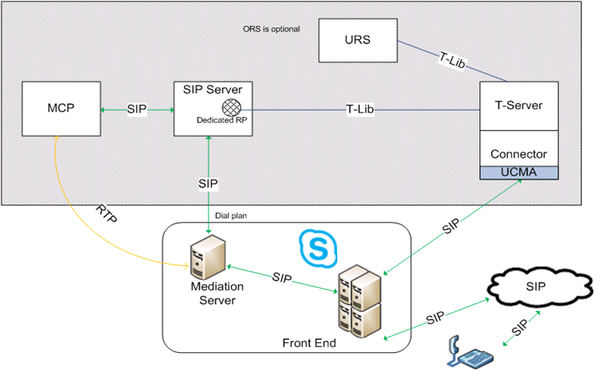Remote Treatments
T-Server for Skype for Business supports remote call treatments using SIP Server version 8.1.102.65 or later. T-Server creates a leg to SIP Server for a routed call on a dedicated Routing Point, and then proxies all treatment requests to SIP Server. Treatments provided by SIP Server depend on your version of SIP Server. See the Framework 8.1 SIP Server Deployment Guide for details.
Configuring remote treatments
- On the SIP Server side:
- On the Connections tab of the SIP Server application object, add an ISCC connection to T-Server for Skype for Business.
- Configure a dedicated Routing Point on the Switch object assigned to SIP Server.
- On the Annex tab, create a section with the URS Application name. In that section, add the event_arrive option and set it to none. Create a similar section with event_arrive=none for each URS that is connected to SIP Server, including backup URS instances. (That way, URS does not control the corresponding DN.)
- Configure a DN of type Trunk with a dedicated prefix and sip-proxy-headers-enabled set to false.
- Create an MSML DN of type Voice over IP Service. In the [TServer] section, configure the following options:
- contact=<Resource Manager host:port>
- cpd-capability=mediaserver
- make-call-rfc3725-flow=1
- predictive-timerb-enabled=false
- prefix=msml=
- refer-enabled=false
- ring-tone-on-make-call=false
- service-type=msml
- userdata-map-filter= *
- userdata-map-format=sip-headers-encoded
- Configure a dial-plan rule to forward treatment calls to the dedicated Routing Point by the prefix.
- In the T-Server application:
- On the Connections tab, add an ISCC connection to SIP Server.
- On the Options tab, create the [remote-treatment] section and configure the following options in that section:
- server-application = <The SIP Server Application name from the Connection tab>
- route-point = <The name of the Routing Point configured on the Switch assigned to SIP Server>
- uri-pattern = [sip]:{<prefix>{DDDDDDD}}[@<urisuffix>]
- where:
- <prefix> is a permanent prefix which allows to match a call and configure a dial-plan rule on the SIP Server side;
- {DDD…} is a random number generated by T-Server with the configured length;
- [sip:] and [@urisuffix] are optional parts, and depend on the configuration of outbound routing on Skype for Business Server.
- For example: sip:{+1999{DDDDDDD}}@skype.lab
- or
- {+1999{DDDDDDD}}
- where:
- On the Skype for Business side:
- Configure outbound call routing settings to send calls to numbers with the specified <prefix> to the trunk configured for SIP Server in the Skype for Business Server Topology. See step 10 in the Deployment Summary section.
For remote treatments, you must configure voice routes and PSTN usage. See details at:
https://technet.microsoft.com/en-us/library/gg398272(v=ocs.16).aspx.
This page was last edited on February 13, 2019, at 20:50.
Comments or questions about this documentation? Contact us for support!