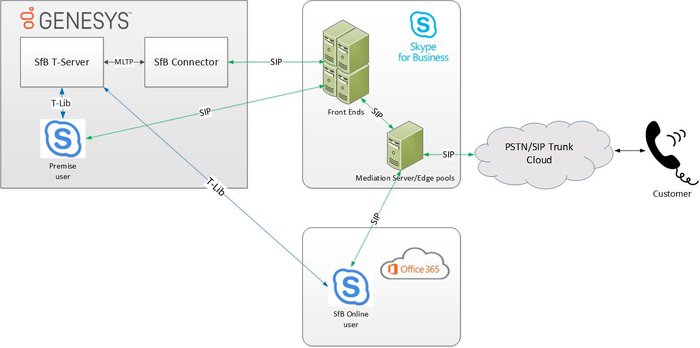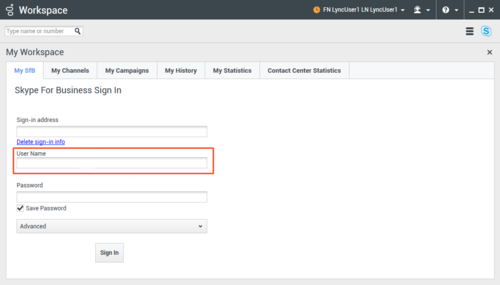Federation Platform with Microsoft Office 365 Cloud
Starting with release 8.5.001.44, T-Server provides support for Skype for Business federated users where Genesys T-Server and the UCMA Connectors for Skype for Business are hosted in the premise environment, but agents are partially or fully hosted in the Office 365 cloud.
T-Server supports the registration of devices that are hosted in the Office 365 cloud, and third-party call control (3pcc) is provided via a T-Library client (Workspace Desktop). T-Server provides partial agent functionality for such devices; specifically, the agent status is based only on presence availability, because of limitations on the Skype for Busines side.
T-Server provides support for call control on devices that are hosted in the Office 365 cloud at the same level as for devices that are hosted in the premise environment, unless otherwise noted.
User Endpoint devices hosted in the Office 365 cloud are configured as devices of type Extension with the Switch Specific Type parameter set to 2.
A new extension key, PresenceType, is introduced in DN-status events to indicate the type of presence that the Connector currently monitors for the DN device. The following values are supported:
- local—indicates that the Connector monitors a local presence of a device and allows to change it
- remote—indicates that the Connector monitors a remote presence of a device and rejects attempts to change it
Workspace Plugin
Starting with version 8.5.000.83, the Workspace Plugin user interface is modified to support federated agents. It now shows the User Name field when an agent logs in the Skype for Business Front End Server. This field can be left blank if the user name is the same as the sign-in address. For federated users, the User Name differs from the Sign-in address.
Limitations
- Publishing of presence via T-Server for Skype for Business on Office 365 users is not supported.
- Presence subscription for Office 365 users is supported but is limited to 5 states: Available, Busy, Away, Do Not Disturb, and Offline. It is not possible to see any additional presence information, such as notes or custom availability (indication that agent is on a call or in a conference), because of restrictions in the handling of presence of federated users.
- Calls presented directly to Office 365 users cannot be handled by T-Server—only routed calls and calls made via T-Server for Skype for Business are supported.
- Handling of 1pcc single-step transfer scenarios performed on an Office 365 user is not supported.
- It is not possible to present dialing party names to a federated user, because only a SIP user URI is available for an Office 365 user in an incoming toast.
- Supervisor services cannot be supported in scenarios where an Office 365 user is selected as a supervisor due to a limitation of Skype for Business.
- Escalation of calls to another media by an Office 365 user is not supported due to a limitation of Skype for Business.
- If a video conversation is placed on hold, only the audio channel can be retrieved from hold.