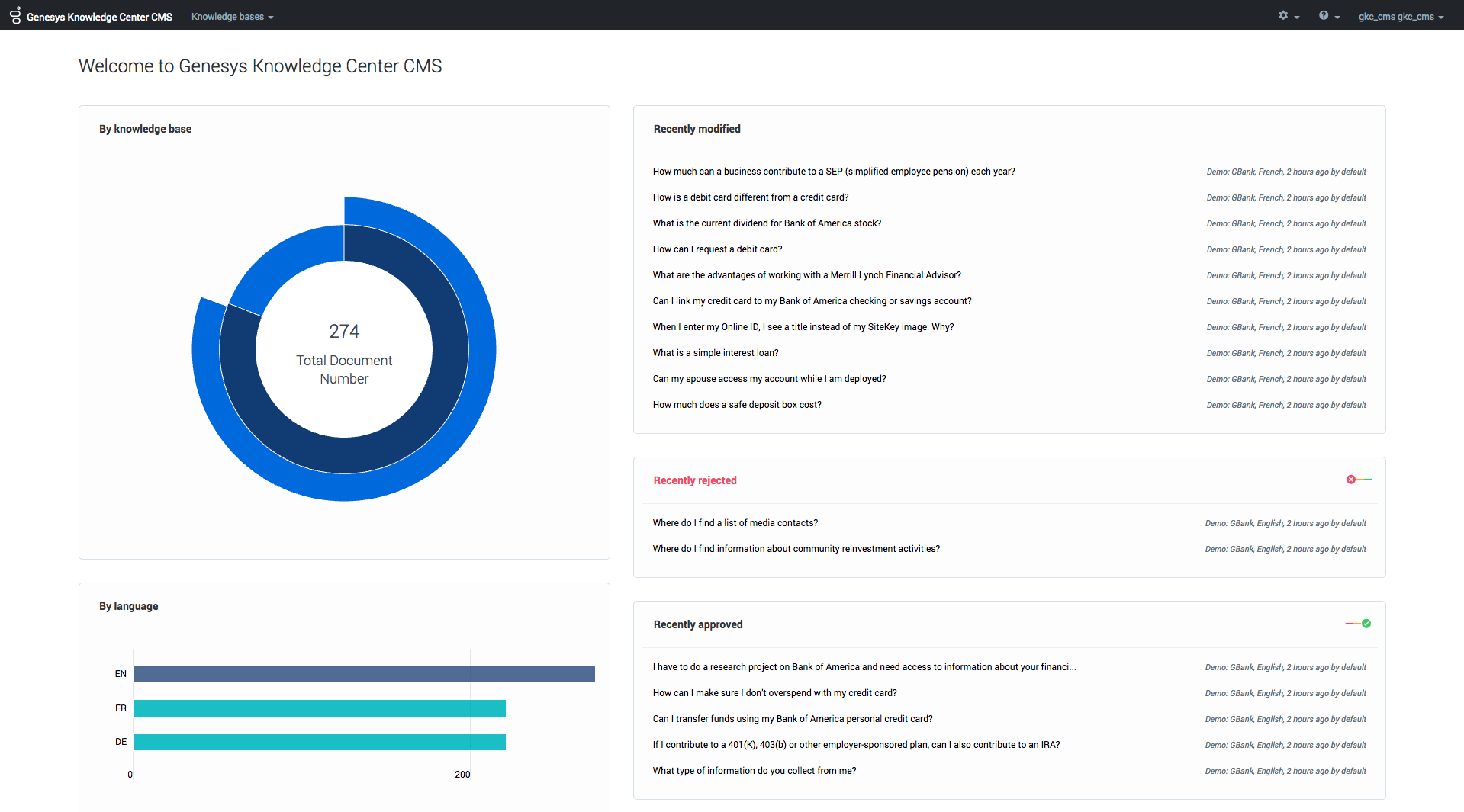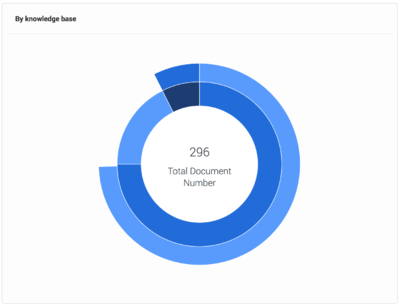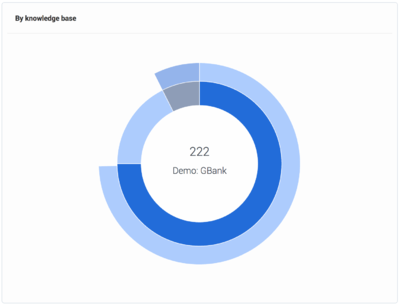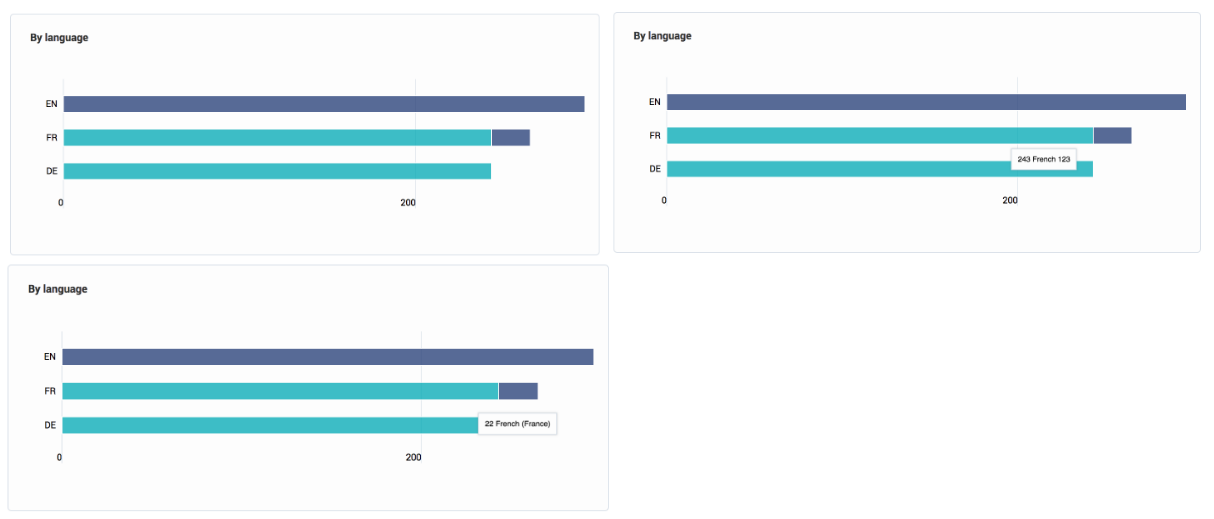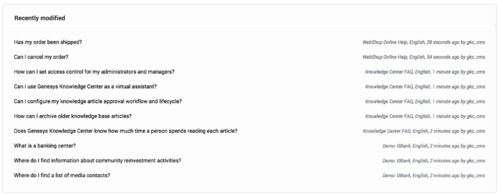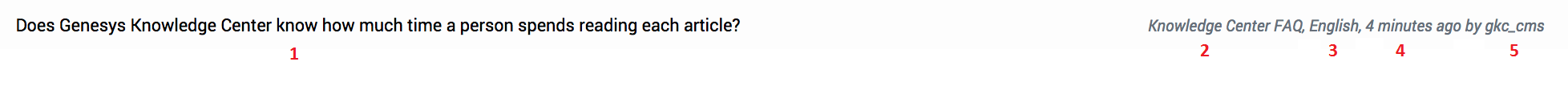Knowledge Dashboard
Overview
Knowledge Dashboard provides you with valuable information on your content. It allows you to see the total number of documents, their distribution within the knowledge bases, and languages. It also shows the most recent changes in the documents.
Knowledge Analytics
The left column of the dashboard contains analytical diagrams showing the distribution of the knowledge content by knowledge bases and languages.
By knowledge base
This interactive sunburst diagram allows you to see:
- A total number of unique documents in knowledge bases
- The inner cycle of the diagram shows distribution of those documents between the different knowledge bases. A sector is assigned to every knowledge base, representing a percentage of the documents that belong to each knowledge base. If you hover your cursor over a sector, you see the name of the knowledge base and the number of documents in it:
- The outer cycle of the diagram shows the average percentage of the translated documents within the knowledge base. A percentage is shown relative to the number of documents within a particular knowledge base (not in the relation of the total number of the documents within all knowledge bases).
For example, say you have 100 unique documents in English and the knowledge base also has French and German languages available, with 50 and 70 documents translated. The Inner cycle will show 100 as the number of documents in the knowledge base. Outer cycle will show 60% as the average translation percentage (50 + 70 / 2).
By language
Below By knowledge base you will find By language distribution. This diagram shows the number of documents you have in every language and its regional sub-languages (if they are defined for a language). Note: Total number of documents is higher compared to "By knowledge base" as every language version of the same document is counted toward its language.
For example, in the example above you, have 100 English, 50 French, and 70 German documents. Whereas on "By knowledge base" the total number of documents will be 100 as it shows only unique documents.
Recent changes
The right column of the dashboard contains the recent changes in the knowledge content:
- recently modified - last 10 edited documents
- recently rejected - last 5 rejected documents
- recently approved - last 5 approved documents
- recently submitted for review - last 5 documents submitted for manager's review
Every document shown in recent changes has:
- Document title that you can click to open the document
- Knowledge base that it belongs to
- Language of the document
- When it was changed
- Login of the agent that changed the document