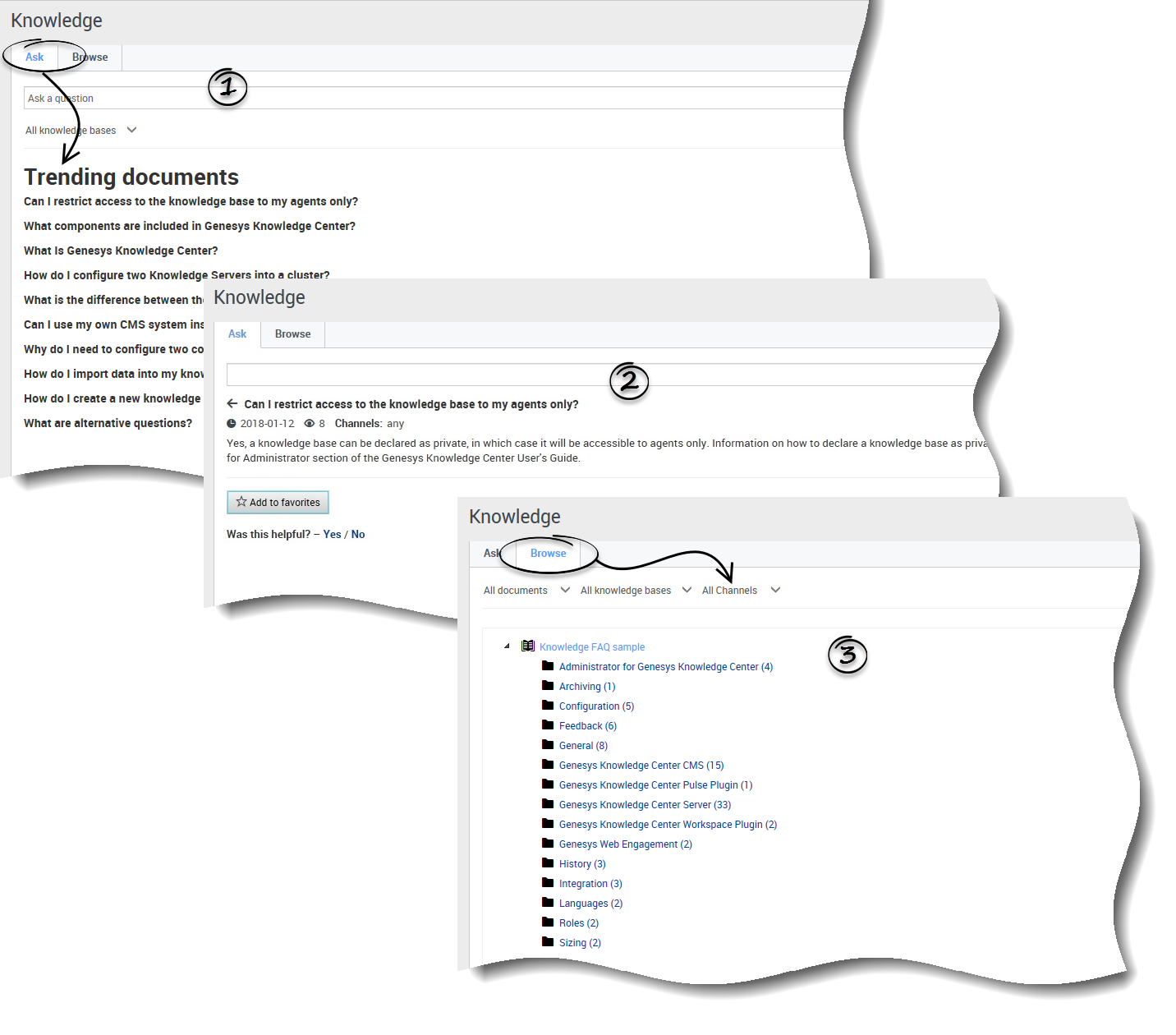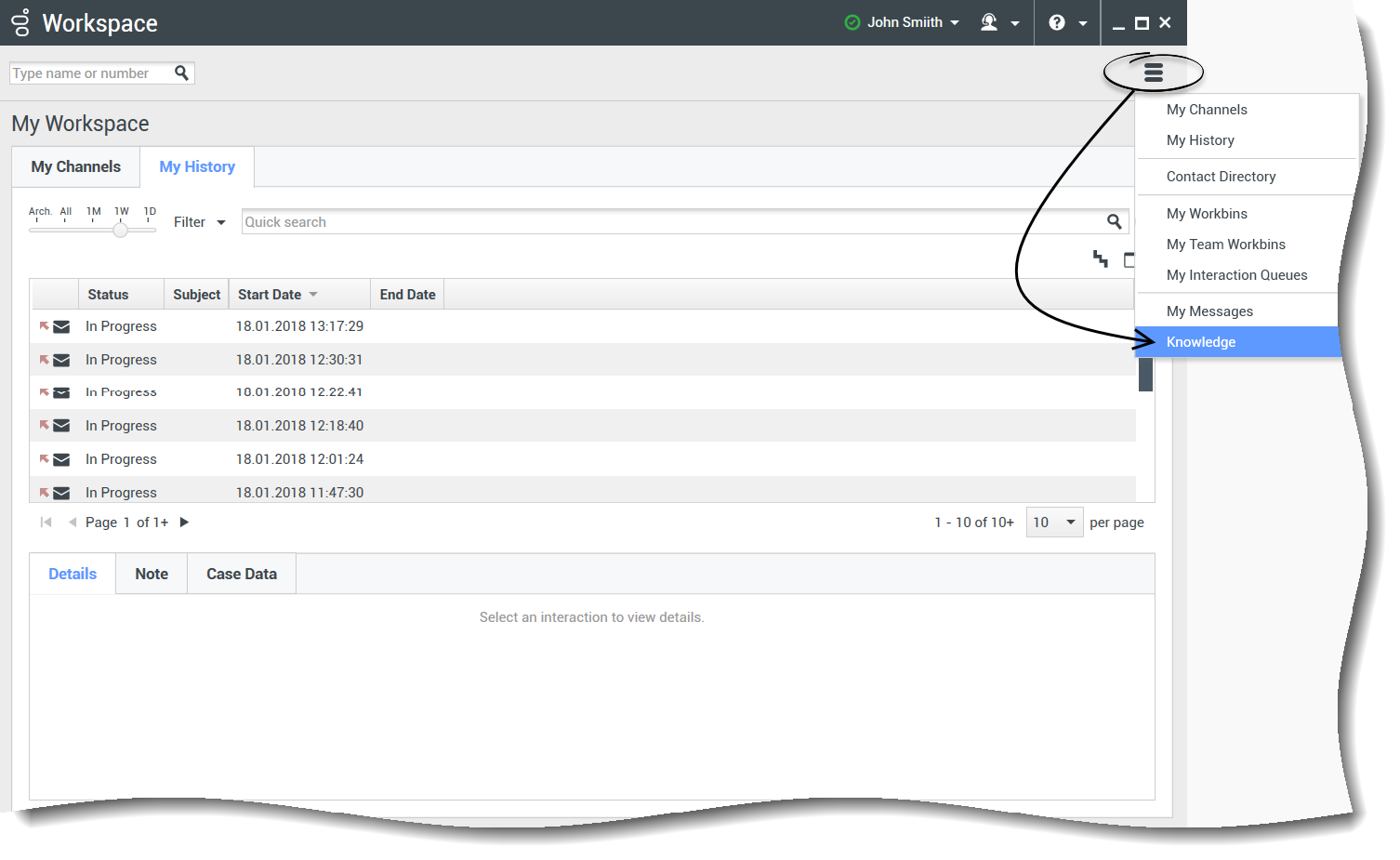Important
To work with Knowledge Center plugin you must have Knowledge.Worker privileges.Knowledge window differences in the case of no interaction
It should be noted that the Knowledge window differs slightly when there is no interaction:
1. Ask tab
On the Ask tab, a list of top 10 Trending documents is displayed instead of the customer's recent questions.
2. Viewing the document
The Copy content and Send document buttons are unavailable as there is no active interaction.
3. Browse tab
The Channels selector is set to All Channels by default.
- History tab
The History tab is unavailable in interaction-less Knowledge.
Interaction-less Knowledge
This page was last edited on May 29, 2018, at 20:40.
Comments or questions about this documentation? Contact us for support!