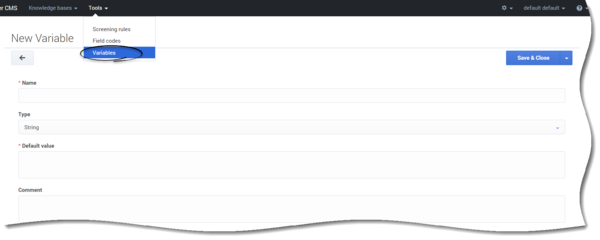Variables
Variables can be used in interaction routing but are mainly your building blocks for field codes. The ability to access interaction data is perhaps the most frequent use of field codes. Although field code formulas can be very complicated, many simply retrieve a single piece of data, such as a contact’s name.
Creating a new variable
- Click Tools > Variables.
- Click Create.
- Fill in the mandatory fields (Name, and Default value) as well as any other relevant fields for your new variable. See Field descriptions for more information.
- Click Save & Close to apply your changes.
Field descriptions
| Field | Description |
|---|---|
| Name | Mandatory. The name of the new variable. |
| Type | Optional. String – alphanumeric |
| Default value | Mandatory. The content of your variable. |
| Comment | Optional. Any additional comments you have regarding this new variable. |
This page was last edited on August 31, 2018, at 19:47.
Comments or questions about this documentation? Contact us for support!