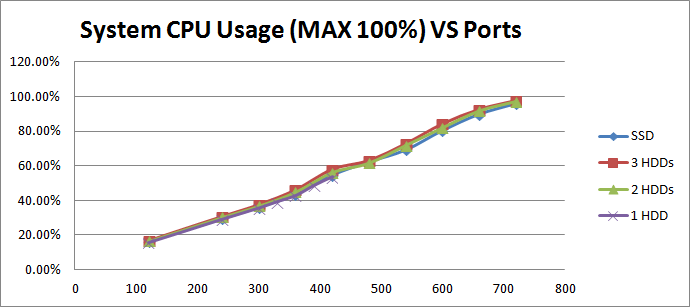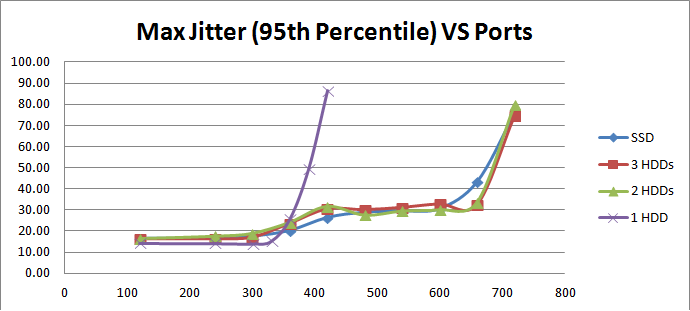Performance Comparison between SAS HDDs and SSD
These tests compare performance between SAS HDDs and SSD for recording, using 6 VMs from the same hardware spec, and these four different HDD and SSD combinations:
- 1 HDD: all 6 VMs on one 15 krpm SAS HDD drive.
- 2 HDD: split 6 VMs on two 15 krpm SAS HDD drives, 3 VMs per drive.
- 3 HDD: split 6 VMs on three 15 krpm SAS HDD drives, 2 VMs per drive.
- SSD: all 6 VMs on one 15 krpm SAS HDD while a separate SSD drive used as cache folder only.
The testing was executed with Profile 1, MP3 only. Below is the overall system CPU usage:
The overall system CPU usage exhibits no significant different between HDD and SDD.
IOPS is almost the same for these 4 combinations, so these tests use the numbers in Table: Disk IOPS of sum of all 6 VMs of dual hex cores, MP3 only.
The graphs below compare max jitter and max delta for HDD/SSD drive combinations:
This graph illustrates the average disk write queue for one drive:
- The queue starts to increase non linearly around 360 ports, which makes that number close to maximum port capacity of the hard drive.
- In the three graphs above: with only one HDD drive, both max jitter and max delta started to increase dramatically from 330 ports and higher. Thus: Preferable/Recommended = 330 ports; Peak Port Capacity = 360 ports. In Table: Disk IOPS of sum of all 6 VMs of dual hex cores, MP3 only, IOPS is 51 for 330 ports; while IOPS is around 60 for 360 ports. Thus: Preferable/Recommended IOPS = 51; maximum IOPS for one 15 krpm SAS HDD = 60.
- With multiple HDDs (2 or 3) to split the load, peak port capacity is nearly the same as SSD—660 ports since the load per drive would be 330 (for 2 HDD drives) and 220 (for 3 HDD drives). Max jitter does not exhibit big differences for these three configurations. But max delta shows a higher delay for 3 HDDs compared to SSD, and 2 HDDs compared to 3 HDDs. Thus: with strict audio quality required in these scenarios, fast media such as SSD will help improve latency and minimize any potential audio quality issues.
This page was last edited on July 11, 2018, at 08:47.
Comments or questions about this documentation? Contact us for support!