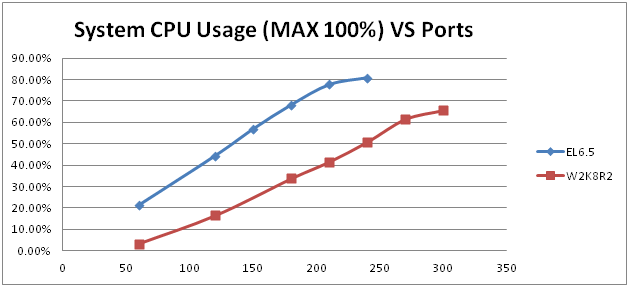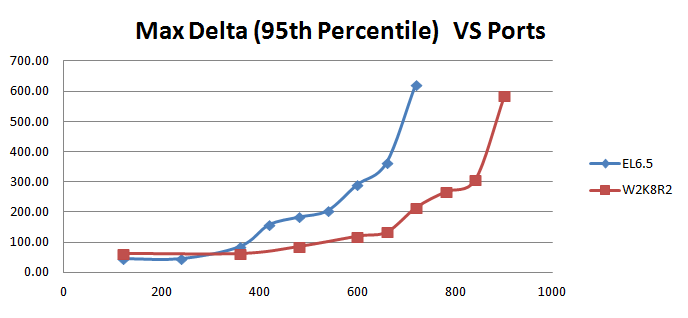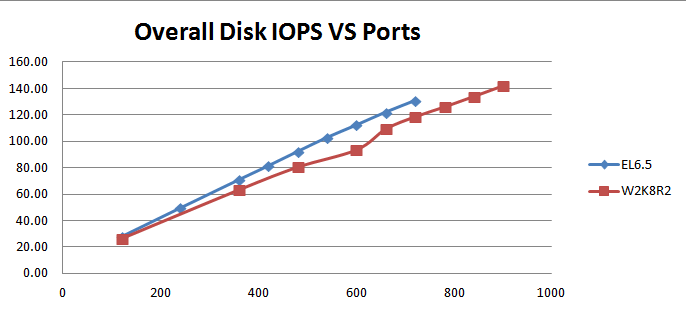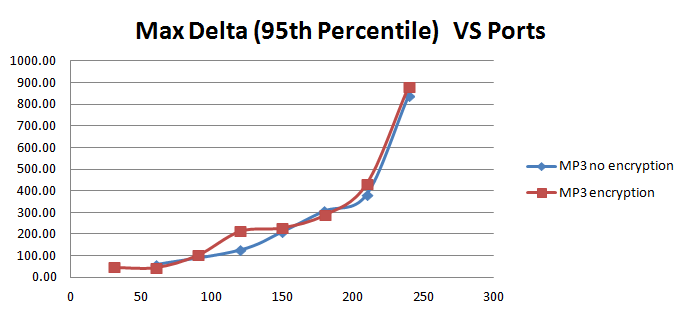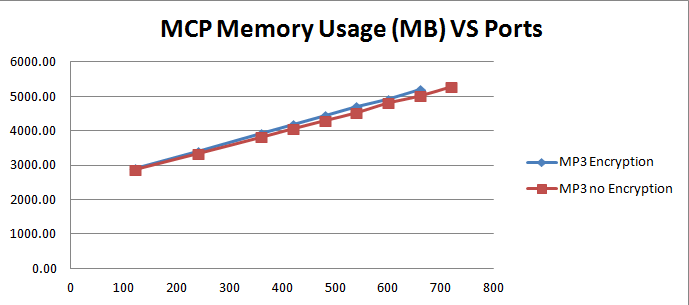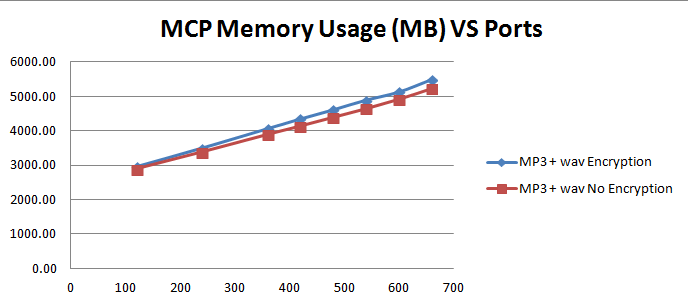Contents
Detailed Studies of GVP Media Server Behavior on Linux
Because MP3 16kbps produces better results than 32kbps on Windows, Linux tests focused on MP3 16kpbs testing profiles. Also based on previous results on Windows, we chose two typical Hardware Profiles for Linux testing: Hardware Profile 1 for physical server testing, and Hardware Profile 4 with Virtual Machine Profile 4 for virtual machine environment testing.
Parameter Adjustments
These adjustments achieve higher port capacity:
| Parameter | Default Value | Adjusted Value |
|---|---|---|
| mpc.recordnumparallelpost | 30 | 300 |
| mpc.recordpostretrybackoff | 120000 | 15000 |
| mpc.recordpostretrycount | 3 | 1 |
| mpc.mediamgr.recordwritetimeinterval | 1000 | 10000 |
| fm.http_proxy | (empty) | (squid bypassed) |
Comparisons with Windows
Physical Server on Single Hex Core
These tests use Software Profile 1a on Hardware Profile 1 for a physical server. Here are three graphs illustrating overall system CPU usage, MCP CPU usage and memory usage:
Linux uses more resources (CPU, memory etc) than Windows, and so lower capacity is achieved on Linux with a 37.5% reduction (150 vs. 240) for preferred ports and a 22.2% reduction (210 vs. 270) for peak ports.
The two graphs below compare audio quality in terms of max jitter and max delta:
Note that Max Jitter is somewhat close between Windows and Linux. But Linux has a lower value at lower ports and a slightly higher value on higher ports. The Max Delta shows that Linux has the higher value even though it is nearly the same for both Windows and Linux at lower ports.
System disk IOPS is illustrated in this table for Linux EL 6.5:
| Ports | Disk IOPS Physical Server | ||
| Total | Reads | Writes | |
|---|---|---|---|
| 60 | 12.75 | 0.000 | 12.754 |
| 120 | 23.12 | 0.000 | 23.117 |
| 150 | 27.65 | 0.000 | 27.645 |
| 180 | 32.15 | 0.000 | 32.150 |
| 210 | 36.73 | 0.000 | 36.729 |
| 240 | 41.57 | 0.000 | 41.568 |
The graph below compares System Disk IOPS performance on Linux and Windows physical servers:
Note that IOPS on both Windows and Linux are similar; and so Disk IOPS is related to the test profile, and irrelevant to a particular OS. So the IOPS numbers from the previous Windows testing can be used generally for both Windows and Linux.
VMs on Dual Hex Cores Server
These tests use SW Profile 1a on HW Profile 1 with VM Profile 4 for virtual machine environment testing. Below are three graphs illustrating overall system CPU usage, MCP CPU usage and memory usage:
You can observe the same trend as with the physical server results in the previous section Linux consumes more CPU resources. Below are two graphs of audio quality-related metrics that show the same thing.
As observed on the above graphs, 540 ports are recommended and preferred. This is a 25% reduction compared with Windows 2008 R2 (540 vs. 720). Peak capacity would be 660 ports, which is a 21.4% reduction compared to Windows 2008 R2 (660 vs. 840). Similar reductions were also observed on physical server tests in the previous section.
The disk IOPS is displayed here:
| Ports | Overall 6 VMs Disk IOPS | SSD Drive Disk IOPS | ||||
| Total | Reads | Writes | Total | Reads | Writes | |
| 120 | 28.17 | 0.00 | 28.17 | 24.011 | 0.000 | 24.011 |
| 240 | 49.78 | 0.00 | 49.78 | 44.590 | 0.000 | 44.590 |
| 360 | 71.11 | 0.00 | 71.11 | 65.747 | 0.000 | 65.747 |
| 420 | 81.59 | 0.00 | 81.59 | 76.058 | 0.000 | 76.058 |
| 480 | 92.37 | 0.00 | 92.37 | 86.767 | 0.000 | 86.767 |
| 540 | 102.96 | 0.00 | 102.96 | 97.305 | 0.000 | 97.305 |
| 600 | 112.33 | 0.00 | 112.33 | 106.727 | 0.000 | 106.727 |
| 660 | 122.06 | 0.00 | 122.06 | 116.440 | 0.000 | 116.440 |
| 720 | 130.82 | 0.00 | 130.82 | 125.121 | 0.000 | 125.121 |
The graph below compares the above table with the corresponding table for Windows, for the same MP3-only 16 kbps profile:
Note that disk IOPS results for Linux and Windows are very close, and corresponds to the results on a physical server in the previous section.
The data throughput for this MP3-only profile on EL 6.5 is illustrated below:
| Ports | Overall Disk KB/sec | SSD Drive Disk KB/sec | ||||
| Total KB/sec | Read KB/sec | Write KB/sec | Total KB/sec | Read KB/sec | Write KB/sec | |
|---|---|---|---|---|---|---|
| 120 | 417.70 | 0.00 | 417.70 | 389.474 | 0.000 | 389.474 |
| 240 | 788.58 | 0.00 | 788.58 | 751.418 | 0.000 | 751.418 |
| 360 | 1145.77 | 0.00 | 1145.77 | 1104.237 | 0.000 | 1104.237 |
| 420 | 1317.38 | 0.00 | 1317.38 | 1274.484 | 0.000 | 1274.484 |
| 480 | 1496.20 | 0.00 | 1496.20 | 1451.114 | 0.000 | 1451.114 |
| 540 | 1677.83 | 0.00 | 1677.83 | 1627.798 | 0.000 | 1627.798 |
| 600 | 1843.65 | 0.00 | 1843.65 | 1795.706 | 0.000 | 1795.706 |
| 660 | 2023.36 | 0.00 | 2023.36 | 1974.070 | 0.000 | 1974.070 |
| 720 | 2193.62 | 0.00 | 2193.62 | 2142.769 | 0.000 | 2142.769 |
Comparing MP3 only and MP3 + WAV
Physical Server on Single Hex Core
This test uses SW Profile 2a (MP3 16 kbps + wav without encryption) on HW Profile 1 for a physical server, compared which SW Profile 1a (MP3 only 16 kbps without encryption) is used as a baseline for comparison. Below are three graphs illustrating overall system CPU usage, MCP CPU usage and memory usage:
The comparison shows apparent higher MCP usage and overall system CPU usage for the MP3 + wav profile. However, the MCP memory usage is not significantly higher.
The audio quality metric also shows some differences, below:
Note that lower capacities would be achieved for the MP3 + WAV profile. 90 ports would be recommended and preferred, a 40% reduction (90 vs. 150) compared with the MP3-only profile, while 150 ports would be peak capacity a 28.6% reduction (150 vs. 210).
System disk IOPS is listed in the following table:
| Ports | Physical Server Disk IOPS | ||
| Total | Reads | Writes | |
| 30 | 15.18 | 0.008 | 15.17 |
| 60 | 26.70 | 0.000 | 26.70 |
| 90 | 35.53 | 0.003 | 35.53 |
| 120 | 46.04 | 0.002 | 46.04 |
| 150 | 55.44 | 0.000 | 55.44 |
| 180 | 65.50 | 1.520 | 63.98 |
The graph below compares disk IOPS with the MP3-only profile:
The MP3-only profile is almost double the disk IOPS for MP3 + wav profile, as observed in the Windows testing.
VMs on Dual Hex Cores Server
A similar trend of overall CPU usage occurs in the Virtual Machine environment.
The audio quality metrics shows similar trends as on a physical server.
480 ports are recommended and preferred for this MP3 + wav profile, an 11.1% reduction (480 vs. 540 for MP3 only); peak would be 660, a 9.1% reduction (600 vs. 660 for MP3 only).
Below is a table to illustrate overall 6 VMs disk IOPS:
| Ports | Overall 6 VMs Disk IOPS | SSD Drive Disk IOPS | ||||
| Total | Reads | Writes | Total | Reads | Writes | |
| 120 | 52.99 | 0.00 | 52.99 | 48.728 | 0.000 | 48.728 |
| 240 | 100.50 | 0.00 | 100.50 | 95.174 | 0.000 | 95.174 |
| 360 | 144.34 | 0.00 | 144.34 | 138.864 | 0.000 | 138.864 |
| 420 | 164.65 | 0.00 | 164.65 | 158.979 | 0.000 | 158.979 |
| 480 | 183.45 | 0.00 | 183.45 | 177.711 | 0.000 | 177.711 |
| 540 | 207.27 | 0.00 | 207.27 | 201.564 | 0.000 | 201.564 |
| 600 | 224.97 | 0.00 | 224.97 | 219.197 | 0.000 | 219.197 |
| 660 | 275.49 | 0.00 | 275.49 | 269.584 | 0.000 | 269.584 |
| 720 | 187.34 | 0.00 | 187.33 | 179.984 | 0.001 | 179.983 |
Compared with the MP3-only profile, overall 6 VM disk IOPS for MP3 + wav profile shows almost double IOPS, as in the previous physical server section.
The table below illustrats overall data throughput for this MP3 + wav profile on VMs of RH EL 6.5 environment.
| Ports | Overall Disk KB/sec | SSD Drive Disk KB/sec | ||||
| Total KB/sec | Read KB/sec | Write KB/sec | Total KB/sec | Read KB/sec | Write KB/sec | |
| 120 | 2376.30 | 0.00 | 2376.30 | 2347.222 | 0.000 | 2347.222 |
| 240 | 4684.79 | 0.00 | 4684.79 | 4646.371 | 0.000 | 4646.371 |
| 360 | 6975.83 | 0.00 | 6975.83 | 6933.441 | 0.000 | 6933.441 |
| 420 | 8100.79 | 0.00 | 8100.79 | 8056.843 | 0.001 | 8056.842 |
| 480 | 9242.32 | 0.00 | 9242.32 | 9195.871 | 0.001 | 9195.871 |
| 540 | 10391.78 | 0.00 | 10391.78 | 10344.249 | 0.001 | 10344.249 |
| 600 | 11512.54 | 0.00 | 11512.54 | 11462.150 | 0.001 | 11462.149 |
| 660 | 12804.19 | 0.01 | 12804.18 | 12752.305 | 0.001 | 12752.304 |
| 720 | 9380.58 | 0.00 | 9380.58 | 9336.194 | 0.003 | 9336.191 |
Encryption
MP3 16 kbps Only on a Physical Server of Single Hex Core
This is SW Profile 3a (MP3 16 kbps only with encryption) on HW Profile 1 for a physical server which SW Profile 1a (MP3 only 16 kbps without encryption) is used as baseline to compare with. Here are the three graphs illustrating overall system CPU usage, MCP CPU usage and memory usage:
It can be observed that both system CPU and MCP CPU are quite inline to each other between encryption and non-encryption profiles while MCP memory for encryption is slightly higher than non-encryption.
Let us look at audio quality metrics further:
Max Jitter is similar for both encryption and non-encryption scenarios, as are the Max Delta metrics. Thus, the preferred ports (540) and peak ports (660) for encryption are the same as for non-encryption.
System disk IOPS is illustrated below:
| Ports | Physical Server Disk IOPS | ||
| Total | Reads | Writes | |
| 30 | 8.12 | 0.000 | 8.122 |
| 60 | 14.22 | 0.000 | 14.220 |
| 90 | 19.98 | 0.000 | 19.975 |
| 120 | 25.12 | 0.000 | 25.122 |
| 150 | 30.62 | 0.000 | 30.621 |
| 180 | 35.07 | 0.000 | 35.074 |
| 210 | 39.83 | 0.000 | 39.828 |
| 240 | 44.74 | 0.000 | 44.739 |
The graph below compares encryption with non-encryption:
Slightly higher system disk IOPS occurs in the encryption scenario, likely caused by the extra key/pem files required for encryption.
MP3 16 kbps Only on VMs of Dual Hex Cores
This test uses SW Profile 3a (MP3 16 kbps only with encryption) on VM Profile 4 configured as HW Profile 0 for a VM environment, compared with SW Profile 1a (MP3 only 16 kbps without encryption) on the same hardware specification. Below are graphs illustrating overall system CPU usage and memory usage:
As observed in previous physical server graphs, CPU usage is almost the same for both encryption and non-encryption, while MCP memory usage is slightly higher for encryption.
Consider audio quality metrics:
Similar trends can be observed in the previous physical server section that both encryption and non-encryption achieved similar value for both Max Jitter and Max Delta. So the preferred ports (540) and peak ports (660) for encryption would be the same as non-encryption.
| Ports | Overall 6 VMs Disk IOPS | SSD Drive Disk IOPS | ||||
|---|---|---|---|---|---|---|
| Total | Reads | Writes | Total | Reads | Writes | |
| 120 | 30.44 | 0.00 | 30.44 | 25.997 | 0.000 | 25.997 |
| 240 | 53.41 | 0.00 | 53.41 | 47.939 | 0.000 | 47.939 |
| 360 | 75.57 | 0.00 | 75.57 | 70.011 | 0.000 | 70.011 |
| 420 | 86.37 | 0.00 | 86.37 | 80.600 | 0.000 | 80.600 |
| 480 | 97.32 | 0.00 | 97.32 | 91.564 | 0.000 | 91.564 |
| 540 | 108.20 | 0.00 | 108.20 | 102.393 | 0.000 | 102.393 |
| 600 | 117.95 | 0.00 | 117.95 | 112.132 | 0.000 | 112.132 |
| 660 | 127.85 | 0.00 | 127.85 | 121.911 | 0.000 | 121.911 |
| 720 | 136.85 | 0.00 | 136.85 | 130.951 | 0.000 | 130.951 |
The graph below compares encryption with non-encryption:
As in the previous physical server section, system disk IOPS for encryption is slightly higher than non-encryption.
Data throughput is illustrated in this table:
| Ports | Overall Disk KB/sec | SSD Drive Disk KB/sec | ||||
| Total KB/sec | Read KB/sec | Write KB/sec | Total KB/sec | Read KB/sec | Write KB/sec | |
| 120 | 435.55 | 0.00 | 435.55 | 403.192 | 0.000 | 403.192 |
| 240 | 822.06 | 0.00 | 822.06 | 780.379 | 0.000 | 780.379 |
| 360 | 1186.43 | 0.00 | 1186.43 | 1140.874 | 0.000 | 1140.874 |
| 420 | 1359.14 | 0.00 | 1359.14 | 1311.668 | 0.000 | 1311.668 |
| 480 | 1549.49 | 0.00 | 1549.49 | 1500.982 | 0.000 | 1500.982 |
| 540 | 1719.89 | 0.00 | 1719.89 | 1669.506 | 0.000 | 1669.506 |
| 600 | 1905.09 | 0.00 | 1905.09 | 1853.208 | 0.000 | 1853.208 |
| 660 | 2081.23 | 0.00 | 2081.23 | 2027.495 | 0.000 | 2027.495 |
| 720 | 2269.56 | 0.00 | 2269.56 | 2214.658 | 0.000 | 2214.658 |
MP3 16 kbps + wav on VMs of Dual Hex Cores
This test uses SW Profile 4a (MP3 16 kbps + wav with encryption) on VM Profile 4 configured as HW Profile 1 for a VM environment to compare with SW Profile 2a (MP3 16 kbps + wav without encryption) on the same HW spec. Below are two graphs illustrating overall system CPU usage and memory usage:
System CPU usage is quite close to each other for both encryption and non-encryption, while MCP memory usage for encryption is slightly higher than for non-encryption, similar to the previous MP3 only test scenarios.
The audio quality metrics of Max Jitter and Max Delta also show similar trends.
The recommended and preferred ports for encryption of MP3 + wav would be 480 the same as non-encryption of MP3 + wav, as is 600 for peak ports.
The table below shows overall system disk IOPS, for reference:
| Ports | Overall 6 VMs Disk IOPS | SSD Drive Disk IOPS | ||||
| Total | Reads | Writes | Total | Reads | Writes | |
| 120 | 53.97 | 0.00 | 53.97 | 49.506 | 0.000 | 49.506 |
| 240 | 102.98 | 0.00 | 102.98 | 97.468 | 0.000 | 97.468 |
| 360 | 149.87 | 0.00 | 149.87 | 144.235 | 0.000 | 144.235 |
| 420 | 171.89 | 0.00 | 171.89 | 166.144 | 0.000 | 166.144 |
| 480 | 196.97 | 0.00 | 196.97 | 191.140 | 0.000 | 191.140 |
| 540 | 223.52 | 0.01 | 223.51 | 217.663 | 0.000 | 217.663 |
| 600 | 246.26 | 0.03 | 246.22 | 240.216 | 0.000 | 240.216 |
| 660 | 296.60 | 0.00 | 296.60 | 290.582 | 0.000 | 290.582 |
The graph below compares encryption with non-encryption, and shows the same trend as observed previously in this section:
Data throughput is also listed below as reference:
| Ports | Overall Disk KB/sec | SSD Drive Disk KB/sec | ||||
| Total KB/sec | Read KB/sec | Write KB/sec | Total KB/sec | Read KB/sec | Write KB/sec | |
| 120 | 2421.76 | 0.00 | 2421.76 | 2373.612 | 0.000 | 2373.612 |
| 240 | 4756.37 | 0.00 | 4756.37 | 4699.737 | 0.000 | 4699.737 |
| 360 | 7065.62 | 0.00 | 7065.62 | 7004.491 | 0.000 | 7004.491 |
| 420 | 8179.23 | 0.00 | 8179.23 | 8116.591 | 0.000 | 8116.591 |
| 480 | 9366.53 | 0.00 | 9366.53 | 9301.426 | 0.000 | 9301.426 |
| 540 | 10489.26 | 0.14 | 10489.12 | 10423.230 | 0.000 | 10423.230 |
| 600 | 11647.29 | 0.78 | 11646.51 | 11574.973 | 0.000 | 11574.973 |
| 660 | 12976.30 | 0.06 | 12976.24 | 12905.764 | 0.001 | 12905.763 |