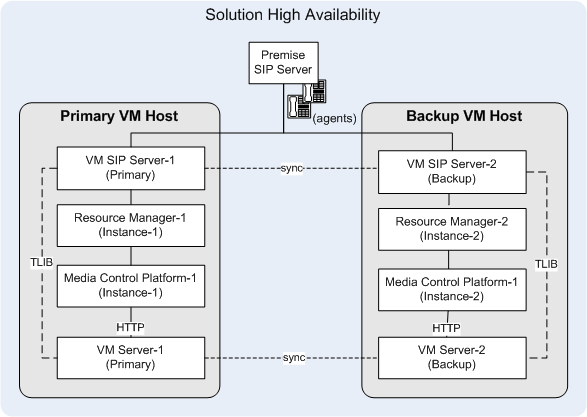Solution HA Architecture
The Solution HA architecture involves deploying all GSVM components on two separate hosts. One host acts as the primary server, the other as the backup server. The following diagram shows the components and connections of a basic HA deployment.
Key Notes:
- The only applications that are deployed in an actual HA configuration are the VM SIP Servers and the Voicemail Servers. Resource Manager (RM) and Media Control Platform (MCP) are deployed in standalone mode on each of the VM hosts.
- In the case of failure of any component on one host, the whole solution is switched over to the other box. Alarm reaction scripts perform this coordinated switchover.
- HA for VM SIP Server and Voicemail server is facilitated using Virtual IP (VIP) takeover, not Microsoft Windows Network Load Balancing (NLB).
- In the event of a switchover, a service interruption is acceptable, but should be kept to a minimum.
Configuration
For Solution HA, use the Complete Install tool to deploy the overall GSVM HA solution from scratch. For configuration details, see:
This page was last edited on July 17, 2020, at 16:05.
Comments or questions about this documentation? Contact us for support!