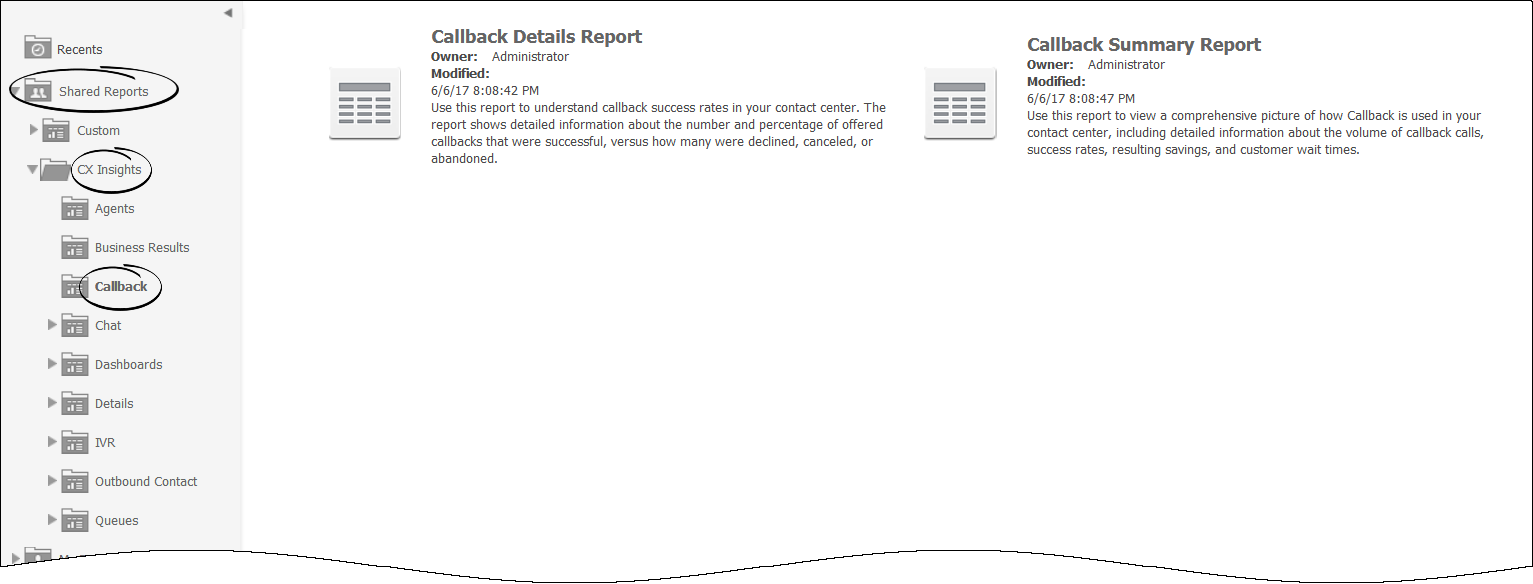cb-virtual-queue-pattern
Section: gim-transformation
Default Value: .*
Valid Values: Any Java regular expression
Changes Take Effect: At the next run of Job_TransformGIM
Dependencies: None
Introduced: 8.5.015.19
Specifies a pattern for the names of virtual queues used for callbacks. The option enables you to fine-tune Genesys Info Mart behavior with respect to excluding callback virtual queues from mediation reporting. Use any Java regular expression to specify the pattern.
Enabling Reporting on Callback Activity
Genesys Callback offers callers the opportunity to receive a return call, instead of waiting for an available agent; so your customers spend less time on hold, reducing customer frustration and freeing up valuable system resources.
Genesys Callback provides a single platform across the IVR, Web and Mobile touchpoints, seamlessly consolidating callback functionality previously available through other Genesys products (Web Callback, Genesys Mobile Engagement (GME) Callback and Voice Callback). Genesys Callback features are based on the callback services provided by the Genesys Mobile Services (GMS) component.
This page provides a high-level summary of the targeted task flow to enable Genesys Info Mart to support callback reporting. For detailed information about configuring Callback reporting, see the Callback Solution Guide.
- Configure the environment to support callback reporting.
Using Genesys Administrator or Configuration Manager, configure a Reporting DN, enable and configure callback reporting, and configure connections on the Orchestration Server. - Configure callback reporting on Interaction Concentrator (ICON).
Configure the ICON [custom-states] configuration options and, if necessary, modify the attached-data specification file, so that ICON stores the KVPs that Genesys Info Mart requires. For more information, see Genesys Mobile Services (GMS) — for Callback and the Sample Attached Data Specification File. - (Optional, starting with release 8.5.015.19) Configure Genesys Info Mart behavior with respect to mediation reporting of callback virtual queues.
The cb-virtual-queue-pattern configuration option enables you to fine-tune Genesys Info Mart behavior with respect to excluding callback virtual queues from mediation reporting. Configure the option value as required to specify which, if any, callback virtual queues you want to exclude from mediation reporting. The default is to exclude them all. - Configure callback reporting on Reporting and Analytics Aggregates (RAA).
On the Genesys Info Mart Server application object, configure the enable-callback option in the [agg-feature] section, so that RAA collects and organizes callback data in the Info Mart database.
When Callback reports in Genesys CX Insights (GCXI) are run, they are now populated with appropriate data.
About Callback reports
GCXI present two out-of-the-box callback reports that enable you to understand callback utilization and rates of success in your contact center:
- Callback Summary Report — shows overall callback success rates in your contact center, including the number and percentage of offered callbacks that were successful, versus how many were declined, canceled, or abandoned.
- Callback Details Report — shows detailed information about what happened with each callback scheduled in your contact center, including the time at which each state in the call began and ended, and the duration of each state.
For more information about the reports, see Callback reports.
Additional resources
For detailed information about Genesys Callback, and the products that are required to support callback reporting, see the following resources: