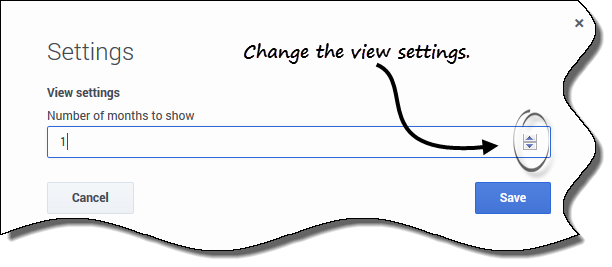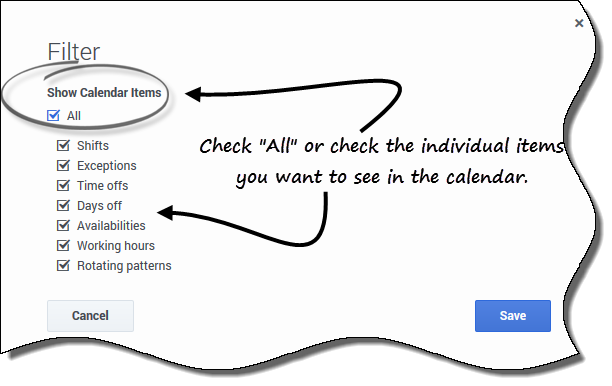Viewing preference details
Select the Details view to see your preference details in a table with the following columns:
- Date—The date of the preference.
- Preference—The name of the preference.
- Start time—The time when the preference is requested to begin. For a Day Off, this column is empty.
- End time—The time when the preference is requested to end. For a Day Off, this column displays "Full Day".
- Paid hours—The number of paid hours in the preference.
- Status/reason—The preference status, whether it is Preferred, Granted, Declined, Scheduled, or Not Scheduled, and the reason why WFM assigned a status such as, Declined or Not Scheduled to a time-off item. See Preference statuses and hierarchy for an explanation of these statuses.
- Comments/memo—Comments or memo containing information related to the preference.
Changing the view settings
You can change the settings in the Details view to display only the current month (default) or multiple consecutive months.
To change the settings in this view:
- In the upper-right corner, click Settings.
- The Settings dialog box opens.
- Enter a number in the Number of months to show field, or use the up or down arrows to change the number of months that display in this view.
- Save the settings (or discard them by clicking Cancel).
Filtering the displayed data
You can filter the data displayed in the Details view to show only those calendar items that you want to see.
To filter the displayed data in these views:
- In the upper-right corner, click Filter.
- The Filter dialog box opens.
- Enter a check mark in the All check box or check only those boxes for the items you want to see.
- Save the settings (or discard them by clicking Cancel).
This page was last edited on March 6, 2017, at 23:31.
Comments or questions about this documentation? Contact us for support!