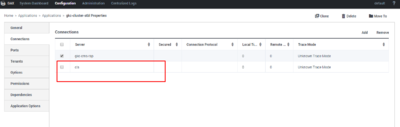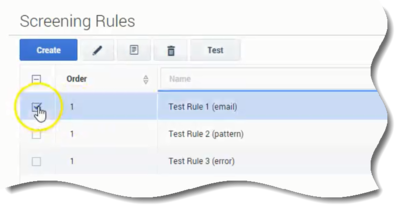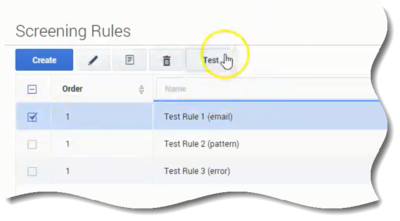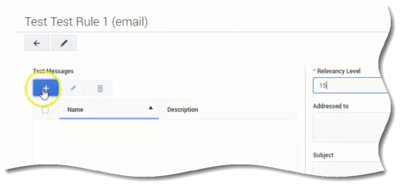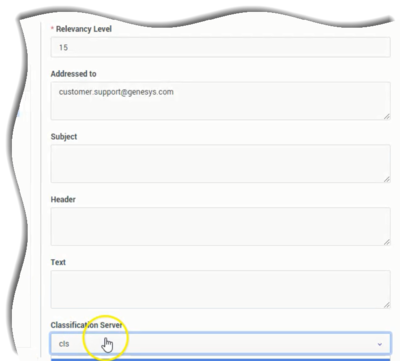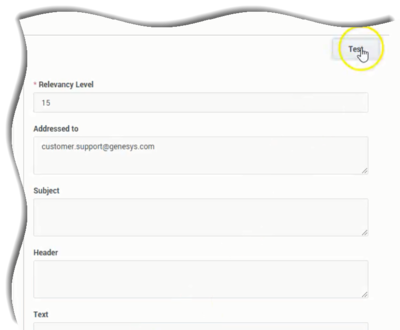Testing Screening Rules
Requirements
Classification server must be added into the connection of Knowledge Center Cluster:
Use Case
- Check the screening rule.
- Click Test button.
- Click Create/Edit/Delete test message.
- Check the test message for testing with the rule.
- Select the classification server.
- Click the Test button.
- Observe the results.
This page was last edited on August 31, 2018, at 19:47.
Comments or questions about this documentation? Contact us for support!