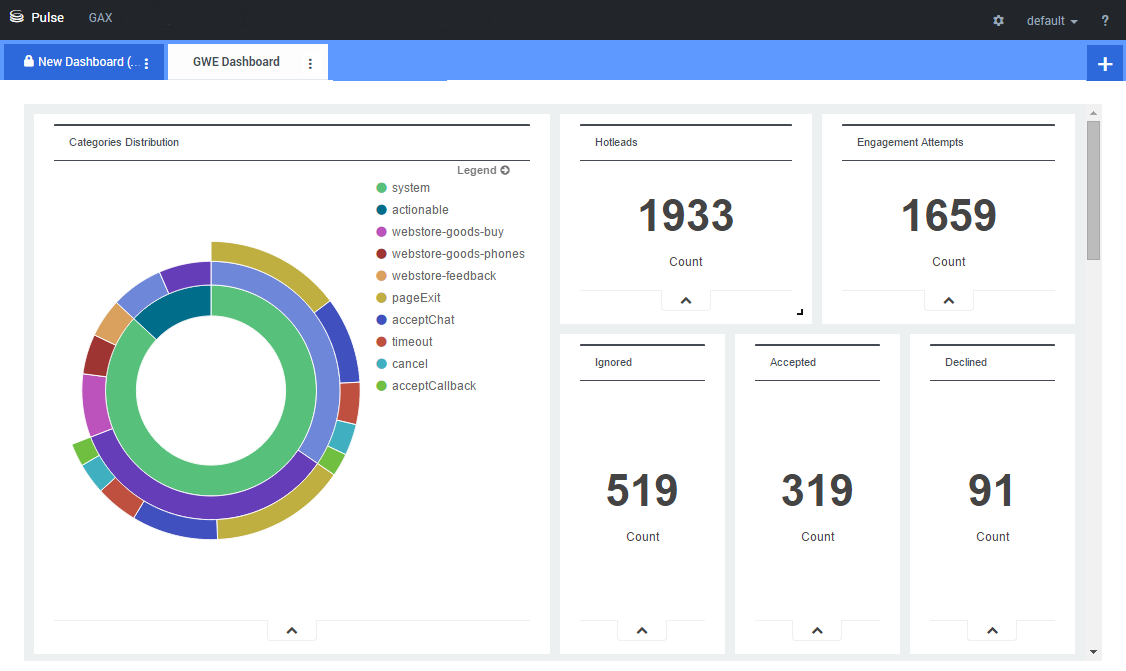Display external content
Important
This content may not be the latest Genesys Engage cloud content. To find the latest content, go to Reporting in Genesys Engage cloud.
You can use an IFRAME widget to show content from an external URL on your Genesys Pulse dashboard. You may want to adapt your external content before you try to display what you want within Genesys Pulse. Genesys Pulse doesn't actually change anything within iFrame, but will provide scrollbars if the content is larger than the available area.
Use IFRAME widgets to display external content
Add a new widget and select the IFRAME template.
For an IFRAME widget, you need a web address for the Dashboard Widget URL. You may want to use a second web address for the Expanded Widget URL content, because widgets expanded to the size of the dashboard can display much more detail in charts than a regular dashboard widget can.
[+] IFRAME Widget OptionsTip
Here is an example of an IFRAME html page including instructions within a README file: What do I do next?
You might want to learn more about:
This page was last edited on October 2, 2020, at 12:32.
Comments or questions about this documentation? Contact us for support!