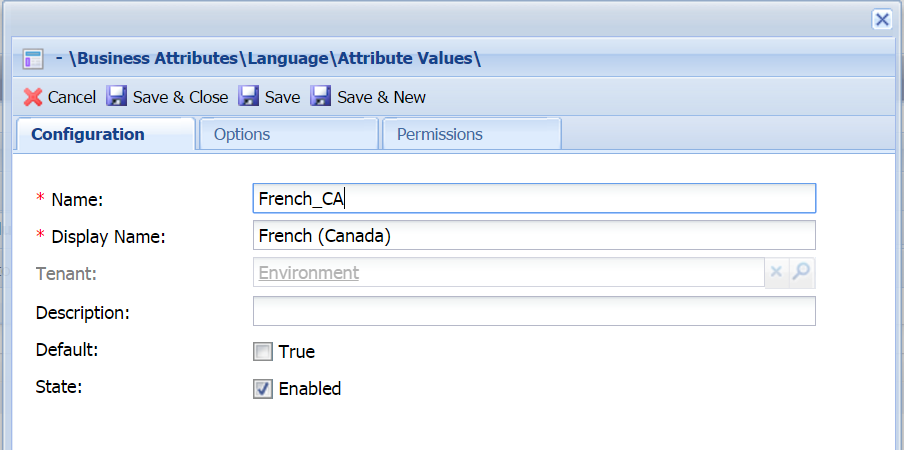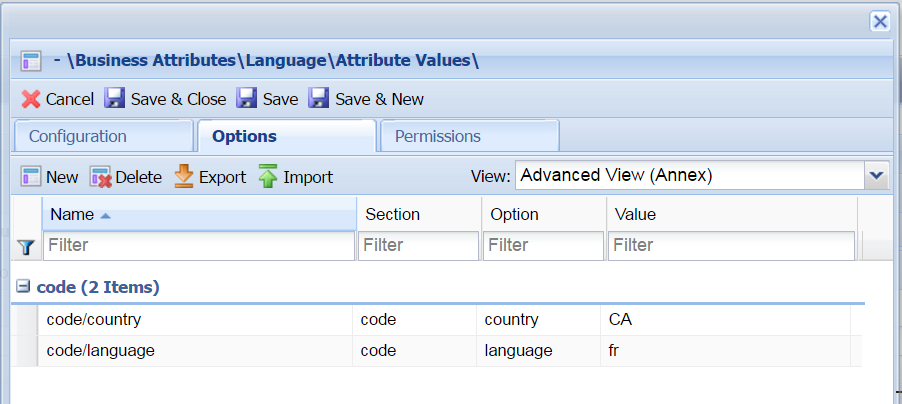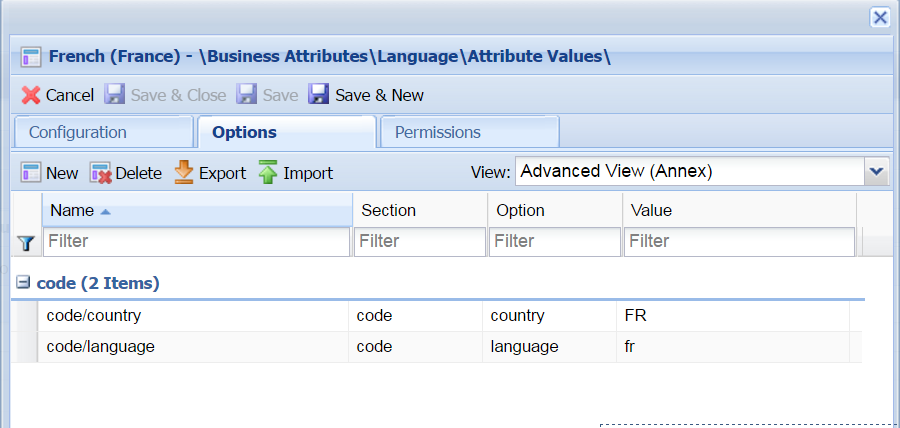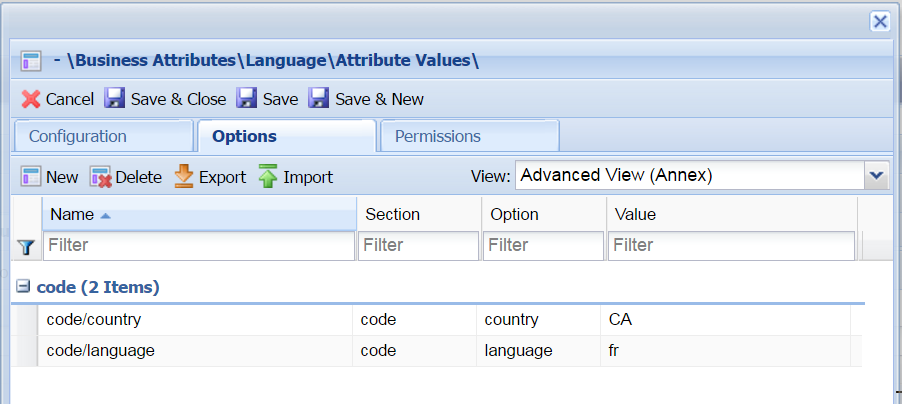Before you Begin
This chapter describe the step(s) required to prepare your environment for the Knowledge Center installation. Preparation step(s) are:
- Define the languages used in your environment
Configuring Languages
- Open Genesys Administrator and navigate to Provisioning > Routing/eServices > Business Attributes.
- Select Language business attribute
- Click Edit button
- Select Attribute Values tab
- Click New button or select existing attribute value and press Edit button
- On Configuration tab (skip this step if you are editing existing Attributes Value. For example, English which is created by default)
- Select Options tab:
- Press New button to add language code
- Enter "code" in Section field (eg. new section "code" should be created)
- Enter "language" in Name filed (eg. new option "name" should be created)
- Enter ISO 639-1 alpha-2 code that corresponds to desired language in Value field. For instance fr
- Press OK button
- If you are adding regional language you also need to specify a region code:
- Press Save & Close button
Note: You need to repeat this procedure for every language that you plan to use in your Knowledge Base.
Important
Please ensure that following rules are followed when you are adding Attribute Values to the Language Business Attribute:- Languages should be create in the same tenant in which Knowlege Server and CMS applications will be configured.
- Every language needs to have language (mandatory) and country (if applicable) codes defined on options tab (languages w/o codes will be ignored)
- Ensure that all language/country combinations are unique (duplicate combinations will be ignored)
- Do not edit/change defined codes if they are used in the knowledge bases
- Language code needs to correspond to the ISO 639-1 alpha-2 code for the given language (http://www.iso.org/iso/home/standards/language_codes.htm)
- Country code needs to correspond to the ISO 3166-1 alpha-2 code for given language (http://www.iso.org/iso/country_codes)
Example
If you wish to have following languages in your environment:
- English
- French (Canadian)
- French (France)
You will need to create 3 attribute values:
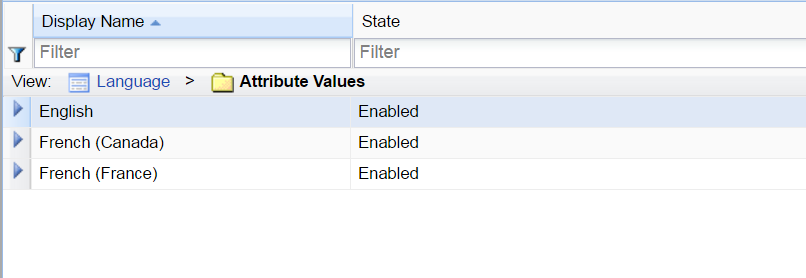
| Name | Display Name | Options |
|---|---|---|
| English | English | code/language=en |
| French_FR | French (France) | code/language=fr code/country=FR |
| French_CA | French (Canada) | code/language=fr code/country=CA |
This page was last edited on June 21, 2017, at 13:59.
Comments or questions about this documentation? Contact us for support!