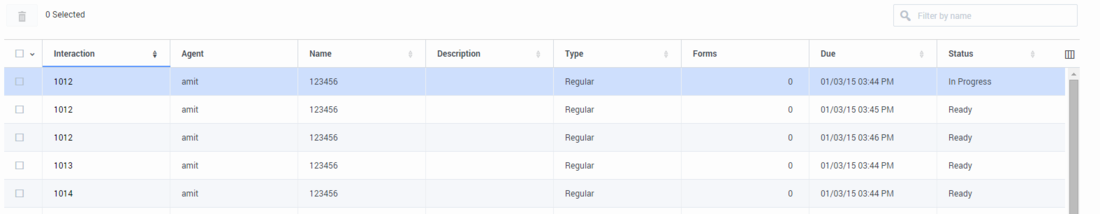Evaluation Sessions Grid
The Quality Monitoring evaluation sessions grid contains a list of all the evaluation sessions the user must fill out.
From the grid you can quickly see which evaluation sessions were started, in progress and/or completed.
The Evaluation Sessions grid contains the following information and actions:
| Parameter/Column | Description |
|---|---|
| Deletes the selected evaluation session. | |
| Enables you to search for a specific evaluation session according to the session's name. | |
| 0 Selected | Indicates the amount of evaluation sessions selected in the grid. |
| Name | The name of the evaluation session. |
| Description | Contains an explanation about the specific evaluation session. |
| Type | Indicates whether the evaluation session is a Regular or Calibration session. For details, refer to Evaluations Manager. |
| Forms | Indicates the number of forms associated with the evaluation session. |
| Agent | Indicates the agent for which the evaluation session was created. |
| Due | Indicates the date on which the evaluation session must be completed. |
| Assigned | Indicates the evaluator that must perform the evaluation session. |
| Status | Indicates if the evaluation session is:
|
| Creator | Indicates the user that created the evaluation session. |
| Interaction | Indicates the interaction in which the agent participated. |
| Score | Indicates the score the agent received as a result of the evaluation. |
| Enables you to select the columns that appear in the Evaluation Sessions grid. Note: To return the grid columns to their default state click Reset to defaults from the Select Columns list (file:Sm_columnsbutton.png). |
See Also
Perform an Evaluation
Create an Evaluation
Evaluations Manager
This page was last edited on April 6, 2015, at 08:11.
Comments or questions about this documentation? Contact us for support!