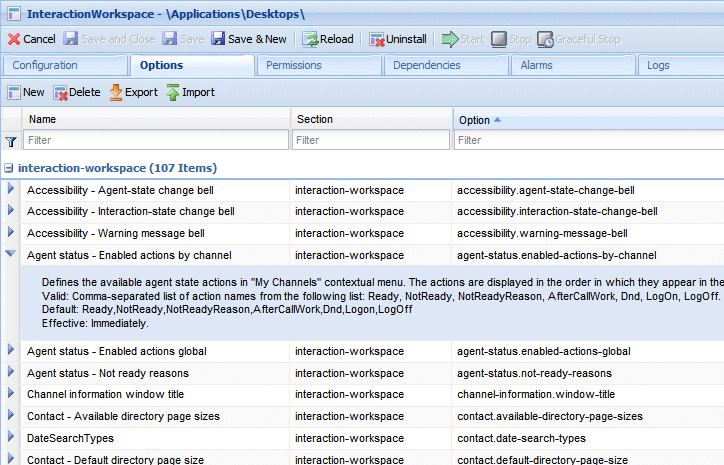Configuration And Administration By Using Options And Annexes
Contents
[hide]- 1 Configuration And Administration By Using Options And Annexes
- 1.1 Other Applicable Object Hierarchies
- 1.2 Overriding Options by Using a Routing Strategy
- 1.3 Conflict Resolution for Configuration Options
- 1.4 Using Options in Genesys 8 and Interaction Workspace
- 1.5 Option-Value Types
- 1.6 Effect of Privileges and Hierarchical Options on the Behavior of Interaction Workspace
Interaction Workspace privileges are assigned to users based on the role that is configured for them in the Configuration Layer. Interaction Workspace privileges are associated with modules. Under the terms of RBAC, agents must be configured to have access to Interaction Workspace modules. Later, agents may be granted the ability to set preferences that personalize the modules. As with the other Genesys 8 applications, Interaction Workspace is first set up and configured through the Genesys Administrator interface. After the initial configuration, the settings of each Interaction Workspace module can be assigned hierarchically to:
- An Application.
- A Tenant.
- An Agent Group.
- A Person.
The option settings are applied to an agent upon login to Interaction Workspace in the following override order:
- Default settings that are defined in the application code, which are overridden by:
- Settings that are specified in the Application, which are overridden by:
- Settings that are specified in the Tenant of the agent, which are overridden by:
- Settings that are specified in the Agent Group(s) to which an agent belongs (in cases in which an agent is a member of more than one group, Interaction Workspace considers the union of options that are set in each group; if an option is declared in two different groups, each of which has a different value, Interaction Workspace uses built-in rules to resolve the conflict (see Conflict Resolution for Configuration Options for information on how such conflicts are resolved. Note: Virtual Agent Groups are not supported), which are overridden by:
- Settings that are specified in the Person object that corresponds to the agent.
You can override options only in the interaction-workspace section. Therefore, you must replicate the interaction-workspace section to the annex of the object level at which you want the override to occur (Tenant, Group, User, or Transaction).
Other Applicable Object Hierarchies
Some specific Interaction Workspace options can be defined in other objects and object hierarchies, such as: Action Codes -- For example: Not Ready reason codes.
Overriding Options by Using a Routing Strategy
A Routing Strategy can be used to override configuration options that you have defined by using the hierarchies that are described in Configuration And Administration By Using Options And Annexes. Interaction Workspace uses Transaction Objects of type object list. You can attach a transaction name or list of transaction names to your strategy. The transaction names in the list should be separated by commas. Interaction Workspace reads the transaction objects at rendering time to override the static options. Overriding options enables you to change the appearance of interactions based on a key-value pair that is defined in the annex of each listed transaction object. The attached data contains the name of the transaction object to be used for the interaction. Transaction objects are configured in Genesys Administrator or Composer, by using the standard approach that is used for other object types in the hierarchy. Use the interaction.override-options option to define the key in which the Transaction object(s) are to be listed in attached data. If you set an override value, Interaction Workspace will look for the transaction object that corresponds to the key-value pair. Not all the options in the interaction-workspace section can be overridden by transaction objects. Refer to Section: interaction-workspace to determine which options support overriding by transaction objects. To apply this approach, you must replicate in the annex of the transaction object the structure that is used in the interaction-workspace section of the Interaction Workspace Application object. The option name must be the same key as in the Interaction Workspace Application object template.
Conflict Resolution for Configuration Options
In the hierarchy that is described in the previous sections, conflicts might occur during the resolution of option inheritance. Typically, an agent can be a member of more than one Agent Group. If group options conflict with one another, Interaction Workspace considers the conflict to be an administration error. An arbitrary resolution is applied.
Single Value Option Types
The arbitrary conflict resolution for single-value options proceeds as follows:
- Agent Groups are sorted into ascending order by the name of the Agent Group.
- The values of the options for each section are compared.
- If there is a conflict, the value that is set for the agent corresponds to the value that is set for the group name that comes first in the sort order. For example, values that are set for options in the "Pre-Sales" group take precedence over values that are set for options in the "Support" group.
Transaction Object Conflicts
If there is a conflict between transaction objects as specified by the list of override options, the first value that is set in a transaction, starting from the beginning of the list, is taken into account. All the subsequent values that are specified for the same option are ignored.
Using Options in Genesys 8 and Interaction Workspace
Each object in Genesys Framework, including agents and the Interaction Workspace application, can be configured using Genesys Administrator. Refer to Framework 8.0 Genesys Administrator Help and Genesys Administrator Deployment Guide for detailed information on how to use Genesys Administrator and Management Framework to set up your contact center and configure objects such as agents, groups, privileges, and applications. All configuration options in Genesys 8 are divided first into sections. Sections are groups of related configuration options. Within a section, each option is named by its functional area, and then by its name or specific function. The Figure - Examples of Interaction Workspace sections and configuration options, derived from metadata, displayed in the Genesys Administrator interface shows examples of Interaction Workspace options in the KPIs and interaction-workspace sections, such as agent-status.not-ready-reasons. The functional area is agent-status, and the option name is not-ready-reasons.
Option-Value Types
Option values are of the following types:
- String -- Open content or a comma-separated list of valid string or numeric values; some lists may have an open number of members to be determined by the user.
- Numeric -- Specific values or ranges of values.
- Boolean -- Either true or false.
Interaction Workspace Configuration Options Reference contains a list of all the Interaction Workspace options. It includes descriptions of their type and use. Refer also to Deploying Interaction Workspace, when you are planning your implementation of Interaction Workspace.
Effect of Privileges and Hierarchical Options on the Behavior of Interaction Workspace
The behavior of Interaction Workspace is controlled by a compilation of settings in various systems and components of the Genesys 8 suite. The behavior is controlled by the following components:
- Privileges are assigned to logged-in agents through the Genesys RBAC security system (refer to Role- and Privilege-Based Models).
- Option and Annex settings that are defined in the applicable objects of the configuration layer.
Privileges are part of the security of the Genesys 8 suite; therefore, they have a higher priority than application and user settings. It is important to note that the options that are defined in the configuration layer and the routing strategy will never override any privilege management. Under this hierarchy of control, options act only on the feature set that is permitted by the privilege that is specified for a given role. For example, a graphical module is configured to be visible by the application settings; however, none of the privileges that are implemented by this module are granted to the agent; therefore the module is not visible for this agent.