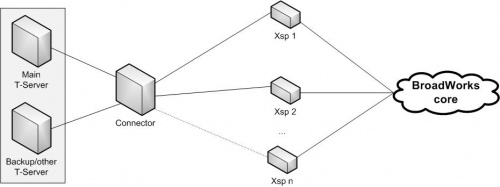Hot Standby Redundancy Support
Genesys uses the expression hot standby to describe the redundancy type in which a backup server application remains initialized, clients connect to both the primary and backup servers at startup, and the backup server data is synchronized from the primary server. Data synchronization and existing client connections to the backup guarantee higher availability of a component.
The following topics describe the hot standby redundancy support for the CSTA Connector:
Redundancy Support Feature Overview
BroadWorks Connector operates in unison with the generic CSTA Connector T-Server in order to provide a high availability solution. T-Server can be configured to connect to multiple redundant CSTA Connectors. Each CSTA Connector link is active and the T-Server operation continues uninterrupted should it lose a redundant link. T-Server starts attempts to recover a link if it has failed.
In addition, T-Server can be configured to run in the standard Genesys high-availability (HA) mode where a backup T-Server is ready to seamlessly take over operations should the main T-Server fail. The high-availability (HA) deployment configurations is shown in the clickable figure below:
The main features of this solution are:
- CSTA Connector T-Servers that run as a standard Genesys HA pair.
- BroadWorks Connector that operates independently of other Connectors; it does not synchronize the information in the same manner as the T-Server HA pair.
- BroadWorks Connector that maintains the redundant links to the BroadWorks switch independently of the Connector T-Server.
- BroadWorks Connector that supports multiple T-Server connections.
BroadWorks Connector Operation
- BroadWorks Connector supports connections to multiple XSP servers. BroadWorks Connector uses multiple Event Channels, and each Event Channel is given equal weight. BroadWorks CTI balances the event reporting across all the Event Channels. If one of the Event Channels fails, BroadWorks CTI continues to serve the event subscription over the remaining Event Channels, adjusting the load accordingly. BroadWorks Connector initiates its link recovery procedure to re-establish a failed connection.
- BroadWorks Connector supports multiple T-Server connections. T-Servers may or may not start monitors for the same set of devices. BroadWorks Connector filters the events and requests for each connection against their respective start monitor requests.
- BroadWorks Connector responds to System Status requests from T-Server that indicate the overall status of the links, and reports a failure if all links are down.